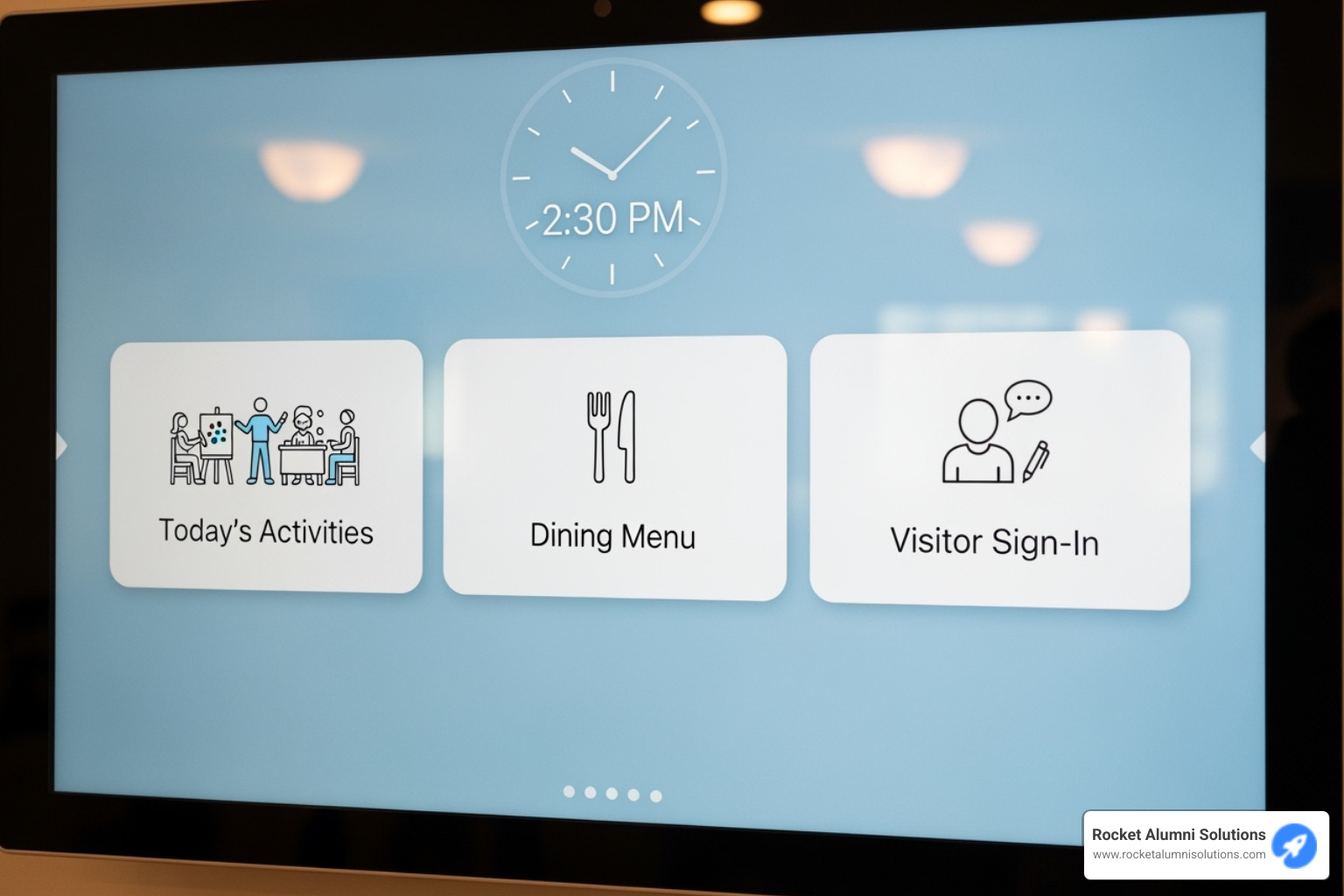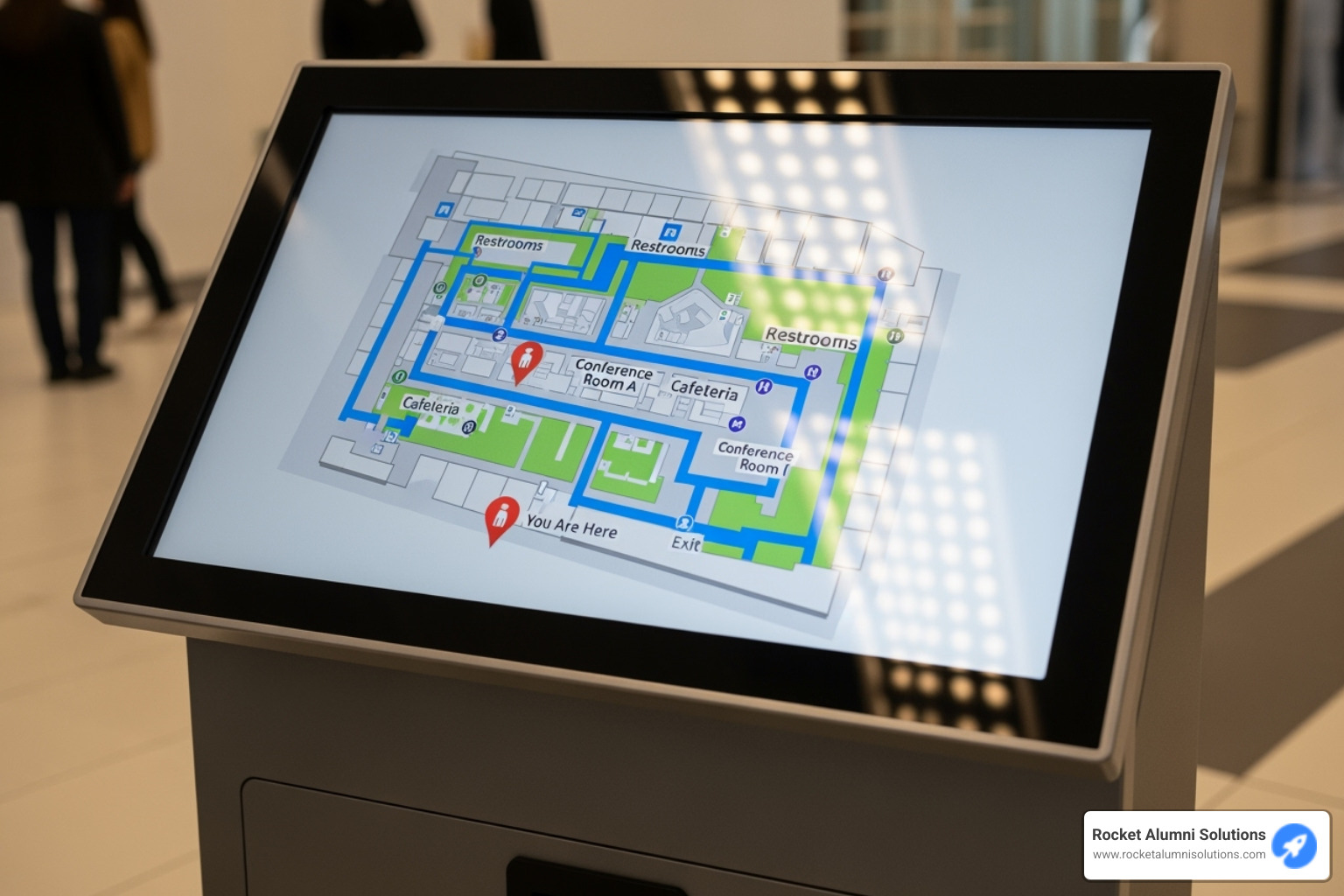Why Assisted Living Touchscreen Directories Are Revolutionizing Senior Care
An Assisted Living touchscreen directory is an interactive digital system that serves as a central communication hub for senior living facilities, combining visitor management, activity scheduling, wayfinding, and resident engagement tools into one user-friendly interface.
Core Functions:
- Visitor Management - Automated check-in/out with badge printing and health screenings
- Activity Hub - Digital calendars, event sign-ups, and dining menus
- Wayfinding - Interactive maps with turn-by-turn directions
- Communication - Video calls, photo sharing, and community announcements
- Safety Features - Emergency notifications and real-time evacuation lists
Key Benefits:
- Improves resident engagement and combats social isolation
- Streamlines staff operations and reduces administrative workload
- Improves facility security through controlled access systems
- Boosts online reputation with automated review generation
The senior living industry is experiencing a digital change. With 80% of senior housing professionals increasing their tech budgets to address operational challenges, facilities are finding that these interactive systems deliver measurable results. Some communities have seen their online ratings increase by nearly 300% after implementing comprehensive touchscreen solutions, while facilities typically generate an average of 7.1 Google reviews per month with over 90% positive ratings.
Modern seniors are more tech-savvy than ever before. Over 60% of Americans over 65 own smartphones and have broadband at home, making them ready to accept intuitive touchscreen technology. Digital displays achieve an impressive 83% recall rate, ensuring residents stay informed about activities and community events.
As the Founder & CEO of Rocket Alumni Solutions, I've witnessed how interactive display technology transforms community engagement across various sectors. Through our work developing touchscreen solutions for educational and community recognition, we've learned that the most successful Assisted Living touchscreen directory implementations focus on simplicity, accessibility, and meaningful connections between residents, families, and staff.

Must-know Assisted Living touchscreen directory terms:
What is an Assisted Living Touchscreen Directory?
Think of an Assisted Living touchscreen directory as the beating heart of a modern senior living community. It's not just another gadget on the wall – it's a complete interactive ecosystem that brings residents, families, and staff together in ways that traditional bulletin boards and paper announcements simply can't match.
Picture walking into a facility where everything you need to know is right at your fingertips. Today's activities, dining menus, visitor check-ins, and even video calls with family members – all accessible through one intuitive digital interface. That's the magic of centralizing communication through technology that actually makes sense for seniors.
The numbers tell an impressive story about this digital change sweeping through senior care. With nearly 28,900 assisted living communities across the United States, facilities are finding that their residents aren't as intimidated by technology as they once thought. In fact, seniors are increasingly tech-savvy, with many already comfortable using smartphones and tablets.
This shift couldn't come at a better time. The old way of doing things – handwritten schedules, paper sign-up sheets, and static bulletin boards – often left residents feeling disconnected and staff overwhelmed with administrative tasks. An Assisted Living Touchscreen changes all of that by fostering community connections in ways that feel natural and engaging.
What makes these systems truly special is how they transform the daily experience for everyone involved. Residents can easily check what's happening today, sign up for activities they're excited about, or connect with loved ones. Staff members spend less time answering the same questions repeatedly and more time providing meaningful care. Visitors feel welcomed and informed from the moment they arrive.
At Rocket Alumni Solutions, we've seen how interactive displays create stronger communities. Whether it's celebrating achievements in schools or connecting alumni networks, the principle remains the same: technology should bring people together, not create barriers. That's exactly what a well-designed Assisted Living touchscreen directory accomplishes in senior living environments.
The true magic of an Assisted Living touchscreen directory happens when you see how its features work together to create something much bigger than a simple room listing. These systems become the beating heart of a facility, changing how residents connect, how staff operate, and how visitors experience the community.
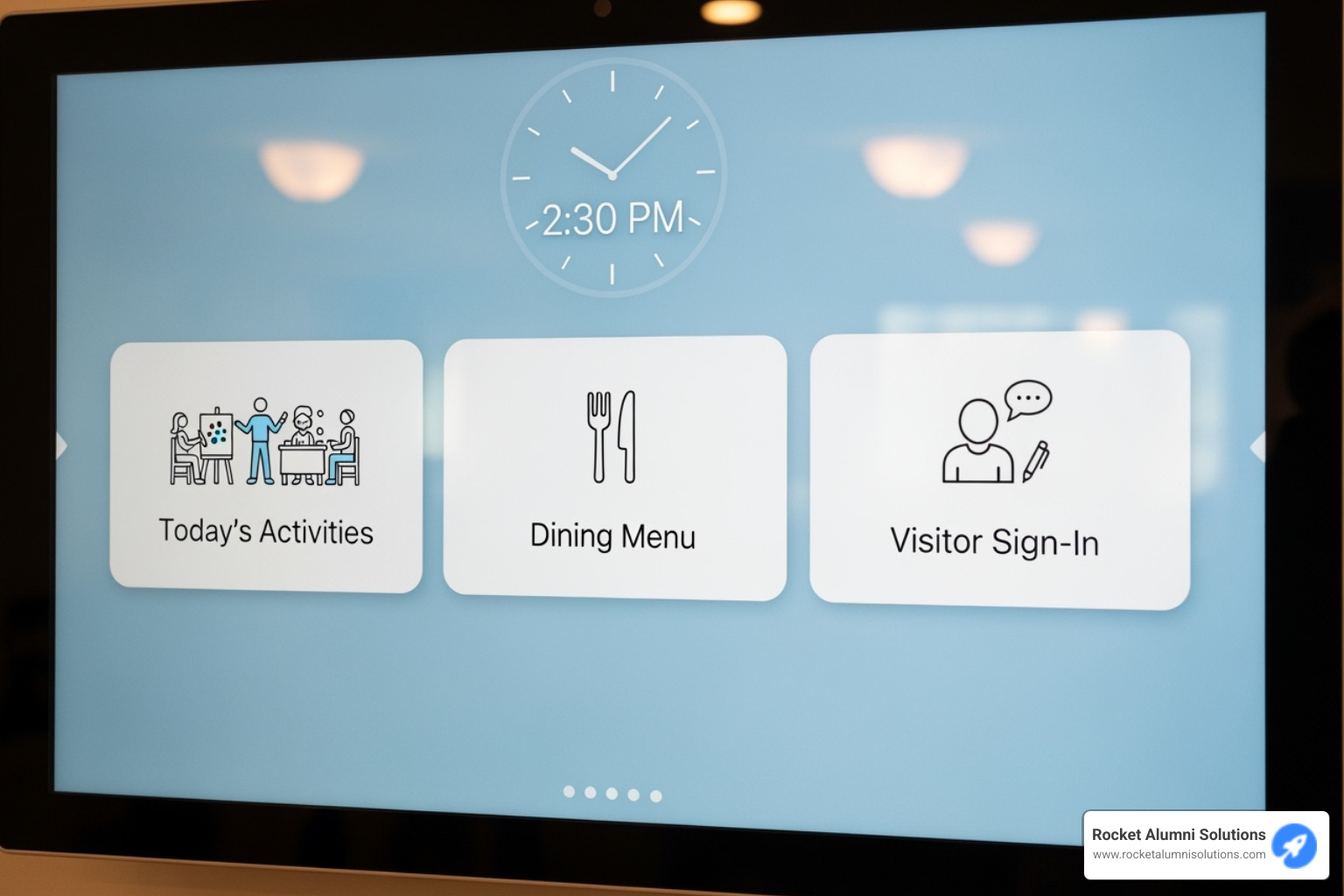
From our work with interactive displays across different communities, we've learned that successful technology isn't about cramming in every possible feature. It's about choosing the right tools that genuinely improve daily life. As we explore in The Power of Interactive Displays, the best systems feel natural and helpful rather than overwhelming.
Streamlined Visitor Management and Improved Security
Walking into a facility and immediately knowing you're in good hands – that's what modern visitor management creates. An Assisted Living touchscreen directory turns what used to be a potentially awkward check-in process into something smooth and welcoming.
Picture this: A family member arrives for Sunday dinner with their loved one. Instead of waiting in line at a busy front desk, they walk up to the touchscreen, tap their name, and receive a printed visitor badge in under two minutes. The system can even handle health screenings like temperature checks or quick health questionnaires, ensuring everyone's safety without creating bottlenecks.
But the real power lies in what happens behind the scenes. These systems create a real-time picture of who's in the building at any moment. Staff can maintain watchlists for unauthorized individuals and automatically verify third-party caregiver credentials. When emergencies happen, the system instantly generates evacuation lists and sends mass notifications to everyone who needs them.
This level of security gives families tremendous peace of mind. They know their loved ones are in a facility that takes safety seriously while still maintaining a warm, welcoming atmosphere. Our guide on Top Interactive Kiosks explores how these systems balance security with accessibility.
Intuitive Wayfinding and Facility Navigation
Getting lost in a large senior living community shouldn't be part of anyone's visit. We've all been there – wandering hallways, looking for room numbers, feeling increasingly frustrated. An Assisted Living touchscreen directory eliminates this stress entirely.
The interactive maps don't just show you where things are; they guide you there step by step. Turn-by-turn directions appear clearly on screen, just like the GPS in your car. Whether someone needs to find the dining hall, the library, or their grandmother's room, the path is crystal clear.
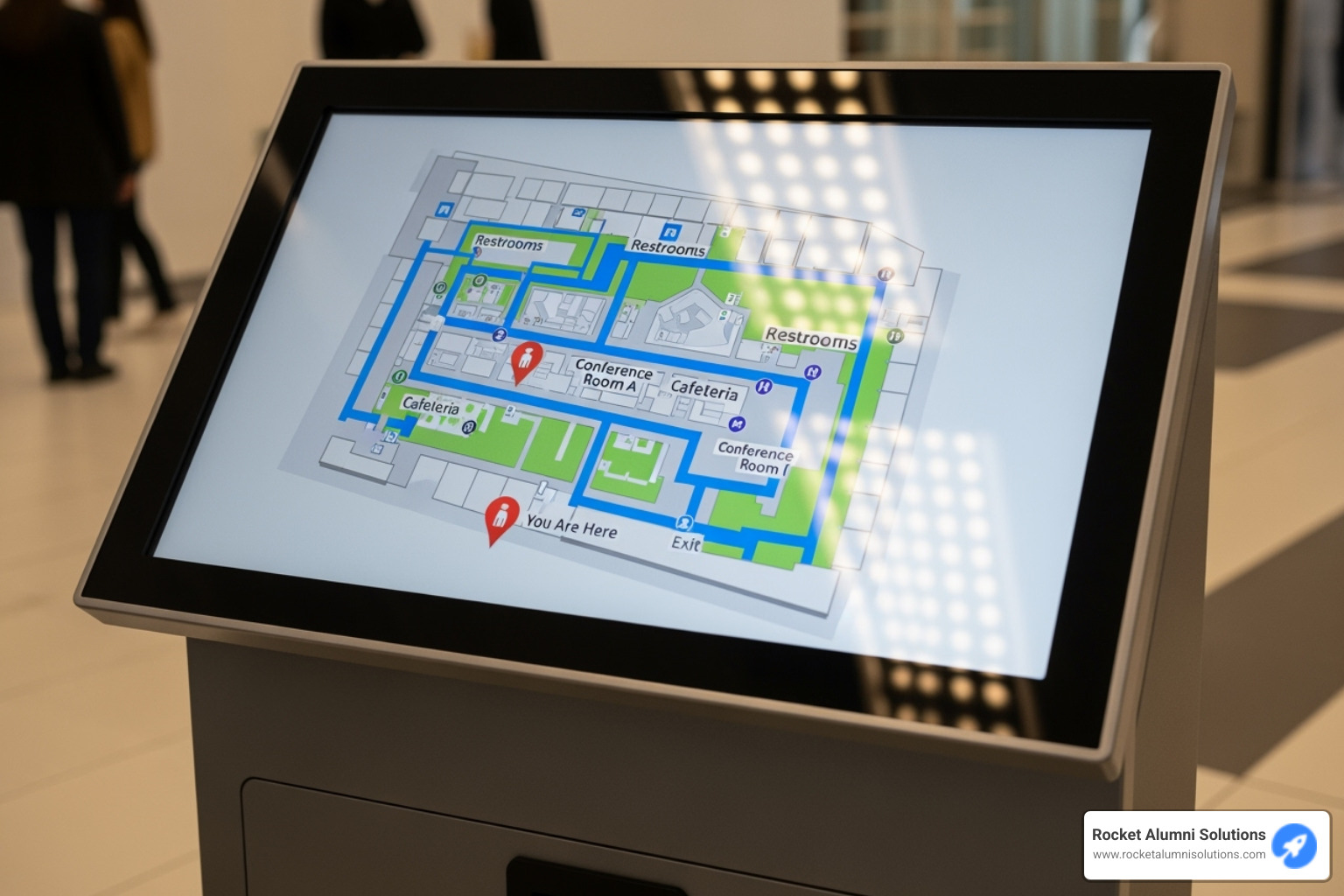
For residents, this means greater independence as they explore their community. For prospective families, these systems can offer virtual tours before they even schedule a visit. The confidence that comes from knowing you can find your way around makes everyone feel more at home. Our Campus Navigation Digital Guide shows how effective wayfinding reduces stress for everyone, while Touchscreen Kiosk Virtual Tours demonstrate how these systems help families make informed decisions.
A Central Hub for Communication and Activities
Here's where an Assisted Living touchscreen directory really shines – bringing communities together. Instead of hunting down printed schedules or missing announcements on bulletin boards, everything important lives in one easy-to-find place.
Residents can browse today's activities and sign up for tomorrow's art class or next week's day trip. The dining menu shows not just what's for lunch, but includes nutritional information that helps residents make healthy choices (and keeps facilities compliant with regulations). Community news keeps everyone connected to what's happening both inside the facility and in the wider world.
The personal touches make the biggest difference. Welcome messages for new residents, birthday celebrations, and anniversary announcements create that warm community feeling that makes a house feel like home. When the system displays these messages, they're seen by an impressive 83% of people who pass by – ensuring important information actually reaches its intended audience.
Staff love these systems because they can update content instantly and remotely. No more printing new menus every day or hand-writing schedule changes. Everything updates automatically, freeing up time for what really matters – caring for residents. Our Interactive Event Scheduler and Smart Calendar Healthcare Advantages guides show how this centralized approach transforms daily operations.
Boosting Resident Quality of Life with an Assisted Living Touchscreen Directory
The most meaningful benefit of an Assisted Living touchscreen directory isn't about efficiency or convenience—it's about bringing joy back into daily life for seniors. These systems create genuine connections, spark forgotten memories, and provide the kind of engagement that makes residents look forward to each new day.

When we think about what truly matters in senior care, it's not just about safety and medical needs. It's about helping residents feel connected, valued, and mentally stimulated. The right technology can be a bridge to all of these goals.
Combating Social Isolation and Fostering Connection
Loneliness is one of the biggest challenges facing seniors today, but an Assisted Living touchscreen directory offers powerful ways to rebuild those vital human connections. These systems transform isolated moments into opportunities for meaningful interaction.
Video calling features make staying in touch with family effortless. Residents can connect with loved ones through familiar platforms like Skype, Messenger, or Zoom right from the large touchscreen. There's something special about seeing a grandchild's face on a big, clear screen that makes the distance feel smaller.
Shared photo albums create instant bridges between residents and their families. When children and grandchildren can easily upload new photos, residents stay connected to important moments they might otherwise miss. These digital memories become conversation starters and sources of pride.
Interactive group games bring residents together in the most natural way possible—through fun and friendly competition. Digital versions of Family Feud or bingo create laughter and camaraderie. We've heard countless stories of residents who had become withdrawn suddenly lighting up during these group activities. Some hadn't laughed in months before finding the joy of playing games together on these screens.
The most thoughtful systems can even identify residents at risk for isolation by tracking engagement patterns. This helps staff reach out proactively to residents who might need extra encouragement to participate. This approach to Community Engagement Touchscreen Solutions creates a safety net of social support.
Enhancing Cognitive Health and Recognizing Achievements
The cognitive benefits of these interactive systems are truly remarkable, especially for residents dealing with memory challenges. An Assisted Living touchscreen directory becomes a gateway to mental stimulation and cherished memories.
Brain fitness games keep minds active and engaged. Many systems come loaded with hundreds of cognitive exercises, including over 160 games specifically designed for residents with dementia. These aren't just time-fillers—they're carefully crafted tools that help maintain mental sharpness.
Memory recollection tools like Google Earth allow residents to take virtual trips to meaningful places. Imagine helping someone revisit their childhood home or favorite vacation spot with just a few touches on the screen. These digital journeys often spark wonderful stories and conversations that might otherwise remain locked away.
Creative and sensory apps give residents new ways to express themselves. Digital painting programs, karaoke features, and interactive music apps provide outlets for creativity that many thought they'd lost. The results speak for themselves—studies show that interactive touchscreen technology can lead to over 90% improvement in cognition, physical activity, social interaction, and happiness among residents.
Recognition features celebrate the people who make the community special. Digital displays can highlight resident milestones like birthdays and anniversaries, creating moments of celebration that bring everyone together. Staff achievements also get their moment in the spotlight, strengthening the bonds that make a facility feel like home.
This focus on positive recognition and achievement, detailed in our guide on Achievement Recognition Healthcare Engagement, helps create an atmosphere where everyone feels valued and appreciated.
Operational Benefits and Key Implementation Factors
The Assisted Living touchscreen directory isn't just about making residents happy—it's a smart business investment that transforms how senior living facilities operate. From our experience developing interactive solutions, we've seen how the right technology can streamline workflows, reduce costs, and significantly boost a facility's reputation. The operational benefits outlined in our Interactive Building Directory Software guide apply directly to senior living environments.
Creating Efficiency for Staff and Management
Picture this: your front desk staff spending less time checking in visitors and more time providing personalized care to residents. That's exactly what happens when an Assisted Living touchscreen directory takes over routine administrative tasks. Visitor check-ins, activity sign-ups, and meal ordering all happen directly at the touchscreen, freeing up your valuable staff members to focus on what matters most—caring for residents.
The administrative workload reduction is remarkable. No more constantly printing and updating paper flyers or scrambling to post menu changes on bulletin boards. Content management becomes centralized, allowing your activity coordinators, dining staff, administrators, and safety team to easily contribute and update information remotely. When everyone can keep their sections current without playing phone tag, information stays fresh and accurate.
But here's where things get really exciting for facility management: reputation improvement. These systems can automatically guide satisfied visitors to leave positive online reviews. One senior living provider saw their Google reviews increase by an incredible 289%, achieving an average rating of 4.84 stars in just six weeks. Most facilities using these systems generate an average of 7.1 Google reviews per month with ratings averaging 4.6 stars and over 90% positive feedback. That kind of online presence is pure gold. We've observed similar efficiency gains in office settings, as detailed in our Touchscreen Office Directory article.
Selecting the Right Assisted Living Touchscreen Directory System
Choosing the perfect Assisted Living touchscreen directory for your community requires thoughtful consideration of several key factors. Getting this decision right ensures your investment delivers maximum value for both residents and staff.
Hardware durability is your first priority. You need commercial-grade screens that can handle frequent use and daily cleaning protocols. Consider screen size carefully—larger displays work better for group activities, while smaller units offer portability for different areas. Adjustable mounts are essential to accommodate residents in wheelchairs and those of varying heights. Don't overlook audio quality, as clear sound makes video calls with family members much more meaningful.
The software flexibility determines how easy the system will be for your staff to manage. Look for intuitive interfaces that allow non-technical team members to create and update content without any coding knowledge. Single-touch navigation keeps things simple for residents, while robust content libraries (some systems offer over 7,000 engagement items with 1,100 new pieces added monthly) ensure you'll never run out of fresh activities. Systems that function primarily offline are ideal—they only need internet connectivity for updates or features like video calls.
Integration capabilities can make or break your implementation. The best systems seamlessly connect with your existing resident databases, scheduling software, dining management, and security systems. This prevents duplicate data entry and creates a smooth digital ecosystem throughout your facility.
Accessibility features are absolutely critical in senior living environments. Prioritize systems with large, easy-to-read icons, high-contrast displays, and palm rejection technology that lets users rest their hand on the screen without triggering unwanted actions. Height adjustability for wheelchair users isn't optional—it's essential. Our research on Kiosk Accessibility provides valuable insights for this consideration.
Finally, ensure your chosen provider offers reliable 24/7 customer support and straightforward training programs. While well-designed systems are intuitive, having expert help available when you need it makes all the difference. The right Kiosk Software provider will stand behind their product with comprehensive ongoing support.
The Future is Interactive: Trends in Senior Living Technology
The world of senior living technology is moving at lightning speed, and the Assisted Living touchscreen directory is right at the center of this exciting change. What we're seeing today is just the beginning of a digital revolution that promises to make these systems even more intuitive, personal, and seamlessly woven into the daily lives of residents and staff.
As someone who's spent years developing digital recognition solutions, I can tell you that the trends emerging in assisted living mirror what we've seen across other industries - but with a special focus on accessibility and meaningful human connection. The future isn't just about adding more technology; it's about creating smarter, more responsive systems that truly understand and adapt to each resident's unique needs. More on patient kiosks in healthcare provides excellent insight into where this field is heading.
The most exciting part? We're moving toward a world where technology becomes almost invisible, working quietly in the background to improve quality of life without adding complexity. This means proactive wellness monitoring, seamless smart room integration, and systems that anticipate needs before they're even expressed.
The Rise of AI and Voice Commands in the Assisted Living Touchscreen Directory
Picture this: an Assisted Living touchscreen directory that actually gets to know each resident personally. That's where artificial intelligence is taking us. These smart systems will learn Mrs. Johnson's favorite activities and suggest new ones she might enjoy, or notice that Mr. Peterson hasn't participated in social events lately and gently encourage him to join the next card game.
Personalized content delivery becomes the norm when AI analyzes past interactions and preferences. Instead of showing everyone the same information, each resident sees content custom specifically to their interests and needs. This isn't science fiction - it's happening now in various applications, as shown in AI-Powered Kiosk Experiences and Intelligent Management and our own AI College Directory Solutions.
Voice command capabilities are game-changers for accessibility. Residents with arthritis or vision challenges can simply say "show me today's lunch menu" or "call my daughter" without needing to steer complex touchscreen menus. This hands-free approach opens up the technology to residents who might otherwise struggle with traditional interfaces.
The real magic happens with predictive analytics. These systems will quietly monitor engagement patterns and alert staff when someone's behavior suggests they might need extra attention or support. It's like having a caring friend who notices when you're feeling down and reaches out - except this friend never forgets and is always watching out for everyone.
Looking ahead, we're anticipating smart room technology integration that transforms the entire living experience. Residents will control their room's lighting, temperature, and entertainment directly through the touchscreen directory. They might even order room service or request maintenance - all from one familiar interface that connects their personal space with the broader community.
Frequently Asked Questions about Assisted Living Touchscreen Directories
When we talk with senior living communities about implementing an Assisted Living touchscreen directory, the same thoughtful questions come up time and again. These concerns are completely natural - after all, you're making decisions that will impact your residents' daily lives and your staff's workflows. Let me address the most common questions we hear.
Can these devices be used by residents with physical or cognitive limitations?
This is always the first question we get, and I love that it shows how much communities care about inclusivity. The answer is a resounding yes! Modern Assisted Living touchscreen directory systems are built from the ground up with accessibility in mind.
For residents with physical limitations, these systems include adjustable mounts that accommodate wheelchairs and walkers. The screens feature large, clearly visible buttons and high-contrast displays that work well for those with vision challenges. One of my favorite features is palm rejection technology - residents can actually rest their hand on the screen for stability without accidentally triggering buttons or navigation.
For cognitive considerations, the interfaces are deliberately simplified with single-touch navigation and clear, recognizable icons. Many systems come loaded with dementia-specific games and activities designed to engage without overwhelming. The key is that these systems are designed to empower everyone, regardless of their physical or cognitive abilities.
Is the data collected by an assisted living kiosk secure?
Data security is absolutely critical, especially when dealing with sensitive resident information. Reputable providers take this responsibility seriously and use HIPAA-compliant cloud technology to protect all personal and health-related data.
This means every piece of information - from visitor check-ins to health screenings - is encrypted and stored according to the highest security standards. The data remains confidential and secure throughout the entire process, from collection to storage to management.
When you're evaluating providers, always ask about their data security protocols and compliance certifications. A trustworthy company will be transparent about their privacy protection measures and happy to walk you through their security framework.
How much training is required for staff and residents?
Here's the beautiful thing about well-designed technology - it shouldn't feel like technology at all. The best Assisted Living touchscreen directory systems are so intuitive that they require minimal formal training for both staff and residents.
Most users can start engaging with these systems almost immediately thanks to user-friendly interfaces with single-touch navigation and clear, recognizable icons. We've found that the systems that feel most natural are the ones that get used most often, leading to better adoption and maximum benefit for everyone.
Typically, providers offer basic onboarding support to get everyone comfortable with the main features. Many also include 24/7 customer support, so if questions come up down the road, help is always available. The goal is to make the technology so seamless that it just becomes part of the daily rhythm of your community.
Conclusion
The journey through Assisted Living touchscreen directory systems reveals a powerful truth: technology, when thoughtfully designed, doesn't replace human connection—it amplifies it. These interactive systems have evolved beyond simple digital bulletin boards to become the beating heart of modern senior living communities.
We've explored how these directories tackle three fundamental challenges in senior care. Improved safety comes through streamlined visitor management, real-time emergency notifications, and robust access control systems. Improved resident engagement flourishes through video calls with family, interactive games that spark laughter, and easy access to community activities. Streamlined operations emerge as staff redirect their energy from administrative tasks to meaningful resident care, while automated systems boost online reviews and facility reputation.
The numbers speak volumes about their impact. Communities report 289% increases in positive Google reviews, residents show over 90% improvement in cognition and social interaction, and facilities achieve 83% recall rates for important announcements and activities. These aren't statistics—they represent real improvements in daily life for thousands of seniors and their families.
Perhaps most importantly, these systems respect the dignity and capabilities of today's seniors. With over 60% of Americans over 65 comfortable with smartphone technology, the Assisted Living touchscreen directory meets residents where they are, offering intuitive interfaces that empower rather than intimidate.
As we look toward the future, with AI integration and voice commands on the horizon, one thing remains constant: the focus on creating genuine connections and meaningful experiences. Whether it's a grandmother seeing her grandchild's first steps through a video call or a resident finding a new friend through a digital game, these directories are fostering the human moments that make life fulfilling.
Investing in an Assisted Living touchscreen directory means investing in your community's heart and soul. It's about creating an environment where technology serves humanity, where efficiency enables compassion, and where innovation supports the timeless values of care, connection, and dignity that define exceptional senior living.
To find how the right software can power your community's digital change, explore our comprehensive guide to interactive touchscreen software.