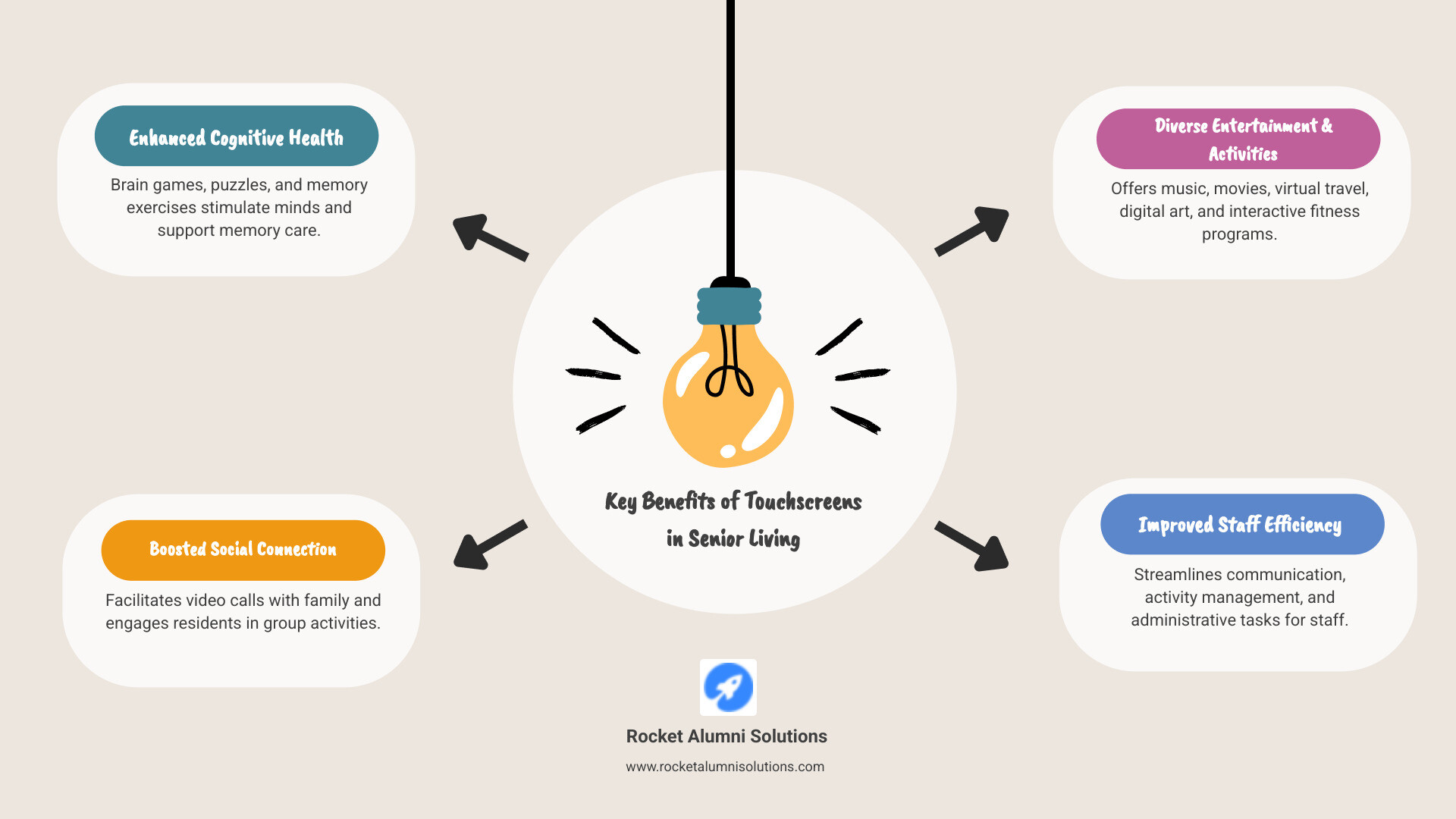Why Assisted Living Touchscreen Technology is Revolutionizing Senior Care
Assisted Living Touchscreen technology is changing how seniors engage with the world around them, offering intuitive digital solutions that improve cognitive health, foster social connections, and improve overall quality of life in care communities.
Quick Answer for "Assisted Living Touchscreen":
- Interactive tables and displays designed specifically for seniors with large icons and simple navigation
- Cognitive stimulation through brain games, puzzles, and memory exercises
- Social connection via video calls with family and group activities
- Entertainment options including music, movies, virtual travel, and digital art
- Health benefits supporting memory care and reducing isolation
- Staff efficiency through streamlined communication and activity management
The numbers speak for themselves. Research shows that implementation of interactive touchscreen technology resulted in over 90% improvement in four key areas: cognition, physical activity, social interaction, and happiness among residents. With content libraries featuring over 7,000 engagement items and systems that can accommodate up to 12 people playing comfortably at one table, these aren't just gadgets – they're life-changing tools.
As one therapist from El Quijote nursing home noted: "A resident hadn't laughed in a long time, and the first day he was using the screen, he couldn't stop laughing." This captures the profound impact that well-designed touchscreen technology can have on senior wellbeing.
About the Author: I'm Chase McKee RAS, Founder & CEO of Rocket Alumni Solutions, where we've developed touchscreen software solutions that enable community recognition and engagement across various sectors. Through our work creating interactive displays for educational institutions and healthcare facilities, I've seen how Assisted Living Touchscreen technology can transform lives when properly implemented with user-friendly design and meaningful content.
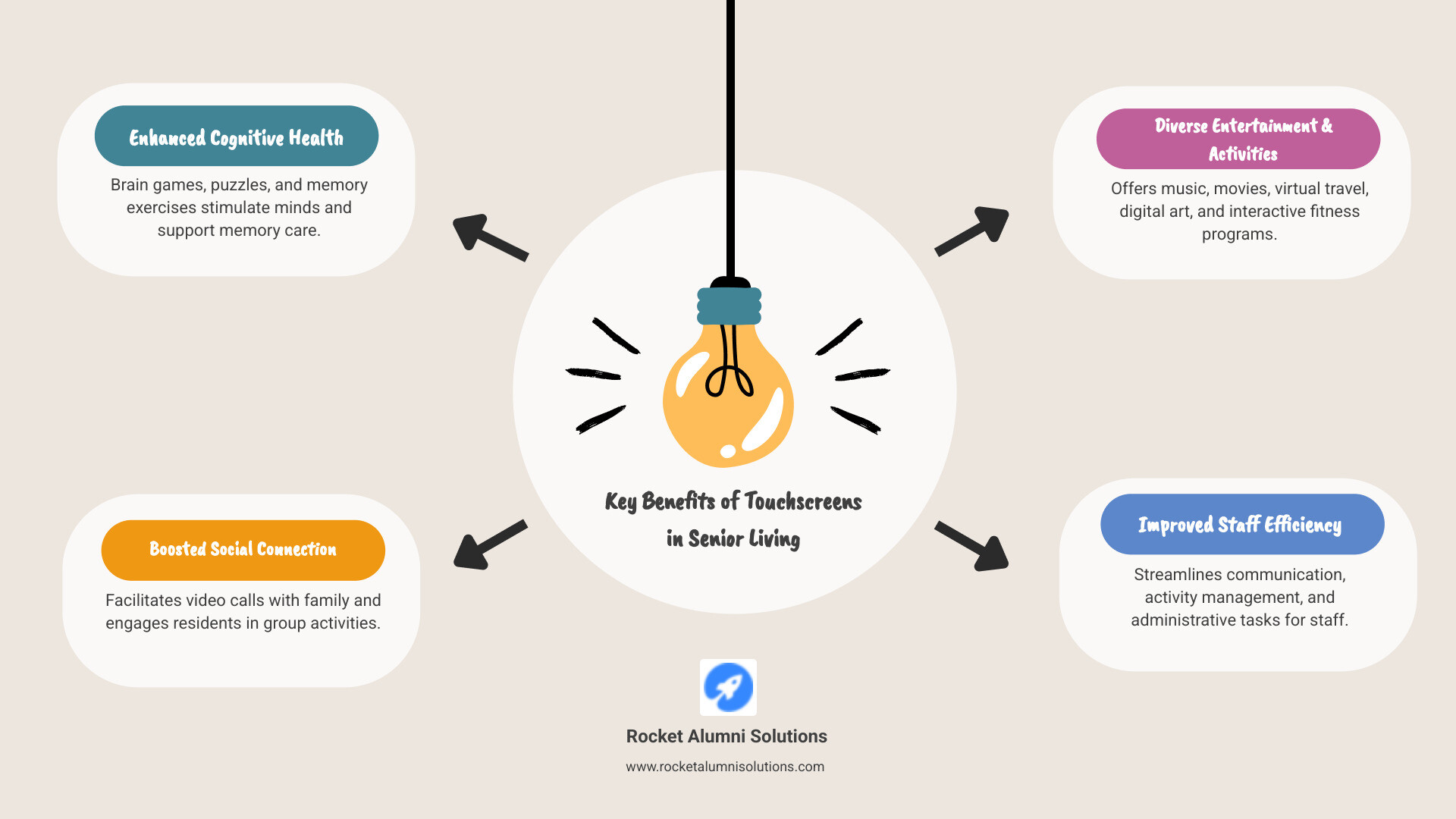
Related content about Assisted Living Touchscreen:
What is an Assisted Living Touchscreen and Why is it Senior-Friendly?
An Assisted Living Touchscreen is a digital device specifically designed to meet the unique needs of seniors in residential care environments. Unlike general consumer electronics, these touchscreens prioritize ease of use, accessibility, and content relevant to older adults. Their purpose is to foster engagement, support cognitive function, and improve overall quality of life.
We often hear concerns that seniors might be resistant to technology, but our experience shows that with the right design, they accept it enthusiastically. The key lies in a senior-centric design philosophy. This means creating interfaces that are intuitive and forgiving, allowing for exploration without fear of making a mistake. Features like large icons and text fonts, often described as "taking the complication out of technology," ensure readability and reduce eye strain. Single-touch navigation simplifies interaction, removing the need for complex gestures.
Accessibility is paramount. Many devices feature high-contrast displays to aid those with visual impairments. Some advanced tables even incorporate palm rejection technology, allowing users to rest their hand on the screen for stability without accidentally triggering commands, which significantly boosts confidence. Durability is also a major consideration; these devices are built to withstand frequent use in a community setting, and their surfaces are typically easy-to-clean for hygiene, which is vital in care environments.
Key Hardware Features to Look For
When considering an Assisted Living Touchscreen, the hardware itself plays a crucial role in its effectiveness and longevity. We look for specific features that cater to the physical realities of senior living:
- Screen Size and Resolution: Larger screens, like a 43-inch interactive table or a 23-inch computer monitor, offer better visibility and allow for group participation. A full HD resolution (1920 x 1080) ensures sharp, clear images and text.
- Portability and Mobility: Many solutions come as interactive tables or on mobile carts, equipped with braked castors. This allows staff to easily move the device from common areas to individual rooms, ensuring everyone can access the fun. A Senior Care Tablet, for instance, boasts a battery life of 5-6 hours, making it truly portable.
- Adjustable Mounts and Accessibility: Some screens offer adjustable angles (tilted/easel for seated use, tabletop for multi-player) or can be mounted on arms for use from beds or wheelchairs, ensuring wheelchair accessibility.
- Audio and Durability: Built-in speakers provide clear sound for music, videos, and games. Water resistance and toughened glass tabletops are essential for hygiene and to withstand daily use.
Essential Software and Interface Design for Seniors
Beyond robust hardware, the software and user interface (UI) are what truly make an Assisted Living Touchscreen senior-friendly.
- Intuitive UI and Single-Touch Navigation: The interface should be uncluttered, with clear, large icons and simple navigation. The Senior Care Tablet, for example, emphasizes "Easy Single-Touch Navigation" and is designed to be "not scary or complicated to use." This minimizes the learning curve and encourages independent use.
- Offline Capability and Pre-loaded Content: Many excellent solutions are designed to be used primarily without the need for internet, making them suitable for areas with unreliable Wi-Fi or where internet use isn't desired. They come with hundreds or even thousands of pre-loaded games, activities, and content. The Senior Care Tablet comes with more than 100 pre-loaded games and 300 jigsaw puzzles, perfect for immediate engagement.
- Customizable Profiles: The ability to set up individual resident profiles allows seniors to save their favorite games, movies, and websites, personalizing their experience and making it feel truly "theirs."
- Voice Command Integration: While not universally present, voice assistant integration (like Amazon Alexa, as seen at St. Mark Village) offers an alternative interaction method for those who may struggle with touch, allowing them to ask for daily menus, activities, or announcements. For more on how digital interfaces can be made accessible, you can explore resources on Digital Accessibility - TLOS | Virginia Tech. Our own experience with SMART Technology for elder care | Enrich your elder care environment highlights the importance of intuitive, adaptive design for diverse user needs.
The impact of Assisted Living Touchscreen technology extends far beyond simple entertainment. When you watch a resident who hasn't laughed in months suddenly light up with joy while playing a game, you understand the profound change happening in senior care communities across the country.
These interactive systems are creating measurable improvements in resident engagement, cognitive health, and overall well-being. The results speak for themselves - communities report over 90% improvement in four critical areas: cognition, physical activity, social interaction, and happiness. That's not just technology working; that's lives being transformed. For a deeper dive into how technology can bring about positive change, consider our insights on Transformative Community Engagement Healthcare.

Enhancing Cognitive Health and Supporting Memory Care
One of the most remarkable applications of Assisted Living Touchscreen technology is its ability to support and improve cognitive health, particularly for residents facing memory challenges.
Brain fitness games and puzzles form the cornerstone of cognitive engagement. These aren't just any games - they're specifically designed "brainercising" activities that keep minds active and engaged. With over 100 pre-loaded options available on many systems, residents have access to activities that research shows can improve short-term memory, reaction time, problem-solving, and logical reasoning.
The impact is particularly profound for residents with dementia. Specialized systems offer over 160 dementia-specific games, creating activities that are both enjoyable and therapeutically beneficial. These games provide the right level of challenge without causing frustration, helping maintain cognitive function in a supportive environment.
Memory recollection and sensory apps take engagement to a deeper level. Interactive tables allow residents to explore virtual worlds through Google Earth, revisiting childhood homes or favorite vacation spots. These experiences spark rich conversations and help preserve precious memories. Meanwhile, sensory apps featuring calming visuals like swimming fish or gentle fireworks provide soothing experiences that can reduce anxiety and promote relaxation.
Perhaps most importantly, these technologies help mitigate dementia symptoms and provide sundowning treatment. The consistent engagement and positive distraction can significantly reduce the anxiety and restlessness often associated with sundowning. Many care communities now use interactive activities as a first-line treatment for these challenging evening behaviors. For more on this, explore how Touch Screen Tables for Dementia Care can make a difference, and the role of Digital Interactive Memory Walls in preserving personal histories.
Boosting Social Connection and Emotional Well-being
Loneliness and isolation are among the greatest challenges facing seniors in care communities. Assisted Living Touchscreen technology provides powerful tools to combat these issues and foster genuine connections that improve quality of life.
Group games and activities transform common areas into vibrant social spaces. Interactive tables can accommodate up to 12 people comfortably, encouraging natural social interaction and breaking down barriers of apathy. Staff report that residents become "very competitive" playing games like Family Feud, creating an atmosphere of friendly rivalry and shared laughter that builds lasting friendships.
The technology excels at creating intergenerational play opportunities. When families visit, grandchildren can easily join in games and activities, creating meaningful shared experiences that bridge age gaps and strengthen family bonds. These moments become treasured memories for both generations.
Video calls and shared experiences maintain vital connections with loved ones near and far. Password-protected profiles allow residents to send emails and make video calls with family and friends, ensuring they stay connected to their support networks. The ability to explore virtual travel destinations together or participate in group karaoke creates positive shared experiences that boost emotional well-being.
The emotional impact is undeniable. As one staff member noted, the technology "brought many smiles and laughter" to their community. When you see residents who have been withdrawn suddenly engaging with others, laughing, and forming new friendships, you understand why this technology is revolutionizing senior care. Our solutions often focus on Community Engagement Touchscreen Solutions to foster these vital connections.
A Hub for Communication, Activities, and Community Life
Picture this: A resident who hasn't spoken to her daughter in weeks suddenly lights up as her granddaughter's face appears on the large touchscreen. Nearby, three other residents are engaged in a heated game of digital bingo, laughing and cheering each other on. This is the magic of how an Assisted Living Touchscreen transforms any space into a vibrant community hub.
These devices don't just provide entertainment – they become the beating heart of communication, activities, and social connection within senior living communities. They create a central gathering place where residents naturally come together, breaking down the invisible barriers that can lead to isolation. For insights into maximizing these connections, see our article on Maximizing Community Engagement.

Bridging the Gap Between Residents, Families, and Staff
One of the most beautiful aspects of touchscreen technology is how it dissolves the communication barriers that often exist in senior care settings. These devices create seamless connections between everyone in the community circle.
Video conferencing becomes as simple as touching a button. Residents can connect with loved ones through Skype, Messenger, or Zoom directly on the screen, without needing to understand complex technology. The large display makes it easy to see facial expressions and feel truly connected to family members who might live far away.
Digital messaging and photo sharing allow families to stay involved in daily life. Parents can receive pictures from their adult children's vacation, or grandchildren can send drawings they made at school. These small connections add up to make residents feel valued and remembered.
Family portals keep everyone informed about what's happening in the community. Loved ones can check upcoming activities, see photos from recent events, and even view daily menus. This transparency helps families feel more connected to their loved one's daily experience.
Community announcements displayed on the touchscreen ensure important information reaches everyone. Whether it's a change in the dinner menu, a special guest performer, or reminders about upcoming activities, the information is always accessible. Our Interactive Directory Software and Intelligent Digital Calendar Solutions make organizing and displaying this information effortless for staff.
A World of Engagement: Content on an Assisted Living Touchscreen
The content available on modern Assisted Living Touchscreen systems is truly remarkable. With some systems adding over 1,100 new pieces of content monthly, there's always something fresh to find.
Virtual travel opens up the world to residents who may no longer be able to physically explore. Through Google Earth or pre-loaded travel videos, they can revisit their childhood home, explore famous landmarks, or find new places they've always wanted to see. One resident used Google Earth to find her previous home, sparking wonderful memories and stories to share with others. Our Interactive Museum Virtual Tours take this concept even further.
Mind and brain games provide mental stimulation wrapped in fun. From trivia questions about the 1950s to digital puzzles and Sudoku, these activities keep minds sharp while providing entertainment. Games like Connect4 or Mahjong often become surprisingly competitive, with residents cheering each other on and celebrating victories together.
Creative arts allow residents to express themselves through digital drawing apps, music creation tools, and karaoke sessions. There's something magical about watching someone who thought they "couldn't do technology" create a beautiful digital painting or belt out their favorite song.
Spiritual content provides comfort and connection through pre-loaded hymns, religious devotions, and inspirational videos. This content respects the diverse spiritual needs of residents while making meaningful content easily accessible.
Physical fitness programs like "Sit & Be Fit," "Chair Dancing," and Tai Chi Qigong encourage movement and exercise. These programs are designed specifically for seniors and often lead to residents feeling stronger and more energetic.
Entertainment options include classic movies, documentaries, and digital music jukeboxes containing thousands of songs. The ability to instantly access music from the 1940s, 50s, and 60s often triggers wonderful memories and sing-alongs.
Social games like bingo, digital card games, and casino games create opportunities for friendly competition and laughter. These games are designed to be inclusive, allowing residents with different abilities to participate and enjoy themselves together.
This rich variety ensures that every resident can find something that speaks to their interests and abilities, creating a truly personalized experience within the community setting.
Selecting the perfect Assisted Living Touchscreen for your community is about more than just picking a device – it's about finding a solution that transforms daily life for residents while making your staff's job easier. The right system becomes the heart of your community, improving operational efficiency and creating meaningful connections that last.
When we work with senior living communities, we often see the same concern: "How do we know this will actually work for our residents?" The answer lies in understanding both the technology and your community's unique needs. For practical examples of how interactive displays can streamline daily operations, our Touchscreen Building Directory Kiosk solutions offer valuable insights.
Improving Operational Efficiency and Supporting Staff
The best Assisted Living Touchscreen systems don't just entertain residents – they make your entire facility run smoother. Think of them as your digital assistant that never takes a break.
Streamlining workflows becomes second nature when you have the right system. Instead of staff spending time on paperwork and scheduling, digital systems can handle activity planning automatically. Some advanced systems even integrate resident profiles and meal preferences directly into ordering systems, letting staff take dinner orders tableside and send them straight to the kitchen. This frees up precious time for what matters most – caring for residents.
Digital signage capabilities transform how you communicate throughout your facility. Large touchscreens can display today's menu, upcoming activities, and important announcements in real-time. No more printing dozens of flyers or worrying about outdated information on bulletin boards. Our Touchscreen Calendar Senior Living solutions show how effective digital scheduling can be.
Staff training becomes much simpler with intuitive systems. When the interface is designed for seniors, it's naturally easy for staff to learn too. Many platforms eliminate the complexity of content management, making it simple for any team member to update information or add new activities. For recognizing your hardworking team, consider our Employee Spotlight Showcase features.
Key Factors to Consider Before You Buy an Assisted Living Touchscreen
Making the right choice requires looking at several crucial factors that will determine your system's success. Here's what really matters:
| Feature | What to Look For |
|---|
| Hardware Type | Durability and mobility needs are essential. Look for toughened glass surfaces, water resistance, and mobile carts with braked castors if you need portability. Screen size matters too – larger displays allow for group activities and better visibility. |
| Software | Ease of use and flexibility should be your top priorities. The interface needs large icons, single-touch navigation, and offline functionality. If your staff can't easily update content, the system won't stay fresh and engaging. |
| Content Library | Variety and dementia-specific content keep residents engaged long-term. Look for extensive pre-loaded content that includes games, music, art, virtual travel, and fitness programs. Regular content updates prevent boredom. |
| Customization | Community-specific personalization makes residents feel at home. Can you add your own photos, announcements, and events? Individual resident profiles that save favorites create a sense of ownership. |
| Support & Training | On-site training and reliable support are non-negotiable. Look for manufacturers who provide direct product training and offer 24/7 customer service. This support makes the difference between success and frustration. |
| Scalability | Future growth capability protects your investment. Can the system expand with your community? Does it integrate with existing resident management software? Choose solutions that won't become obsolete. |
Data security deserves special attention, especially when handling resident information and family communications. Secure networks and robust privacy measures aren't optional – they're essential for maintaining trust.
The communities that see the best results are those that involve their residents in the selection process. Let potential users try different systems and see which ones spark genuine excitement. After all, the best Assisted Living Touchscreen is the one your residents actually want to use.
For recognition-focused solutions that celebrate your community's achievements, explore our Recognition Touchscreen Display Solutions.
Frequently Asked Questions about Assisted Living Touchscreens
When communities first consider Assisted Living Touchscreen technology, they naturally have questions about implementation, accessibility, and technical requirements. Let me address the most common concerns we hear from care communities.
How much training is required for staff and residents?
Here's the wonderful thing about well-designed Assisted Living Touchscreen systems - they're built to be intuitive from day one. Most residents and staff can start using them with minimal formal training because the interface focuses on single-touch navigation and large, clear icons that make sense immediately.
The best systems follow the principle of "taking the complication out of technology." When you see a large button that says "Games" or "Music," you simply touch it - no complicated gestures or hidden menus to memorize. This intuitive design means that even residents who've never used a computer before can often figure things out on their own.
Most providers offer onboarding support to get your team comfortable with the basics. This usually involves a short training session where staff learn how to help residents get started, troubleshoot simple issues, and customize content for individual preferences. The goal is always to make the technology feel approachable rather than intimidating.
Can these devices be used by residents with physical or cognitive limitations?
Absolutely! This is where Assisted Living Touchscreen technology truly demonstrates its value. These devices are specifically engineered with accessibility at their core, not as an afterthought.
For residents with physical limitations, many systems offer adjustable mounts that can be positioned for wheelchair access or bedside use. The large icons and high-contrast displays help those with vision challenges, while features like palm rejection technology allow users to rest their hands on the screen for stability without accidentally triggering commands.
For those with cognitive limitations, the design becomes even more important. Systems like those with specialized software for dementia care have shown remarkable results - over 90% improvement in cognition, physical activity, social interaction, and happiness among users. The key is that these aren't generic tablets with senior-friendly apps slapped on top. They're purpose-built with simplified interfaces that reduce confusion and frustration.
The beauty of these systems is that they meet residents where they are, adapting to different ability levels rather than requiring residents to adapt to the technology.
Is an internet connection always required?
No, and this is actually one of the smartest features of quality Assisted Living Touchscreen systems. Many devices are designed for primary use without internet, which is perfect for communities with spotty Wi-Fi or those who prefer to limit online access.
These systems come loaded with hundreds or even thousands of pre-loaded content options - games, puzzles, music, videos, and activities that work immediately out of the box. This offline capability means residents can enjoy brain games, listen to music, or work on digital puzzles anytime, regardless of internet status.
However, an internet connection does open up additional features when available. Video calls with family members require internet for services like Skype or Zoom. Web browsing lets residents check news or visit favorite websites. And periodic content updates from the manufacturer keep the experience fresh with new games and activities.
The best approach is choosing a system with robust offline capabilities as your foundation, then treating internet features as bonus options that improve the experience when connectivity allows.
Conclusion: Embracing the Future of Senior Engagement
As we've explored throughout this guide, Assisted Living Touchscreen technology represents far more than just a digital upgrade – it's a genuine revolution in how we approach senior care and engagement. The evidence is compelling: residents experiencing over 90% improvement in cognition, physical activity, social interaction, and happiness. Staff members witnessing residents who "hadn't laughed in a long time" suddenly unable to stop laughing during their first touchscreen session.
These aren't just statistics or feel-good stories. They're proof that when technology is designed with empathy and understanding, it becomes a bridge to better living. From the grandmother using Google Earth to refind her childhood home to the memory care resident finding joy in sensory apps, Assisted Living Touchscreen devices are creating moments that truly matter.
The future of senior technology continues to evolve with even more personalized and accessible solutions on the horizon. We're seeing advances in voice command integration, more sophisticated cognitive training programs, and increasingly intuitive interfaces that make technology feel less like technology and more like a natural extension of daily life.
For assisted living communities considering this investment, the question isn't whether to accept touchscreen technology – it's how quickly you can implement it. The benefits ripple through every aspect of community life, from improved cognitive health and reduced isolation to improved staff efficiency and stronger family connections.
Creating truly connected communities requires more than just installing devices. It demands understanding how residents interact with technology, what content resonates with their generation, and how to seamlessly integrate these tools into existing care routines. When done thoughtfully, touchscreen technology transforms assisted living facilities from places where seniors simply reside into vibrant communities where they actively thrive.
At Rocket Alumni Solutions, we've witnessed how interactive digital experiences can strengthen communities and celebrate individual stories. Our work with educational institutions and healthcare facilities has shown us that the most successful technology implementations focus on human connection rather than technical complexity. Whether it's preserving memories through digital displays or creating engaging content that brings people together, the goal remains the same: helping people connect, learn, and grow.
The future of senior engagement is bright, and Assisted Living Touchscreen technology is leading the way. By embracing these innovations today, communities can create environments where every resident has the opportunity to find, connect, and find joy in their daily experiences.
For more information on the capabilities of interactive displays, visit our page on Interactive Touchscreen Software.