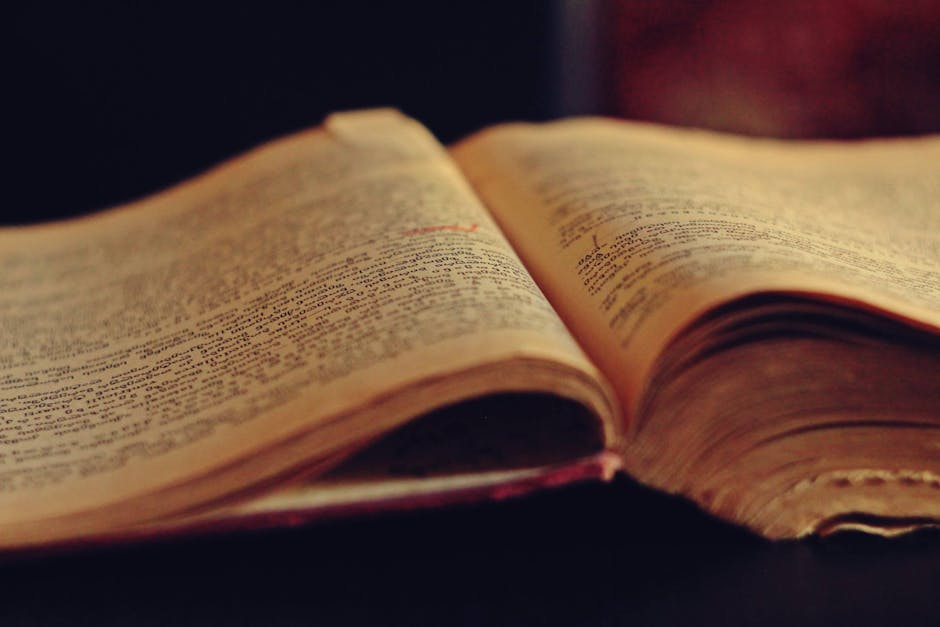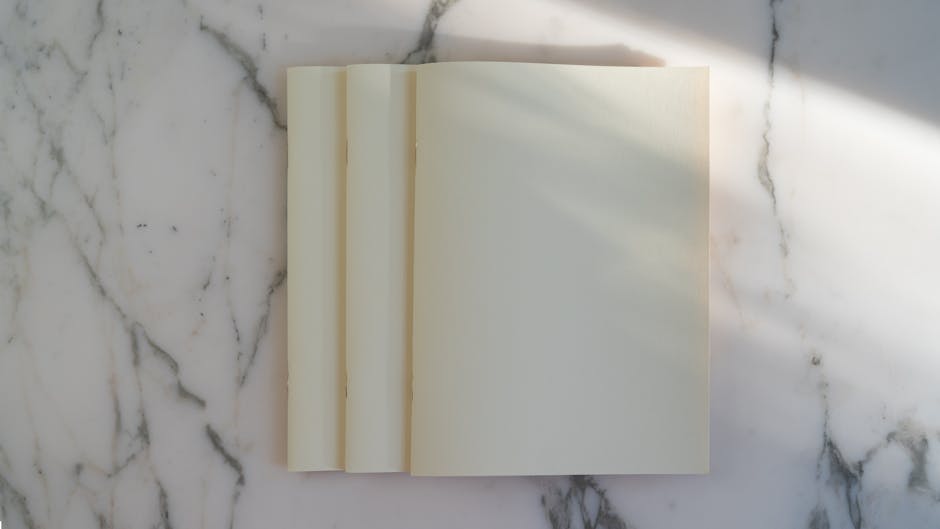The Magic of a Turning Page
Animated book flipping pages gif files are looping animations that show pages turning in a book-like motion. These visual elements combine the nostalgic appeal of physical books with digital convenience, creating engaging content for websites, presentations, and digital displays.
Quick Reference for Animated Book Flipping Pages GIFs:
- What they are: Short looping animations showing book pages turning
- Common formats: GIF, MP4, Lottie files
- File sizes: Typically 50KB to 2MB depending on quality and length
- Uses: Digital yearbooks, educational content, marketing materials, presentations
- Where to find: Stock libraries, custom animation services, DIY creation tools
There's something magical about watching pages turn. Whether it's the gentle flutter of paper in a breeze or the deliberate flip of someone deep in thought, these animations tap into our fundamental connection with books and learning. They represent progress, findy, and the timeless act of turning to the next chapter.
In our digital world, these animations serve as powerful visual metaphors. They bridge the gap between traditional reading experiences and modern digital interfaces. Schools use them in digital yearbooks to create that familiar page-turning experience. Businesses incorporate them into presentations to suggest moving forward or revealing new information.
I'm Chase McKee, CEO of Rocket Alumni Solutions, where we've helped hundreds of schools create engaging digital yearbooks featuring animated book flipping pages gif elements that bring static content to life. Our platform combines these nostalgic animations with modern touchscreen technology to create memorable recognition experiences.
The beauty of page-flipping animations lies in their versatility and universal appeal - they work across cultures, age groups, and contexts because everyone understands the simple act of turning a page.

Why Use a Page-Flipping GIF? The Power of Visual Metaphor
There's something special about watching pages turn. When you see an animated book flipping pages gif, your brain immediately understands what's happening - you're moving forward, finding something new, or transitioning to the next chapter.
These animations work because they tap into a visual language we all share. Every time someone sees pages flipping, they think of books, learning, and progress. It's like having a universal symbol that says "there's more to explore here."
Visual appeal is just the beginning. These animations excel at digital storytelling because they create a sense of journey and findy. Instead of just clicking through static content, users feel like they're actually turning pages and uncovering new information. This makes even the most basic content feel more engaging and interactive.
For marketing materials, page-flipping animations suggest depth and quality. They hint that there's substantial content inside, not just a quick sales pitch. When potential customers see that familiar page-turning motion, they're more likely to stick around and see what you have to offer.
Educational content benefits enormously from these animations. Students instantly recognize the connection to books and learning. We've seen this with our digital yearbooks - when students see pages turning on a screen, they immediately feel comfortable and know how to interact with the content.
Presentations become more polished when you use page-flipping transitions. Instead of jarring cuts between slides, you get smooth, natural movement that keeps your audience engaged. It's like having a built-in signal that says "we're moving to something new now."
The real magic happens when you're enhancing user experience. These animations create what designers call "affordance" - they show people exactly what they can do. When someone sees pages that can flip, they instinctively know they can browse through content at their own pace.
Research shows that the impact of visual design on user engagement is significant. Page-flipping animations work because they combine nostalgia with functionality. They remind us of the satisfying experience of browsing through a physical book, but with all the convenience of digital content.
We've noticed that schools using animated flip book features in their recognition displays see students spending much more time exploring the content. There's something about that familiar page-turning motion that just draws people in and keeps them engaged.
A Gallery of Styles: Finding Your Perfect Page-Turner
Choosing the right animated book flipping pages gif style is like picking the perfect outfit for an occasion - it sets the entire mood and tells your audience what to expect. Each style carries its own personality and works best in different situations. Let me walk you through the main styles so you can find your perfect match.
Classic & Vintage Animated Book Flipping Pages GIF
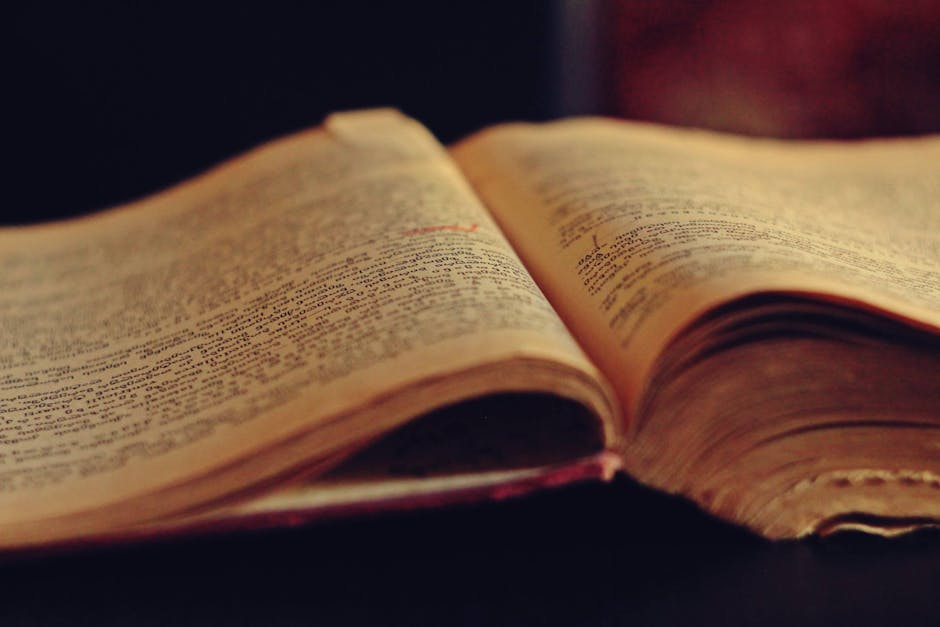
There's something deeply satisfying about watching the pages of an old book turn slowly, revealing that beautiful aged paper with its slightly yellowed edges and worn texture. Classic and vintage animated book flipping pages gif styles tap into our love affair with history and the wisdom that comes with age.
These animations feel deliberate and respectful, like someone carefully handling a precious manuscript. The sepia tones and weathered appearance immediately tell viewers they're about to experience something meaningful and time-tested.
Schools absolutely love this style for their historical sections. When we help create digital yearbooks, vintage animations work beautifully for showcasing school traditions that span decades or honoring alumni who've made their mark over the years. The slow, careful page turns suggest reverence and importance.
If you're presenting academic content, historical documents, or anything that benefits from an air of scholarly authority, this vintage aesthetic is your friend. Libraries and museums gravitate toward this style because it instantly communicates respect for knowledge and learning.
Modern & Minimalist Styles
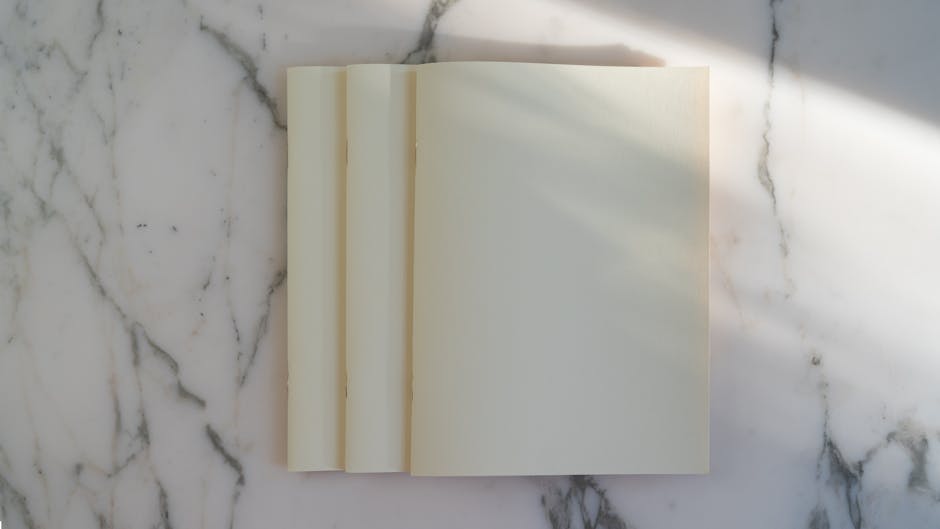
Sometimes less really is more. Modern and minimalist page-flipping animations accept clean lines, crisp white pages, and smooth motion that feels effortless and professional. These animations don't shout for attention - they simply improve your content with quiet elegance.
The beauty of minimalist animations lies in their chameleon-like quality. They adapt to any content without competing for the spotlight. Whether you're presenting quarterly reports or creating e-learning modules, these animations add sophistication without distraction.
Corporate presentations particularly benefit from this approach. The clean aesthetic suggests organization and attention to detail - exactly what businesses want to project to clients and stakeholders. We've seen companies use these animations in their digital displays to create a polished, forward-thinking atmosphere.
For educational content covering contemporary subjects like technology or business studies, modern styles help create an environment that resonates with today's digitally native students. The animations feel current and relevant without being flashy.
Cartoon & Illustrated Fun

Who says learning can't be fun? Cartoon and illustrated page-flipping animations bring personality and joy to your content with hand-drawn aesthetics, vibrant colors, and playful motion that makes people smile.
These animations can include delightful surprises - maybe a character peeking out from behind a page or pages that bounce slightly as they turn. The fan-made Animorphs flip book perfectly demonstrates how creative communities accept this style to bring beloved stories to life.
Children's content naturally gravitates toward this approach, but don't underestimate its power in other contexts. Sometimes a touch of whimsy can make even serious topics more approachable and memorable. We've explored this concept in our flip book stick figure animations, showing how simple drawings can create compelling animated sequences.
Educational content for younger audiences transforms when you add cartoon elements. The playful nature makes learning feel less formal and more like an trip. Teachers tell us that students engage more actively when presentations include these fun, animated elements.
3D & Realistic Animations

When you want to make jaws drop, 3D and realistic page-flipping animations deliver the wow factor. These animations feature photorealistic rendering with detailed textures and sophisticated lighting that makes pages appear almost tangible on screen.
The technical sophistication immediately communicates high production value and attention to detail. We've incorporated these realistic effects into our interactive touchscreen digital yearbooks, where the lifelike appearance improves the tactile experience of browsing through memories.
These animations excel in high-stakes presentations, product showcases, and situations where you need to impress your audience with cutting-edge visuals. The realistic appearance can make digital content feel more substantial and valuable.
The trade-off with realistic animations is file size. All that beautiful detail requires more data, which can impact loading times. However, when used strategically, these animations create truly memorable experiences that stick with viewers long after they've moved on.
Where to Find the Perfect Animated Book Flipping Pages GIF
Finding the right animated book flipping pages gif for your project doesn't have to be overwhelming. The key is knowing where to look and what to look for based on your specific needs, budget, and intended use.
At Rocket Alumni Solutions, we've built a comprehensive animation library specifically designed for educational and recognition purposes. Our collection focuses on page-flipping animations that work beautifully in digital yearbooks and touchscreen displays. These animations are tested and optimized to perform smoothly across different devices and platforms, so you won't have to worry about technical hiccups during important presentations or displays.
For schools and educational institutions looking for something more personalized, our Animated Flip Book Creator lets you create custom page-flipping animations that perfectly match your school's branding. Whether you need animations that incorporate your school colors, logos, or specific visual themes, this tool gives you the flexibility to create something uniquely yours.
Our Digital Yearbook Creation Software takes things a step further by including built-in page-flipping animations designed specifically for yearbook content. These animations understand the unique requirements of yearbook layouts - they know how to handle photo galleries, text blocks, and mixed media content while maintaining that smooth, engaging page-turn effect that makes digital yearbooks feel natural and enjoyable to browse.
For those working with tighter budgets, royalty-free options and Creative Commons licensed animations can be valuable resources. These are particularly useful for personal projects or situations where you need a simple animation without custom requirements. However, always double-check the licensing terms to make sure they align with your intended use - some licenses have restrictions on commercial use or require attribution.

The research reveals over 11,000 book-turning animations available across various platforms, which shows just how popular and in-demand this type of content has become. This vast selection means you're almost guaranteed to find something that fits your specific needs, whether you're after vintage charm, modern minimalism, cartoon fun, or photorealistic quality.
When selecting from any source, consider the practical aspects: file size matters for loading speed, animation quality affects user experience, and platform compatibility determines where you can actually use your chosen animation. Some animations that look stunning on desktop computers might struggle on mobile devices or touchscreens, so it's worth testing your selection across different platforms before making a final decision.
If you need something truly custom or want professional guidance in selecting the right animation for your project, Rocket Alumni Solutions offers custom animation services. We can work with you to create exactly what you envision, ensuring it integrates seamlessly with your existing content and performs flawlessly across all your target platforms.
From Viewer to Creator: Making Your Own Animations
Tools and Techniques for Creating Your Own Animated Book Flipping Pages GIF
Ready to build a flip-book effect yourself? Here are the fastest, most practical routes—pick the one that matches your skill level and time frame:
- Stop-motion photography – Place a real book on a table, snap a photo for each page turn, then stitch the images together in your favorite GIF maker. Imperfections add charm, and all you need is good lighting and a steady surface.
- Digital drawing programs – Adobe After Effects is the industry staple, but free tools such as GIMP or mobile apps like Procreate give you plenty of control. Draw a handful of key frames, copy, and tween for smooth motion.
- Video-to-GIF converters – Record a quick page-flip video, then convert to GIF format. This keeps timing consistent and cuts your production time in half.
- Mobile animation apps – FlipaClip, Animation Desk, and similar apps let you rough out page flips on a phone or tablet—perfect for quick classroom projects.
- Lottie files – Vector-based and ultra-small, ideal for modern websites. They need a bit of developer help to embed, but the payoff is razor-sharp scaling and tiny file sizes.
- Our Animated Flip Book Creator – Built right into Rocket Alumni Solutions’ platform, this tool supplies templates, brand colors, and automatic optimization so schools can drop a finished animation straight into a digital yearbook. Learn more here: https://www.rocketalumnisolutions.com/news/animated-flip-book-creator.
Technical Tips for Effective GIFs
- Keep it light – Aim for under 1 MB whenever possible to guarantee fast loading on mobile data.
- Optimal frame rate – 12–15 fps delivers smooth motion without ballooning your file size.
- Limited palette – Most page-flip animations look crisp at 64 colors or fewer; reducing colors is the quickest way to shrink a GIF.
- Loop wisely – Infinite loops are great for hero banners and social posts. If you’re embedding in a slideshow, a single play-through may be less distracting.
- Choose the right format – GIF for universal autoplay, MP4 for higher-fidelity presentations, or Lottie for code-driven sites.
For detailed specs and school-specific guidance, see our Book Digitisation Service tips: https://www.rocketalumnisolutions.com/news/book-digitisation-service.
Frequently Asked Questions about Animated Book GIFs
Choosing the right format for your animated book flipping pages gif really comes down to where you plan to use it and what matters most to you - compatibility, quality, or file size.
GIF files are the reliable workhorses of the animation world. They play automatically on every browser, social media platform, and device you can think of. No special software needed, no compatibility headaches. They loop perfectly and start playing the moment someone sees them. For most people sharing page-flipping animations online, GIFs are the safest bet.
The trade-off? GIFs are limited to 256 colors and can get pretty chunky in file size. For simple page-turning animations with clean colors, this usually isn't a problem. But if you're going for photorealistic detail, you might notice some quality loss.
MP4 files offer the best of both worlds when it comes to quality and file size. They support millions of colors and use smart compression that can make files much smaller than equivalent GIFs. They're perfect for professional presentations or when you need crisp, high-quality visuals.
The catch is that MP4s don't auto-play everywhere. Some platforms treat them like regular videos, which means users might need to click play. They also don't always loop seamlessly without some technical tweaking.
Lottie files are the new kids on the block and they're pretty impressive. These vector-based animations stay tiny no matter how you resize them, and they're incredibly small files. They're perfect for modern websites and mobile apps where performance matters.
The downside? You need some technical know-how to implement them properly, and they're not suitable for every situation.
For social media and general web use, stick with GIFs. For professional presentations where quality matters most, consider MP4. For modern web applications with technical support, Lottie files offer the best performance.
Can I use animated book GIFs for commercial purposes?
The short answer is: it depends entirely on where you got the animation. This is one area where you definitely don't want to guess - the licensing rules vary dramatically between sources.
When you work with us at Rocket Alumni Solutions, the licensing is straightforward. Our animation library is specifically designed for educational and commercial use by our clients. Schools using our platform get appropriate licensing for their yearbooks, displays, and recognition materials. Our custom animation services come with clear commercial licensing terms, so you know exactly what you can do with your animations.
Stock animation libraries typically offer different licensing tiers that can be confusing. Royalty-free licenses sound like they mean "free," but they actually mean you pay once and can use the animation multiple times. These usually allow commercial use but might restrict how you can distribute or modify the animation. Extended licenses cost more but give you broader usage rights.
Creative Commons animations are a mixed bag. Some allow commercial use as long as you give credit to the creator. Others restrict commercial applications entirely. The specific CC license type (CC0, CC BY, CC BY-SA, and others) determines exactly what you can and cannot do. Always check the specific license before using any Creative Commons content commercially.
If you create your own animations, you generally own the rights and can use them however you want. But be careful about your source materials. If you photograph a copyrighted book or include trademarked elements, you might need additional permissions for commercial use.
When in doubt, it's always safer to create your own animations or work with a provider who can offer clear licensing terms. The cost of proper licensing is almost always less than the potential headaches of unauthorized use.
How do I add a GIF to my website or presentation?
Adding animated book flipping pages gif files to your content is usually pretty straightforward, though the exact steps depend on what platform you're using.
For websites, the standard approach is using HTML img tags: <img src="animation.gif" alt="animated book flipping pages">. This works across all browsers and automatically handles the animation playback. Don't forget to include descriptive alt text - it helps with accessibility and search engines.
Content Management Systems like WordPress, Squarespace, or Wix make it even easier. They typically treat GIFs just like regular images. Upload them through your media library and insert them into posts or pages using the standard image tools. The animation starts playing automatically once the page loads.
For presentations, both Microsoft PowerPoint and Google Slides handle animated GIFs well. In PowerPoint, use the "Insert Picture" option and select your GIF file. The animation will play during your presentation, though you might want to adjust timing settings depending on your presentation flow. Google Slides works similarly - just insert the GIF like any other image.
Apple Keynote also supports animated GIFs through the same process you'd use for regular images. The animation plays automatically when the slide appears.
Email marketing is where things get a bit trickier. Most modern email clients display animated GIFs correctly, but some older systems might show only the first frame. Always test your emails across different clients to make sure they display consistently.
Social media platforms generally handle GIFs well, though each has specific size and duration limits. Twitter, Facebook, Instagram, and LinkedIn all support animated GIFs, but they might compress them or convert them to video formats for better performance.
For digital yearbooks and displays, our platform automatically optimizes GIF playback for touchscreen interfaces and various display sizes. This ensures smooth performance regardless of whether someone's viewing on a tablet, large display, or mobile device.

Conclusion: Turn the Page on Your Digital Content
Animated book flipping pages gif elements do something special - they turn ordinary digital content into experiences that people actually remember. There's real magic in that simple page-turning motion, whether it's bringing back memories of childhood storybooks or creating that satisfying sense of progress through information.
Think about the incredible versatility we've explored together. Schools transform their digital yearbooks from static photo galleries into engaging journeys through memories. The vintage animations add gravitas to historical content, while modern minimalist styles keep professional presentations clean and focused. Cartoon animations make learning fun for younger audiences, and 3D realistic effects create that premium feel for high-end projects.
The beauty lies in how these animations work across so many different contexts. A marketing team uses them to suggest there's more valuable content inside their materials. An educator incorporates them to make online lessons feel more approachable. A business presenter uses them to guide audiences smoothly from one concept to the next.
Creating your own animations opens up even more possibilities. Whether you're using stop motion photography, digital drawing tools, or our Animated Flip Book Creator, you can craft something that perfectly matches your vision and brand. The technical side doesn't have to be overwhelming - start simple and build your skills over time.
We've seen how these animations transform school recognition programs. When administrators choose to create a perfect digital yearbook experience for schools, they're not just digitizing content - they're preserving the emotional connection that makes yearbooks special in the first place.
The formats will continue evolving. GIFs remain the reliable choice for universal compatibility. MP4s offer better quality for complex animations. Lottie files provide cutting-edge performance for modern web applications. But the core appeal stays the same - that fundamental human connection to books and the stories they contain.
As you plan your next digital project, sometimes the most powerful innovations draw from the most familiar experiences. A well-chosen page-flipping animation doesn't just decorate your content - it invites people to engage with it, to feel curious about what comes next, and to remember the experience long after they've moved on.
The magic of turning pages isn't going anywhere. In our increasingly digital world, that magic is more valuable than ever.