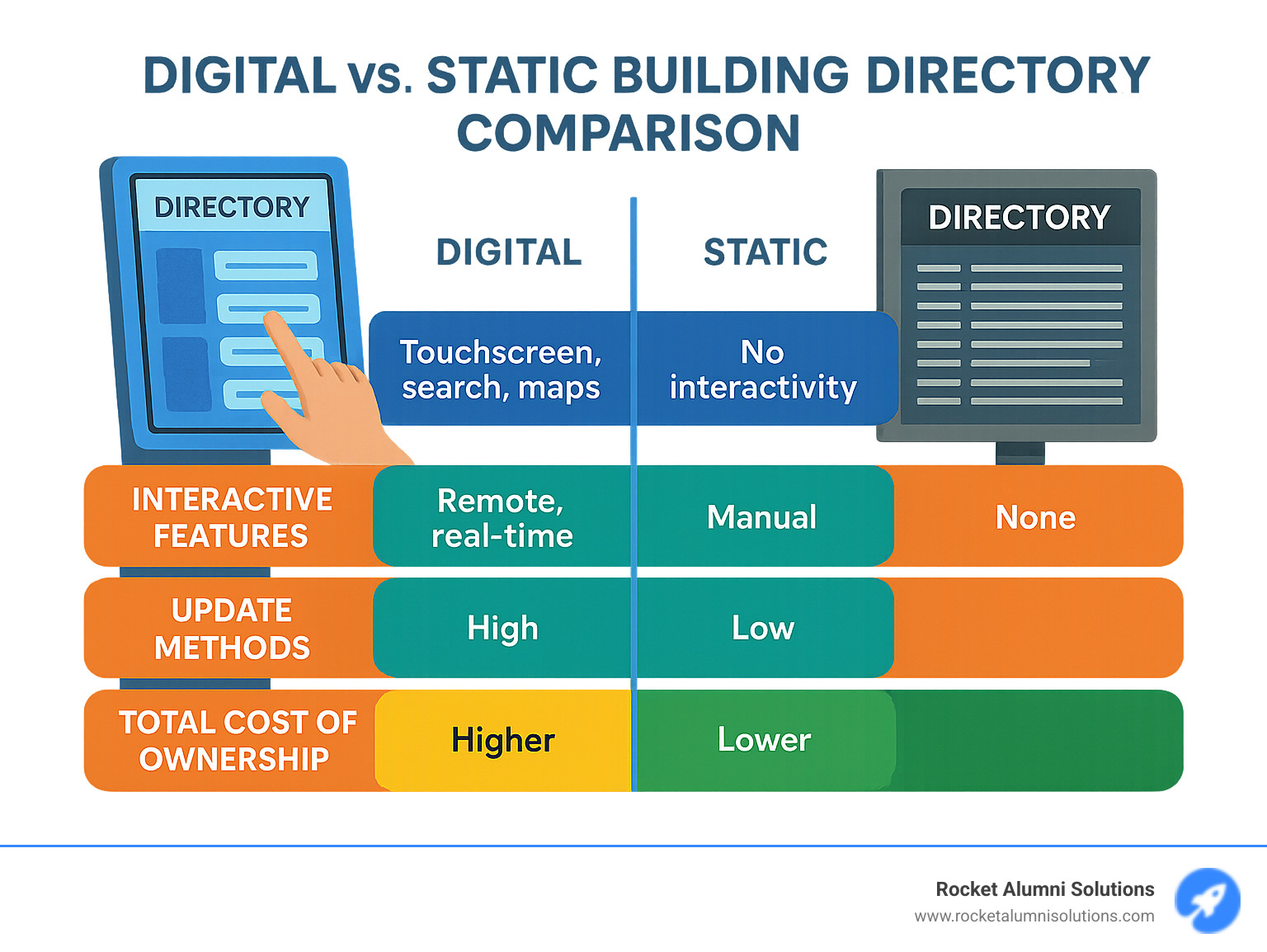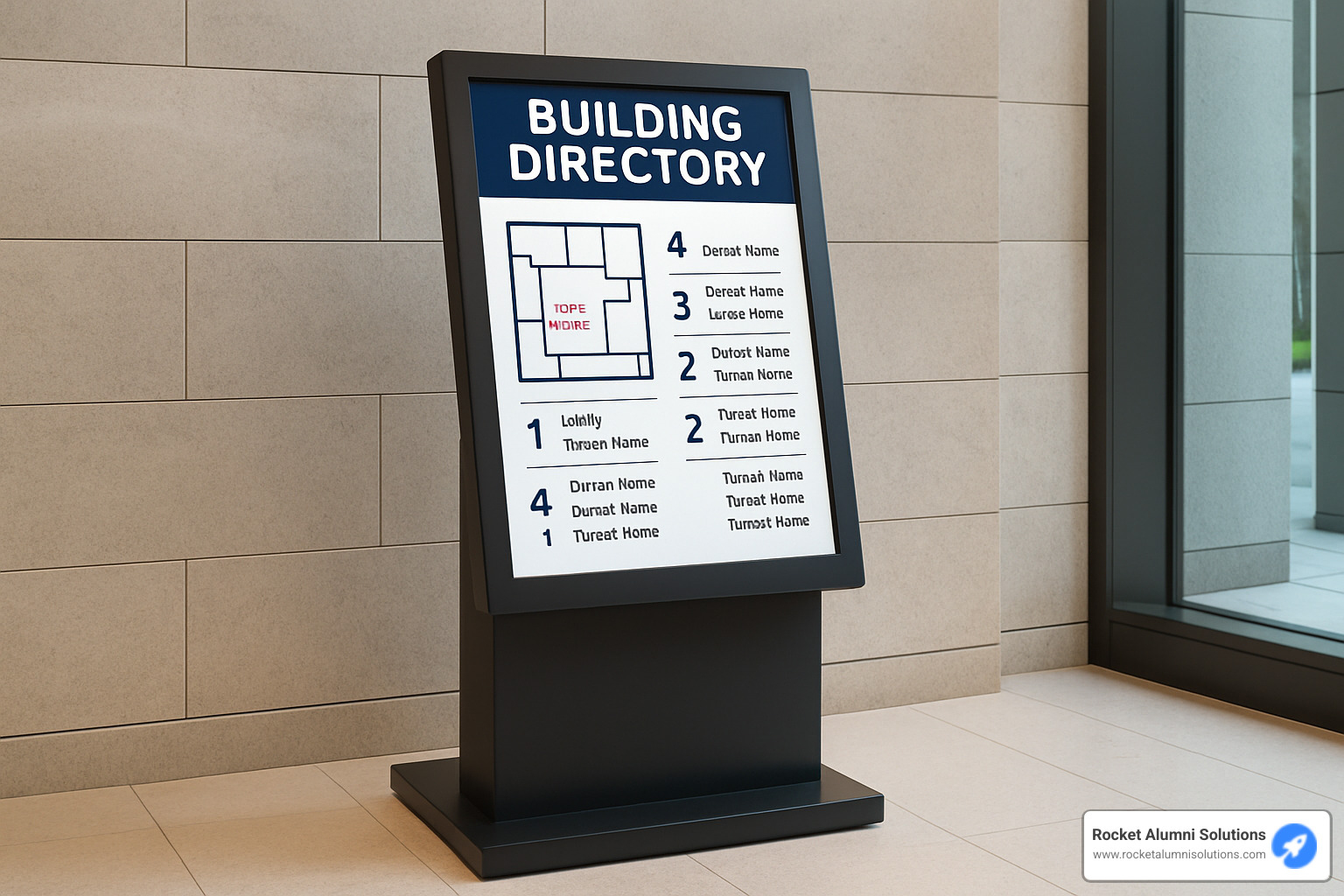The Digital Evolution of Building Navigation
A Building Directory Kiosk is an interactive digital display that helps visitors steer facilities and access information about occupants, services, and locations within a building or campus.
Quick Guide to Building Directory Kiosks:
| Feature | Description |
|---|
| Purpose | Wayfinding, tenant listings, and information sharing |
| Types | Interactive (touchscreen) and non-interactive (static display) |
| Benefits | Real-time updates, reduced staff queries, improved visitor experience |
| Key Components | Display screen, computer, software, enclosure/housing |
| Typical Locations | Building lobbies, entrances, high-traffic areas |
Gone are the days when visitors would stand puzzled in front of static letter boards trying to locate their destination. Modern building directory kiosks transform this experience with intuitive interfaces that provide instant access to information, interactive maps, and even turn-by-turn directions that can be transferred to mobile devices via QR codes.
As TouchSource data reveals, these digital solutions now serve over 11,000 customers worldwide, managing an impressive 281,000 tenant listings across 145 million square feet of building space. This widespread adoption isn't surprising when you consider how dramatically these systems improve visitor experience while reducing operational burdens.
"A good looking and functional electronic directory is gracing our main lobby! Tenants are happy too as all the building information is easily displayed," notes one property manager who made the switch from traditional signage.
The real power of a building directory kiosk lies in its versatility. Beyond basic navigation, these systems can display emergency information, promote available spaces, showcase digital artwork, and even generate revenue through advertising—all while providing critical wayfinding assistance.
I'm Chase McKee, a Brown University graduate and Founder of Rocket Alumni Solutions, where we've implemented numerous building directory kiosk solutions for educational institutions seeking to improve visitor experiences and streamline campus navigation. Our interactive displays have helped transform how students, alumni, and visitors interact with physical spaces.
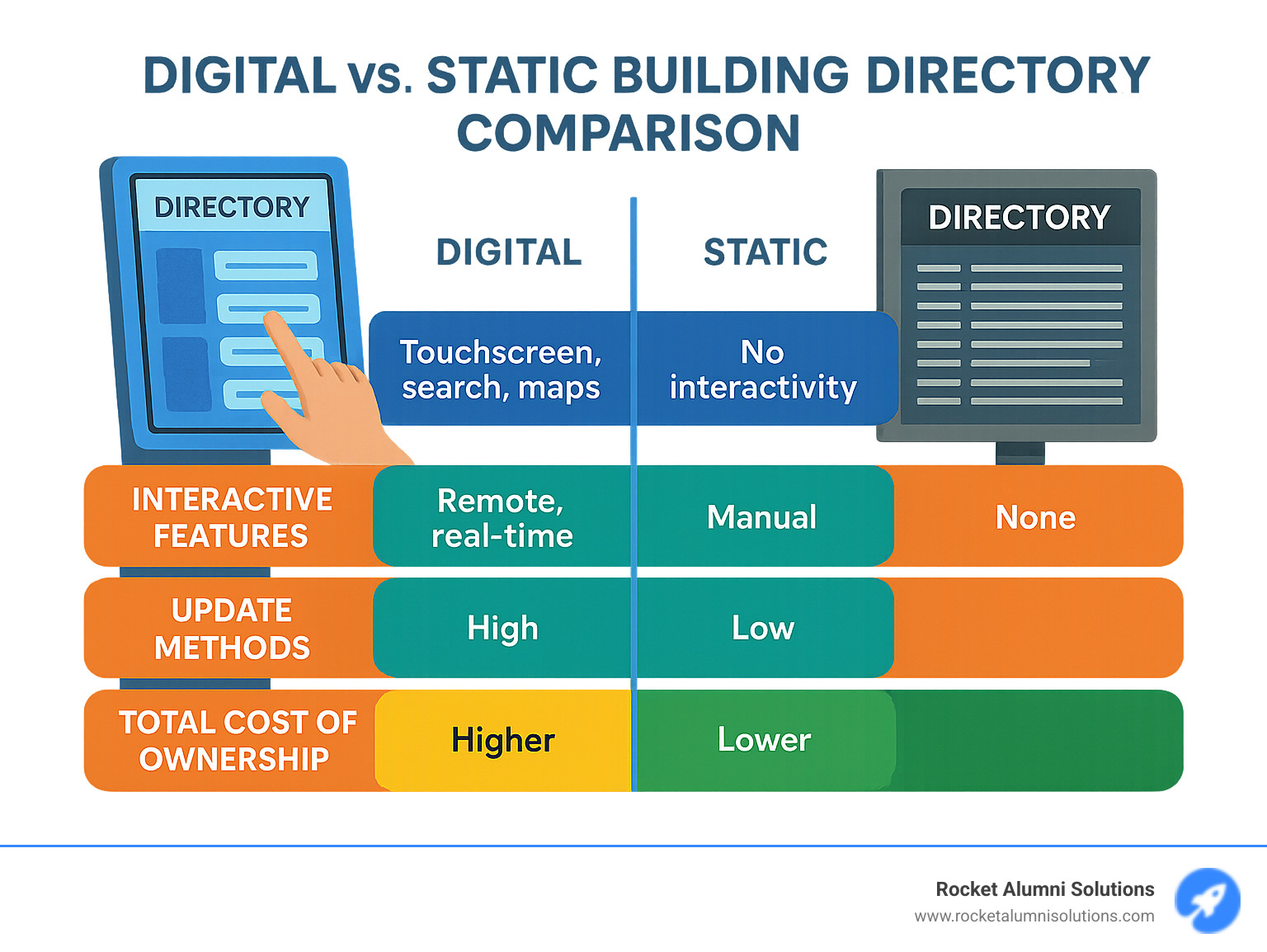
Know your Building Directory Kiosk terms:
What Is a Building Directory Kiosk?
A Building Directory Kiosk is your building's digital concierge – a self-service information station that helps visitors find exactly what they're looking for without the frustration of wandering aimlessly. These sleek digital displays have transformed how people steer complex buildings, replacing those old-fashioned letter boards with dynamic, user-friendly solutions.
Think of a building directory kiosk as the heart of your building's wayfinding system. It typically features a commercial-grade digital display (often touchscreen) housed in an attractive enclosure that complements your building's design aesthetic. Behind that polished exterior lies specialized software that manages everything visitors see and interact with.
Today's modern buildings are embracing these digital directories in record numbers. Industry data shows they've become standard in buildings over 50,000 square feet or with more than 20 tenants – and for good reason. They dramatically reduce visitor confusion while freeing up your reception staff from constantly giving directions.

How a Building Directory Kiosk Works
The magic behind a building directory kiosk happens through several key components working in harmony:
The hardware forms the physical foundation – typically a commercial-grade display (usually 32"-65"), powered by an industrial computer or media player, all protected by a durable enclosure. Interactive versions use infrared or capacitive touchscreen technology that responds to your visitors' touch.
Behind the scenes, a Content Management System (CMS) gives you complete control. This backend software lets building managers update directory information, upload media, and schedule content changes from anywhere with internet access. Most modern systems are cloud-based, making updates a breeze.
Network connectivity keeps everything current, though advanced systems offer offline capabilities to ensure your directory never goes down, even during network hiccups. The user interface is designed with intuitive navigation, making it easy for even first-time visitors to find what they need.
Modern building directory kiosks have evolved to include thoughtful extras like QR code generators that transfer directions straight to smartphones, proximity sensors that wake up the display when someone approaches, and API connections to other building systems.
As one facility manager told us, "Our digital directory has become the central information hub for the entire building, handling everything from visitor wayfinding to emergency notifications."
Interactive vs. Static Building Directory Kiosk
When selecting a building directory kiosk, you'll need to decide between interactive or static solutions. Each has its sweet spot depending on your facility's needs and visitor patterns.
Interactive Building Directory Kiosks put control in your visitors' hands through touchscreen interfaces. They can search for specific tenants, filter listings by category or floor, generate personalized routes, and even transfer directions to their phones via QR codes. The average visitor spends 2-3 minutes engaging with these systems, finding exactly what they need without bothering your staff.
Static Building Directory Kiosks display pre-programmed content that rotates automatically. They're perfect for showcasing tenant listings, color-coded maps, and emergency information when needed. They typically require less maintenance, consume less energy, and come with a lower initial investment. Visitors typically spend 15-30 seconds viewing this information.
| Feature | Interactive Kiosks | Static Kiosks |
|---|
| User Control | High (search, filter, steer) | None (passive viewing) |
| Initial Cost | Higher ($3,000-$15,000+) | Lower ($1,700-$5,000) |
| Maintenance | Moderate (software updates, touch calibration) | Minimal (content updates only) |
| Best For | Buildings with 50+ tenants, complex layouts | Small buildings, simple layouts, high-traffic areas |
| Content Updates | Real-time via cloud CMS | Scheduled updates via CMS |
| Energy Usage | Higher (constant processing) | Lower (display only) |
| User Engagement | 2-3 minutes average session | 15-30 seconds average viewing |
Industry research consistently shows that visitors prefer self-service options over interrupting busy staff members. As buildings become more complex and tenant rosters grow, the value of intuitive wayfinding increases exponentially.
At Rocket Alumni Solutions, we've seen how the right building directory kiosk can transform visitor experiences in educational settings, creating memorable first impressions while streamlining navigation for students, faculty, and visitors alike.
Key Benefits of Digital Building Directory Kiosks
Let's face it - those old plastic letter boards with tenant names weren't doing your building any favors. Modern Building Directory Kiosks have transformed from simple listings into powerful tools that deliver real value to everyone who interacts with your building.
When I talk with property managers who've made the switch, they consistently highlight how these digital systems pay for themselves in ways both expected and surprising:
"We can update our entire directory in under five minutes, and changes appear on the kiosk within two minutes of submission," one property manager told me recently. This real-time update capability eliminates the $50-$200 cost they used to pay per change with traditional signage.
While the upfront investment might be higher than traditional directories, the long-term cost savings are substantial. No more ordering new panels when tenants change, no more waiting for installation, and no more budget surprises for routine updates.
Beyond the obvious financial benefits, these systems create a professional, high-tech impression that instantly lifts your building's perceived value. This "wow factor" is particularly valuable in competitive markets where building amenities make the difference in attracting premium tenants.
Your front desk staff will thank you too. With visitors able to find information themselves, studies show front desk inquiries decrease by up to 40% after implementing digital directories. This lets your team focus on more valuable tasks than answering the same directional questions all day.
Many building owners are surprised to find the revenue potential these systems offer. By incorporating tasteful advertising space for tenants or local businesses, some buildings generate $500-$2,000 monthly, often covering the entire system cost within the first year or two.
For the environmentally conscious, digital directories eliminate the waste associated with frequently updating traditional signage – a small but meaningful contribution to sustainability efforts that tenants increasingly value.
Perhaps most valuable in the long run is the insight these systems provide. Interactive kiosks collect anonymous usage data that reveals which tenants receive the most searches, popular navigation routes, and peak usage times – information that can guide future space planning and tenant placement decisions.

The numbers speak volumes: 87% of property managers report positive ROI within 18 months of installation, with improved tenant satisfaction topping the list of benefits. For more insights on changing visitor experiences through directory technology, check out our detailed guide to Directory Software.
Enhancing Visitor Experience & Wayfinding
We've all been there – walking into an unfamiliar building, feeling instantly lost, and dreading the awkward conversation with security or reception just to find your destination. Building Directory Kiosks eliminate this universal pain point.
These systems transform the visitor experience through intuitive search options that let people find destinations by name, category, or floor. The stress of being lost vanishes when visitors can instantly access the information they need without asking for help.
The visual elements make all the difference. Dynamic, colorful 3D maps with animated paths show exactly how to reach destinations – even in complex facilities. As one hospital administrator shared with me, "Our kiosks provide animated routes to over 350 distinct destinations across our campus."
In our increasingly diverse world, multilingual support makes buildings more welcoming to everyone. Leading systems now support English, Arabic, Chinese, French, Hindi, Russian, Spanish and more, ensuring no visitor is left struggling due to language barriers.
One of the smartest features is mobile handoff through QR codes. Visitors can transfer directions to their smartphones and continue receiving guidance after leaving the kiosk – particularly valuable in sprawling campuses and healthcare facilities where navigation can be challenging.
Accessibility isn't just a legal requirement; it's a core function of modern directories. ADA-compliant interfaces with appropriate height, contrast, and text-to-speech capabilities ensure all visitors can access wayfinding assistance regardless of ability.
The impact is measurable: hospitals implementing these systems saw patient satisfaction scores related to "ease of navigation" increase by an average of 32%. As one property manager put it, "Our digital directory has transformed how visitors experience our building. Instead of wandering aimlessly or interrupting staff with questions, they can confidently steer to their destination with minimal frustration."
Operational & Financial ROI
Beyond the warm fuzzies of happy visitors, Building Directory Kiosks deliver concrete operational efficiencies and financial returns that make CFOs smile.
The financial case is compelling when you consider the full picture. Traditional directories require physical updates with each information change, and with tenants changing an average of 14-20% annually in commercial buildings, these costs accumulate quickly. Digital directories eliminate these recurring expenses entirely.
Your reception staff will find themselves suddenly more productive. Studies show they typically spend 15-25% of their time answering basic wayfinding questions. By automating these responses, one office building reported saving approximately 15 hours of staff time weekly – time redirected to more valuable activities.
Remote management capabilities mean updates can happen from anywhere with internet access. Property management companies overseeing multiple buildings particularly value this feature, as it eliminates the need to dispatch staff for routine information changes.
Quality digital directory systems typically last 5-7 years, outliving traditional directories that need replacement every 3-4 years due to wear and outdated information. This extended lifespan further improves the long-term value proposition.
Many buildings get creative with funding these systems. By selling advertising space on their directories, one shopping center covered their entire kiosk investment within 14 months through tenant advertising fees alone.
Maintenance has also become simpler with modern systems including remote monitoring capabilities that alert managers to potential issues before they affect performance, reducing downtime and service calls.
For buildings with more than 20 tenants or those experiencing frequent tenant changes, the total cost of ownership analysis typically favors digital solutions. Initial investments ranging from $3,000 to $15,000 are often recouped within 18-24 months through operational savings and improved value perception.
For a deeper analysis of the financial impact of digital wayfinding, see this scientific research on digital wayfinding from Northwest Missouri State University, one of our valued clients.
Must-Have Features & Functionalities
When shopping for a Building Directory Kiosk, certain features can make the difference between a system that delights visitors and one that frustrates them. Having implemented these solutions across numerous campuses, I've seen which capabilities truly matter.
Think of your ideal directory as having these essential ingredients:
A truly effective Building Directory Kiosk starts with intuitive search functionality that lets visitors find what they need quickly. Whether they're searching alphabetically, by department, or even with keywords, the best systems make finding information effortless. I've watched countless visitors breathe sighs of relief when they can simply type a name and instantly see where to go.
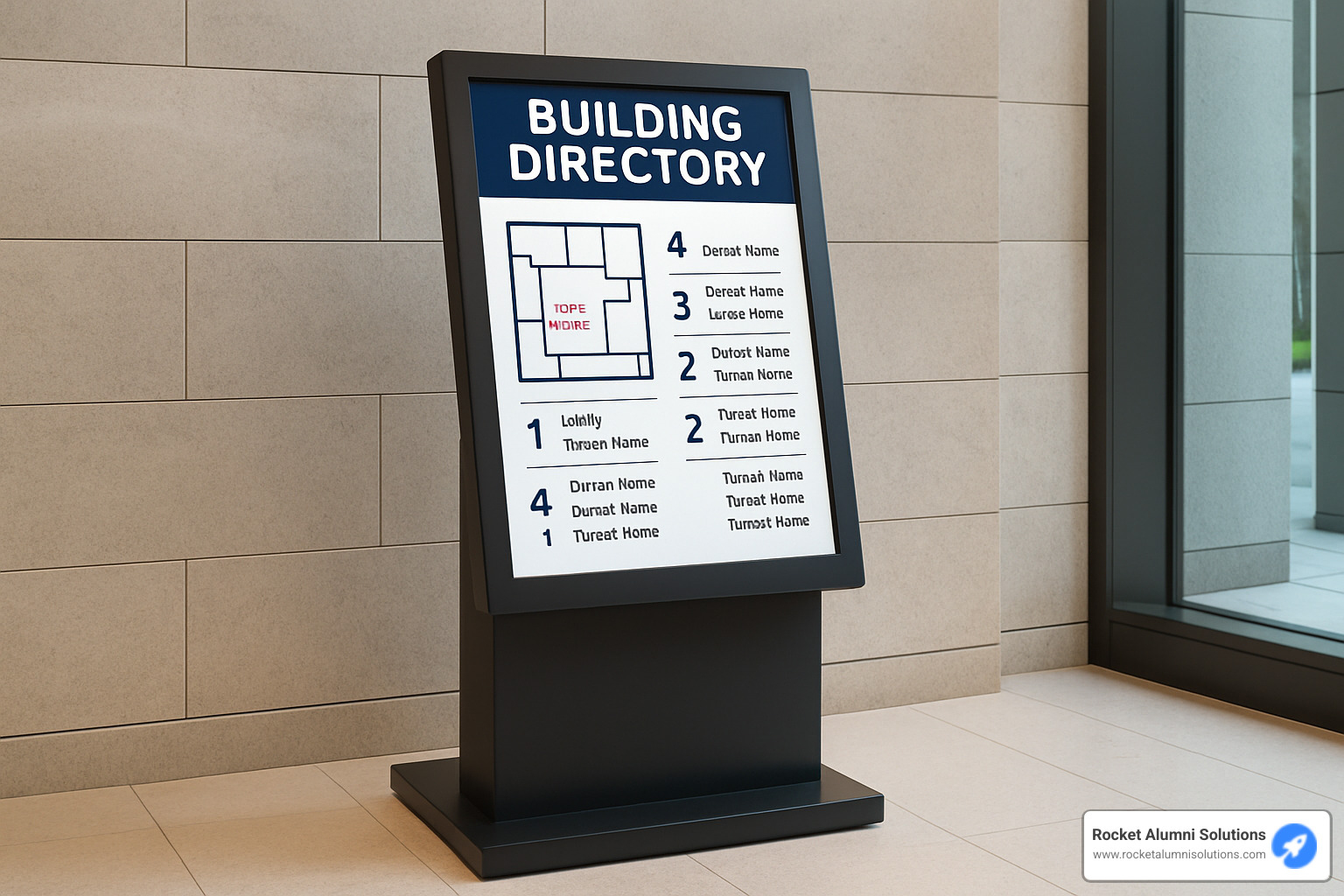
Interactive maps transform the wayfinding experience from confusing to crystal clear. The most effective directories offer visually appealing maps with zoom capabilities and highlighted routes. As one facilities director told me, "Once we added 3D maps that actually looked like our buildings, visitors stopped getting lost in our east wing completely!"
ADA compliance isn't just a legal checkbox—it's about creating a welcoming environment for everyone. Your kiosk should feature proper mounting height (typically 48" maximum to interactive elements), high-contrast interfaces, and text-to-speech capabilities. These features don't just help those with disabilities; they make the experience better for all users.
Behind every great directory is a user-friendly cloud-based content management system. Your staff shouldn't need a computer science degree to update tenant information! Look for systems that make updates quick and painless, ideally with changes appearing on the kiosk within minutes.
"We never expected to use the emergency alert feature," a university administrator once told me, "until we actually needed it during a campus lockdown." The ability to override normal content with emergency information or evacuation routes can be invaluable during unexpected situations.
Content scheduling capabilities let you program your directory to change based on time of day or special events. Imagine your kiosk automatically switching to event wayfinding during conferences, then back to standard directory information afterward—all without manual intervention.
Your Building Directory Kiosk should reinforce your brand identity with customizable templates and themes that match your organization's visual style. This consistency helps the directory feel like an integrated part of your space rather than an afterthought.
Smart facility managers love kiosks with built-in analytics and reporting. These insights help you understand which tenants receive the most searches, identify peak usage times, and justify your investment with concrete utilization data.
Mobile integration extends the usefulness of your directory beyond the physical kiosk. QR codes that transfer directions to smartphones have become particularly popular in larger facilities where visitors need guidance throughout their journey.
Finally, in our diverse world, multilingual support is increasingly essential. The ability to switch between languages accommodates international visitors and diverse user populations, making everyone feel welcome in your space.
Accessibility & ADA Compliance in a Building Directory Kiosk
Creating an inclusive environment means ensuring your Building Directory Kiosk works for everyone who walks through your doors. Beyond meeting legal requirements, thoughtful accessibility features actually improve the experience for all users.
Proper installation height makes a world of difference. Interactive elements should be positioned between 15" and 48" from the floor to accommodate wheelchair users. I've seen the gratitude on visitors' faces when they can comfortably reach the screen without assistance.
Space matters too. A minimum of 30" by 48" of clear floor space in front of your kiosk allows wheelchair access, with a maximum approach depth of 25" under the kiosk if applicable. This thoughtful design prevents the awkward and uncomfortable situation where someone simply can't get close enough to use the directory.
High-contrast user interfaces dramatically improve readability. Text should have a contrast ratio of at least 4.5:1 against its background—think white or yellow text on dark backgrounds. This doesn't just help visitors with visual impairments; it makes the directory easier to read for everyone, especially in bright lobbies with glare.
Adjustable text size is a simple feature that makes a big difference. The ability to increase font size helps accommodate users with varying visual abilities and reduces squinting and frustration.
Text-to-speech capabilities open your directory to those who can't see the screen well. As one visitor with visual impairment told me, "Being able to hear the directions made me feel independent instead of having to ask for help again."
Physical buttons with tactile feedback can be a welcome supplement to touchscreens for users with certain motor control challenges. These tactile controls provide an alternative input method that some visitors find much easier to use.
Simple, consistent layouts help everyone steer your system more easily. Clean designs with predictable navigation patterns are particularly helpful for users with cognitive disabilities, but they make the experience smoother for all visitors.
"When we designed our campus directories with accessibility in mind from the start," a university facilities director shared with me, "we found that everyone completed their tasks more quickly and with greater satisfaction—not just those with disabilities."
Content Management & Updates
The most beautiful Building Directory Kiosk in the world becomes useless if its information is outdated. Effective content management is the unsung hero that keeps your directory accurate and relevant day after day.
Cloud-based dashboards have revolutionized directory management. Web-accessible control panels allow your team to make updates from anywhere with internet access, with changes typically appearing on the kiosk within minutes. As one property manager told me with a laugh, "I've literally updated our directory while sitting at my kid's soccer game!"
For facilities with security restrictions or limited connectivity, local USB updates provide a simple alternative. Staff simply insert a pre-programmed drive to transfer new content—no internet required. This approach is particularly popular in government buildings and secure facilities.
API integration takes automation to the next level. Advanced systems can connect directly to your tenant management databases, automatically synchronizing directory information when changes occur in your primary system. This eliminates duplicate data entry and the inevitable human errors that come with it.
Multi-location synchronization is a game-changer for organizations with multiple buildings. Imagine updating your entire campus directory system with a single click, ensuring consistent information across all locations. One university administrator told me this feature alone saved her team hours each month.
Role-based permissions give you control over who can update what. Granular access controls allow different staff members to update specific sections of the directory without granting complete system access. This means your marketing team can update event information while your facilities team manages tenant listings—all within the same system.
Content scheduling lets you plan ahead. The ability to program future updates—such as tenant moves or special events—ensures timely information changes without requiring staff intervention on the actual day. One office manager shared, "I set up our holiday hours a month in advance and then completely forgot about it—the system handled everything perfectly."
User-friendly templates make updates accessible to everyone on your team. Non-technical staff can maintain directory information without specialized training, reducing bottlenecks and ensuring updates happen promptly.
"We used to spend hours coordinating with vendors for directory updates," one property manager explained. "Now our administrative assistant makes changes in minutes through the web portal, and they're live almost immediately."
For more detailed information on managing directory content effectively, visit our guide to Touchscreen Directory Software.
Planning, Deployment & Maintenance
Let's face it - setting up a Building Directory Kiosk isn't just about buying a fancy screen and calling it a day. After helping dozens of schools transform their navigation systems, I've learned that thoughtful planning makes all the difference between a directory that gathers dust and one that becomes an essential campus resource.
Hardware Selection
The hardware you choose will determine how well your directory performs and how long it lasts. Think of it as building a house - you need a solid foundation!
Commercial-grade displays are absolutely essential. I've seen too many schools try to save money with consumer TVs only to replace them a year later. Quality commercial displays offer 400-700 nits of brightness for indoor use (or 2,000+ for outdoor installations) and typically come with 3-5 year warranties that actually mean something.
For processing power, don't skimp! Interactive directories need at least an Intel i5 (or equivalent) processor to handle all those beautiful 3D maps without frustrating lag. Your graphics capabilities should have a PassMark G3D Mark score above 500 if you want smooth navigation experiences.
Memory and storage requirements aren't enormous, but 8GB RAM and 128GB SSD storage should be your minimum to ensure your system runs smoothly and has room for all your content.
When it comes to touchscreen technology, you have options. Infrared touchscreens are incredibly durable and work even when someone's wearing gloves (think winter months!), while capacitive screens offer that responsive smartphone-like experience visitors are used to.
Your enclosure choices really depend on your space:
- Wall-mounted displays work beautifully in tight lobbies
- Freestanding kiosks create dedicated wayfinding stations that catch the eye
- Countertop units fit perfectly at security or reception desks
- Outdoor enclosures (with proper climate control) serve campus entrances
Don't forget the practical stuff! Plan for reliable power sources (avoid circuits on timers that might shut down overnight) and solid network connections. While wireless is convenient, nothing beats a hardwired Ethernet connection for reliability.

Installation Considerations
Location is everything with directory kiosks. Place them where visitors naturally pause to get their bearings - typically near main entrances or major intersections. Avoid spots with direct sunlight that will create frustrating glare.
Mounting height matters tremendously for accessibility. The center of your screen should sit about 60" from the floor for standing users, but keep all interactive elements no higher than 48" to meet ADA requirements. I've seen beautiful kiosks that failed simply because users couldn't comfortably reach them!
The behind-the-scenes work is crucial too. Work with your electricians early to install dedicated power outlets and data connections. Nothing looks worse than exposed cables running across your beautiful lobby floor! Consider conduit installations for that clean, professional look.
Don't forget about weight considerations. Wall-mounted units might require additional structural support, while freestanding units should be properly anchored to prevent any tipping hazards (especially important in schools with energetic students!).
Always build in a 1-2 week testing period before your official launch. This buffer gives you time to address any content issues, connectivity problems, or unexpected user experience challenges before your entire campus is relying on the system.
Ongoing Maintenance
The most successful Building Directory Kiosk installations I've seen are treated as living systems, not "set it and forget it" projects.
Create a schedule for monthly content reviews to catch outdated information. Nothing undermines trust in your directory faster than sending visitors to offices that moved six months ago!
Apply software updates during off-hours (weekends or late evenings) to minimize disruption. Security patches are particularly important for systems connected to your network.
Don't overlook physical maintenance! Screens should be cleaned weekly with appropriate non-abrasive cleaners. Those fingerprints add up fast, especially in high-traffic areas.
Implement some form of remote monitoring to catch issues before users report them. Being proactive about maintenance dramatically improves the overall perception of your system.
Backup procedures might seem boring, but they're lifesavers when something goes wrong. Maintain regular backups of all directory content and configuration settings.
Finally, establish clear support procedures so everyone knows exactly who to contact and what to do if there's a problem. In schools, this might mean training front office staff on basic troubleshooting steps.
Integration With Other Systems
The real magic happens when your Building Directory Kiosk becomes part of your broader campus ecosystem rather than standing alone.
Mobile integration is increasingly essential. By synchronizing directory content with mobile apps and offering QR codes on the kiosk, visitors can continue their navigation journey on their personal devices as they walk away from the kiosk.
Website integration creates consistency between your digital and physical campus presence. When visitors can explore the same directory interface on your website before arriving, they'll feel more confident navigating your campus.
Room scheduling integration is a game-changer for educational settings. When your directory connects to your meeting room or classroom scheduling platform, it can display real-time availability alongside wayfinding information.
Emergency system connections might be the most valuable integration of all. When linked to fire alarms and emergency notification systems, your directories can automatically display evacuation routes and safety information when triggered.
IoT sensor integration is where things get really interesting. Advanced kiosks can connect to occupancy sensors, environmental monitors, and other IoT devices to provide real-time information about building conditions.
"When our directory kiosks became part of our connected campus ecosystem," one of our university clients told me, "they transformed from simple maps into responsive information hubs that reflect what's actually happening in our buildings right now."
For more comprehensive guidance on touchscreen technology integration, check out our Top Touchscreen Kiosk Guide.
Future-Proofing & Scalability
Technology moves quickly, and your Building Directory Kiosk represents a significant investment. Planning for future needs ensures your system stays relevant for years to come.
Look for modular software architecture that allows you to add or update features independently without replacing your entire solution. This component-based approach gives you flexibility as needs change.
Analytics capabilities are increasingly important. Platforms with robust usage analytics help you understand exactly how visitors interact with your directory, allowing you to make improvements based on actual behavior rather than assumptions.
AI and machine learning features are beginning to transform directories from static information displays to intelligent systems. Next-generation directories can offer improved search capabilities, personalized recommendations, and even predictive wayfinding based on historical patterns.
Offline fallback modes are essential for reliability. Your system should cache essential content locally so it can continue basic operations during network outages.
Remote update capabilities save tremendous time and hassle. The ability to update system software remotely minimizes maintenance visits and ensures security patches are applied promptly.
For growing campuses or multi-building institutions, scalability is particularly crucial. Choose solutions that offer centralized management of multiple kiosks, consistent user experiences across locations, and efficient content synchronization.
"The most forward-thinking schools we work with plan their directory strategies with a 5-7 year horizon," I often tell clients. "They select flexible platforms that can evolve with changing needs rather than point solutions that solve only today's problems."
Use Cases and Industry Applications
I've seen Building Directory Kiosks transform spaces across so many different industries, each with their own unique needs and challenges. Let's explore how these digital directories create value in various environments—you might just find inspiration for your own facility!
Corporate Lobbies and Office Buildings
Walk into any modern office building today, and you'll likely encounter a sleek directory that does far more than just list tenants. These sophisticated systems serve as both functional tools and powerful brand statements.
Building directory kiosks in corporate settings typically showcase tenant listings with professional logos and suite numbers, creating that all-important first impression for visitors. Many integrate seamlessly with visitor management systems, streamlining the check-in process while reducing reception desk traffic.
I recently visited an office complex where the lobby directory doubled as a leasing tool, highlighting available spaces with virtual tours—genius! These systems also commonly display building amenities, operating hours, and even conference room availability, becoming true information hubs for the entire property.
Healthcare Campuses
Hospitals can be incredibly stressful places to steer, which is precisely why building directory kiosks have become essential in healthcare environments.
These systems help reduce patient anxiety through physician directories that make finding the right doctor and office location simple. Detailed department listings with service information guide visitors precisely where they need to go, while turn-by-turn directions eliminate the confusion of complex medical campuses.
The multilingual support is particularly valuable in diverse communities, ensuring everyone can access critical healthcare information regardless of language barriers. I've worked with several hospitals that integrated their directories with appointment systems, allowing patients to scan a QR code for personalized directions to their specific appointment location—a small touch that makes a huge difference in the patient experience.
Educational Buildings
College campuses can feel like small cities, making effective wayfinding absolutely critical for students, faculty, and visitors alike.

Educational institutions leverage building directory kiosks to display interactive campus maps with building locations and walking times between destinations. Faculty and department directories help students locate their professors, while class and event schedules keep everyone informed about what's happening where.
These systems also provide vital information about student services and can broadcast emergency notifications when needed. At Rocket Alumni Solutions, we've implemented directories at institutions like Dartmouth College that integrate with campus social media feeds and dining services—creating not just a wayfinding tool, but a true campus information center.
Government Centers
Public buildings present unique challenges, as they serve diverse populations with varying comfort levels with technology. Building directory kiosks in government settings focus on improving citizen access to services through intuitive interfaces.
These systems typically feature department listings with clear service descriptions, meeting room schedules for public hearings, and multilingual support to serve diverse communities. The ADA-compliant interfaces ensure accessibility for all users, while integration with queuing systems helps manage service department traffic efficiently.
One city hall I worked with reported that after installing digital directories, citizen complaints about difficulty finding services dropped by over 40%—a testament to how these systems can improve public service delivery.
Shopping centers use building directory kiosks to improve the customer experience while driving sales. These interactive systems allow shoppers to filter store directories by category, making it easy to find exactly what they're looking for.
Beyond basic wayfinding, retail directories promote sales and special events, display restaurant menus and hours, highlight entertainment venues, and provide parking assistance. The best implementations I've seen seamlessly blend wayfinding with marketing, creating systems that both help shoppers and influence purchasing decisions.
Transportation Hubs
Airports, train stations, and transit centers deal with some of the most complex navigation challenges of any public space. Their building directory kiosks must handle high traffic volumes while providing clear information to potentially stressed travelers.
These systems typically display terminal and gate maps, service and amenity locations, ground transportation options, and real-time departure/arrival updates. The multilingual support is absolutely essential for international travelers, while integration with transportation apps allows travelers to transfer directions to their mobile devices.
Each of these applications demonstrates how building directory kiosks can be custom to address specific challenges while maintaining core wayfinding functionality. The most successful implementations deeply understand their users' needs and design experiences that feel intuitive and helpful rather than technological for technology's sake.
Building Directory Kiosk for Educational Campuses
Educational institutions face unique wayfinding challenges with their diverse user groups and often sprawling, complex layouts. At Rocket Alumni Solutions, we've implemented building directory kiosk solutions across numerous schools and universities, including prestigious institutions like Dartmouth College and Virginia Tech.
Our campus implementations typically include comprehensive wayfinding tools that show both campus-wide maps and building-specific navigation. These interactive systems display detailed floor plans with room numbers and department locations—particularly valuable in complex buildings like science centers or student unions.
Faculty and staff directories have proven incredibly popular, allowing students to quickly locate their professors' offices and check contact information or office hours. These directories can integrate with existing faculty profile systems to maintain consistent information across all platforms.
One feature that's become increasingly important is real-time event scheduling. Our building directory kiosks display up-to-date information about classes, lectures, performances, and special events happening across campus. When integrated with event management systems, this information updates automatically, ensuring accuracy without additional staff work.
Campus safety directors particularly value the emergency notification capabilities, which can override normal content to display critical safety information, evacuation routes, or instructions during emergencies.
"Our campus directories have transformed how new students steer our complex campus," one university administrator told me recently. "The first-week confusion that used to overwhelm freshmen has been dramatically reduced."
For more information on implementing directory solutions in educational settings, check out our guide to Touchscreen Building Directory systems for campuses.
Building Directory Kiosk in Healthcare Facilities
Healthcare environments present perhaps the most challenging wayfinding scenarios of any setting. With complex building layouts, stressed visitors, and critical time considerations, building directory kiosks in these settings must prioritize clarity, accessibility, and efficiency above all else.
The physician directories we've implemented in healthcare settings allow visitors to search for doctors by name, specialty, or department, displaying office locations and clinic hours. Hospital administrators consistently report that these searchable directories significantly reduce front-desk inquiries, freeing staff to focus on patient care.
Clear, step-by-step directions to various departments, clinics, and service areas are absolutely essential. The most effective systems generate animated 3D routes with turn-by-turn guidance that patients can easily follow. We also include comprehensive visitor information about visiting hours, cafeteria locations, gift shops, and other amenities that support patient families.
Multiple language options have proven particularly valuable in healthcare settings. Hospitals serving diverse communities report that multilingual directories have significantly improved patient satisfaction scores by making critical information accessible to non-English speakers.
Healthcare-specific considerations include antimicrobial screen coatings to reduce infection transmission, privacy protections that limit the display of sensitive information, and increasingly, touchless operation options using gesture control or voice commands.
"Our digital directory system has transformed the patient experience," one hospital administrator shared with me. "Patients and visitors arrive at appointments less stressed and more on time, which improves our operational efficiency."
The impact can be substantial—one hospital reported that after installing interactive wayfinding kiosks, staff time spent giving directions decreased by 80%, while on-time arrival for appointments improved by 17%. These aren't just convenience improvements; they translate directly to better healthcare delivery and patient outcomes.
Frequently Asked Questions About Building Directory Kiosks
What are my options for updating content?
When it comes to keeping your building directory kiosk fresh and accurate, you've got several user-friendly options to choose from. I've seen how important flexible updating is for our clients across educational campuses!
The most popular approach is using a cloud-based content management system - this lets you make changes from anywhere with internet access, whether you're in your office or working remotely. Most updates appear on your kiosk within just a few minutes of hitting "save." It's incredibly convenient for busy administrative staff.
For facilities with stricter security protocols or limited connectivity, USB updates provide a simple alternative. Your staff simply inserts a pre-programmed drive into the kiosk, and voilà – new content appears! One school administrator told me, "I love that I can prepare updates from my office then quickly update each kiosk during my regular building walks."
Many of our clients love the scheduled content feature, which lets you program changes weeks or even months in advance. This is perfect for planned moves or recurring campus events – set it once and the system handles the rest automatically.
For tech-savvy organizations, API integration connects your directory directly to your existing databases, automatically syncing information when changes occur elsewhere. This eliminates duplicate work and ensures consistency across all your platforms.
Some organizations prefer to outsource the whole process with concierge update services, where the vendor handles changes on your behalf. While this adds some cost, it completely removes the administrative burden from your team.
The beauty of modern systems is their flexibility – you can typically mix and match these methods based on your specific needs and resources. As one of our university clients put it, "We started with manual updates but gradually shifted to API integration as our comfort with the system grew."
How do kiosks support ADA compliance?
Making your building directory kiosk accessible to everyone isn't just a legal requirement – it's about creating an inclusive environment where all visitors feel welcomed and supported.
Physical accessibility is the foundation of ADA compliance. This means installing your kiosk with ample clear floor space for wheelchair users (typically 30" by 48") and positioning interactive elements no higher than 48" from the floor. I've seen some clever installations with adjustable height options or dual interfaces that serve users of different abilities simultaneously.
The visual interface makes a huge difference for users with visual impairments. High-contrast color schemes (at least 4.5:1 contrast ratio), adjustable text sizes, and clear, sans-serif fonts dramatically improve readability. One of our college implementations uses a bold white-on-navy scheme that visitors frequently compliment for its clarity.
Audio support through text-to-speech functionality opens up your directory to visitors with severe visual impairments. Some of our more advanced installations include discreet headphone jacks for private listening in busy lobbies.
Alternative input methods beyond touch – such as keyboard interfaces or voice control – accommodate users with different physical abilities. As one campus accessibility coordinator told me, "The voice control option has been a game-changer for some of our students with mobility challenges."
Perhaps most importantly, a simplified, intuitive navigation design helps everyone use the system more easily, particularly those with cognitive disabilities. We find that clear, consistent interfaces with logical paths benefit all users, regardless of ability.
"When we prioritized accessibility from day one," shared a university facilities director, "we finded that everyone benefited – not just those with disabilities. Our satisfaction scores improved across all user groups."
Can I customize branding and multiple languages?
Absolutely! Making your building directory kiosk reflect your unique identity while serving diverse audiences is one of the most exciting aspects of modern systems.
Your branding can shine through in numerous ways – from prominently displaying your logo to implementing your exact color scheme, custom backgrounds, and even themed icons that match your visual identity. Many of our educational clients incorporate their mascots and school colors to create a consistent experience that reinforces their brand at every touchpoint.
Most systems offer template-based customization that strikes the perfect balance between unique branding and user-friendly interfaces. You don't need to be a programmer to create something that looks and feels distinctively yours! As one administrator put it, "Our directories now feel like a natural extension of our campus brand, not like generic technology dropped into our space."
Language support is increasingly important in our diverse communities. The best building directory kiosks make switching between languages as simple as tapping a flag or language name on the home screen. Your system can display content in multiple languages, support various character sets (including non-Latin scripts like Chinese or Arabic), and even provide voice prompts in different languages.
Most of our implementations include 6-8 languages as standard, with the flexibility to add more based on your community's specific needs. While English, Spanish, Chinese, French, Arabic, Russian, and Hindi are common choices, we always recommend looking at your visitor demographics to determine the most relevant language mix.
A convention center manager using our system shared, "Our international visitors' faces light up when they see their native language available. It immediately reduces anxiety and creates a more welcoming atmosphere."
At Rocket Alumni Solutions, we've seen how thoughtful customization transforms a functional tool into a powerful extension of your community's identity. Whether you're showcasing your school pride or ensuring every visitor feels welcome regardless of their native language, we're here to help make your vision a reality. For more details on our interactive touchscreen capabilities, check out our guide to interactive touchscreen software.
Conclusion & Next Steps
The journey from static letter boards to dynamic Building Directory Kiosks represents a true change in how people experience and steer through spaces. These aren't just fancy digital signs – they're powerful tools that create more welcoming, efficient, and accessible environments for everyone who walks through your doors.
Throughout this guide, we've seen how these interactive systems do much more than just point people in the right direction. They reduce visitor stress, free up staff time, create new revenue opportunities, and project a forward-thinking image that leaves lasting impressions.
At Rocket Alumni Solutions, we've had the privilege of witnessing these changes across educational campuses nationwide. From Dartmouth College to Virginia Tech, we've helped institutions create digital environments that not only guide visitors but celebrate their unique identity and community achievements.
What makes our approach different is how we integrate directory functionality with our recognition displays, animated flip books, and digital yearbooks. This creates a cohesive digital ecosystem that serves practical needs while honoring the people and accomplishments that make each institution special.
As you consider bringing a Building Directory Kiosk to your facility, here are some thoughtful next steps:
Take time to understand your specific needs before selecting a solution. Consider your building's layout complexity, typical visitor questions, and how frequently information changes. The best system for a hospital differs greatly from what works in a corporate lobby or university student center.
The most sophisticated technology fails if people find it confusing. Focus on creating intuitive experiences that work for everyone – from tech-savvy students to elderly visitors who might be less comfortable with touchscreens.
Look for opportunities to connect your directory with other systems you already use. When your directory talks to your room scheduling software or emergency alert system, its value multiplies dramatically.
Whether you manage a sprawling campus, a medical complex, or a multi-tenant office building, a thoughtfully implemented Building Directory Kiosk can fundamentally change how people experience your space – reducing frustration, saving time, and creating positive impressions that last long after visitors leave.
The future of building navigation is becoming increasingly digital, interactive, and personalized. With the right directory solution, you can bring that future to life today in your facility.
For more insights about creating engaging interactive experiences in your space, explore our guide to interactive touchscreen software or reach out to our team to discuss your specific vision and needs.