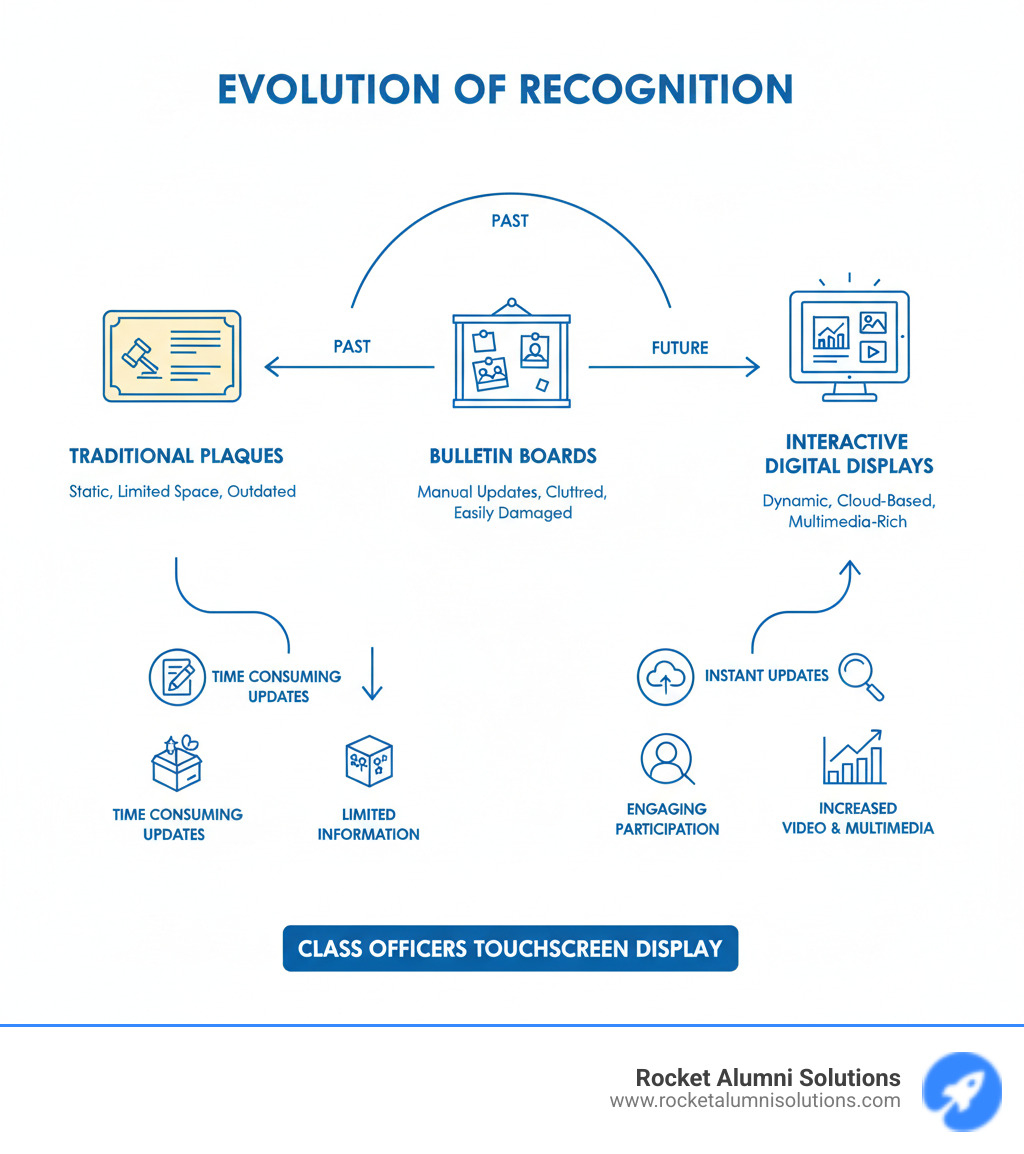Why Class Officers Deserve Dynamic Recognition
Class Officers Touchscreen Display systems are interactive, cloud-based digital platforms that replace traditional bulletin boards and static plaques with dynamic, multimedia-rich content showcasing student leadership profiles, responsibilities, and achievements—updated instantly from any device.
Quick Overview: What You Need to Know
- What it is: An interactive touchscreen system that displays student officer information, photos, videos, and achievements
- Key benefits: 78% of students feel more motivated when achievements are showcased digitally; 25% rise in school spirit reported
- Core features: Cloud-based updates, multimedia support, searchable database, mobile accessibility
- Implementation: Requires standard power outlet and Wi-Fi/Ethernet connection; updates managed through simple CMS
- Versatility: Can showcase class officers, academic awards, athletic achievements, and school announcements
- Accessibility: Meets ADA and WCAG 2.1 AA compliance standards
Traditional recognition methods—cork boards with fading photos, static plaques that run out of space, yearbooks that sit in archives—simply can't keep pace with how quickly student leadership evolves. When a new class president launches an initiative or coordinates a major school event, that achievement deserves immediate, engaging recognition that the entire school community can see and celebrate.
Digital displays transform this landscape. Instead of waiting months for a yearbook entry or hoping someone updates a dusty bulletin board, schools can now showcase their student leaders through interactive platforms that bring leadership to life. Students can tap through profiles of current officers, explore past presidents and their initiatives, watch video messages, and see real-time updates on projects and events.
The impact is measurable. Schools implementing these systems report a 30% increase in extracurricular participation, a 50% reduction in administrative workload for maintaining displays, and most importantly, students who feel genuinely valued and motivated by seeing their leadership recognized prominently. One advisor mentioned being able to update their display "while waiting in the carpool line"—that's the kind of simplicity that makes consistent recognition actually sustainable.
But beyond convenience, these displays create something profound: a living archive of student leadership that connects current officers with decades of tradition, inspires future leaders, and preserves institutional memory in a way physical displays never could.
As Chase McKee RAS, Founder & CEO of Rocket Alumni Solutions, I've seen how interactive touchscreen displays revolutionize student recognition across hundreds of schools nationwide. Our purpose-built Class Officers Touchscreen Display solutions have helped institutions increase donor engagement by 25% and achieve 80% year-over-year growth by making recognition visible, dynamic, and deeply meaningful.
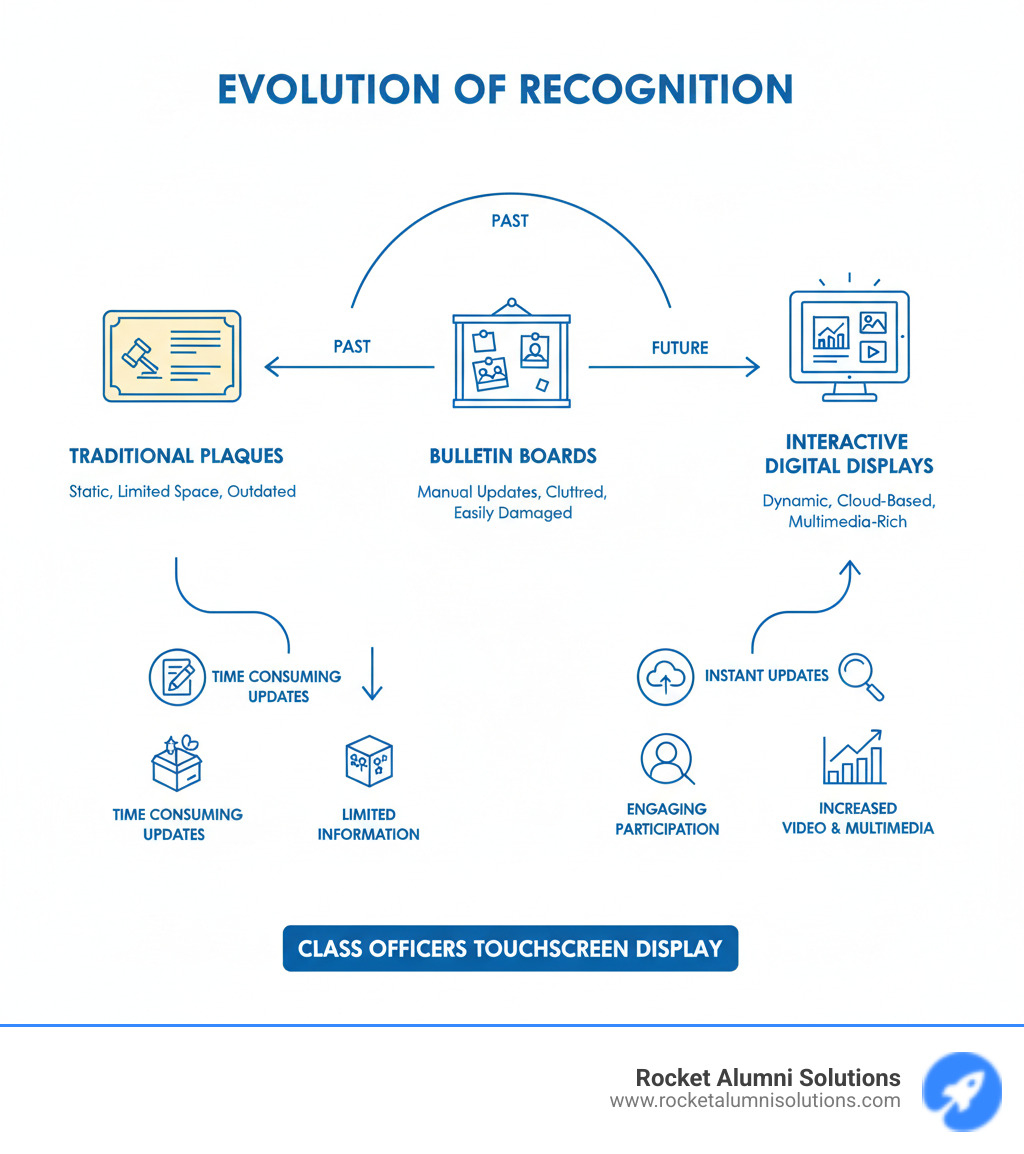
Class Officers Touchscreen Display terms explained:
Remember when recognizing student leaders meant printing out photos, hunting for pushpins, and hoping the display stayed current for more than a week? Those days are behind us. The modern Class Officers Touchscreen Display represents a fundamental shift in how schools celebrate their student leaders—and the benefits reach far beyond just looking more polished.
This isn't simply about swapping old technology for new. It's about creating a recognition system that actually works with your school's rhythm rather than against it. When recognition becomes easy to maintain, students get the consistent celebration they deserve. When it's engaging and interactive, it inspires rather than just informs. And when it preserves history while highlighting the present, it connects generations of leaders in meaningful ways.

Boosting Engagement and School Spirit
Here's something we've learned from working with hundreds of schools: today's students walk past static bulletin boards without a second glance. But put up an interactive touchscreen? They'll gather around it during passing periods, scrolling through profiles and sharing what they find.
The numbers tell a compelling story. 78% of students report feeling more motivated when their achievements are showcased on interactive displays. But what does that actually look like in practice? Picture students pulling up their class president's profile to see what initiatives are underway, or exploring past officers to learn about traditions. They're not just reading announcements—they're engaging with their school's leadership story.
This engagement creates something special: genuine school spirit. We're talking about the kind of pride that makes students want to participate more, not because they have to, but because they feel connected to something larger. Schools implementing boosting school pride initiatives through digital displays consistently report a 25% rise in school spirit and community involvement.
One high school principal shared that after installing their Class Officers Touchscreen Display, they saw a 30% increase in students running for leadership positions. Students who might never have considered running for office were inspired by seeing current leaders' stories displayed so prominently. The display didn't just recognize existing leaders—it created a pipeline of future ones by making leadership feel accessible and aspirational.
When students see their peers celebrated in an exciting, modern format, they naturally develop a stronger sense of belonging. They realize their school values leadership and contribution. That realization changes behavior in beautiful ways.
Preserving a Living History
Traditional plaques have a problem: they run out of space. After a few decades, schools face an impossible choice—remove old names to make room for new ones, or stop adding names altogether. Neither option feels right when you're talking about preserving student leadership history.
A Class Officers Touchscreen Display solves this dilemma completely. Digital archives offer unlimited capacity, meaning every class president from your school's founding to today can be showcased with equal prominence. No one gets relegated to a dusty storage room or forgotten in an old yearbook.
This creates something remarkable: a permanent, easily accessible digital archive that ensures no leader's contributions are lost to time. Schools can document complete historical records spanning decades, with photos, bios, and achievements for each officer. Current students can explore this rich legacy with a few taps, finding connections between past and present leadership.
The impact on alumni engagement is equally powerful. When graduates return for reunions or events, they can instantly find their year, see their old photos, and share those memories with their families. This tangible connection to their leadership experience often inspires increased involvement and support for current students.
Think of it as creating a living history that grows with your school rather than a static monument that freezes a moment in time.
Streamlining School Administration
Let's talk about the practical side of recognition—the part that often determines whether good intentions actually translate into consistent celebration of student leaders.
Traditional displays demand constant attention. Someone needs to print new photos, update information boards, track down supplies, and physically install changes. For busy administrators and advisors already juggling countless responsibilities, recognition often falls to the bottom of the priority list. Not because they don't care, but because it's genuinely time-consuming.
Cloud-based content management changes this equation entirely. Updates happen from any device with internet access—your laptop at school, your tablet at home, even your phone while waiting for a meeting to start. No printing, no laminating, no hunting for the right size frame.
Schools using these systems report a 50% reduction in administrative workload related to maintaining recognition displays. One student activities director told us she used to spend three hours each month updating bulletin boards. Now she spends fifteen minutes updating content across multiple digital displays throughout the building.
This efficiency means recognition actually happens consistently. When updating is easy, student achievements get showcased immediately rather than waiting for "when someone has time." That timeliness makes the recognition more meaningful and relevant to students.
Plus, there's no physical maintenance to worry about. No faded photos to replace, no curling paper to fix, no pushpin holes to patch. The display simply works, day after day, requiring minimal intervention.
Enhancing Student Development
Student leadership builds skills that last far beyond graduation—communication, organization, vision-setting, collaboration. A Class Officers Touchscreen Display amplifies this developmental process in ways traditional recognition never could.
When students create their officer profiles, they're doing more than just filling out a form. They're articulating their mission, defining their goals, and thinking critically about the impact they want to make. This process of self-reflection and communication is invaluable leadership development in itself.
The profiles become dynamic leadership portfolios that document growth over time. Students can showcase major initiatives they've led, events they've coordinated, and problems they've solved. They can include photos, videos, and testimonials that bring their leadership story to life.
This documentation proves incredibly valuable for college applications. Admissions officers don't just see a line on a resume saying "Class President"—they can access rich multimedia content showing exactly what that leadership entailed. Faculty writing recommendation letters can reference specific projects and achievements displayed in the system, providing concrete examples rather than general praise.
We've heard from guidance counselors who keep the display pulled up during college application season, helping students remember and articulate their leadership experiences. The display becomes a tool for supporting future success, not just celebrating past achievements.
Beyond college applications, these portfolios help students recognize their own growth. Looking back at their journey from campaign to graduation, they see tangible evidence of skills developed and challenges overcome. That recognition builds confidence and reinforces the value of leadership experience.
Key Features to Look for in a Class Officers Touchscreen Display
Choosing a Class Officers Touchscreen Display isn't just about picking out a nice-looking screen for your hallway. The real value comes from the features working behind the scenes—the software that makes updates effortless, the multimedia capabilities that bring student profiles to life, and the versatility that turns one display into a recognition hub for your entire school community.

Interactive and Intuitive Software
The software powering your Class Officers Touchscreen Display makes all the difference between a system that gets used daily and one that becomes just another piece of ignored technology. We've designed our platforms to feel as natural as using your smartphone—because if it's not intuitive, it won't get used.
Touchscreen navigation needs to be smooth and responsive. Our systems deliver ultra-responsive performance with less than 7ms latency and support for up to 40 touch points simultaneously. That means students can explore officer profiles, swipe through photos, and steer menus without any frustrating lag or unresponsive taps.
The searchable database feature transforms how people interact with your school's leadership history. Instead of scrolling endlessly, visitors can quickly find a specific class president by name, search by graduation year, or even look up officers by the initiatives they led. This functionality is especially powerful for alumni visiting campus who want to reconnect with their own leadership era.
Behind the scenes, our cloud-based content management system is where the magic happens for administrators. If you can post on social media, you can manage our displays. The interface is deliberately simple, allowing staff to update officer profiles, add new photos, or change event information from any device—laptop, tablet, or smartphone. One advisor told us she updates their display while waiting in the carpool line. That's exactly the kind of flexibility that makes consistent recognition sustainable rather than overwhelming.
What to Showcase on Your Class Officers Touchscreen Display
The multimedia capabilities of a digital display open up entirely new ways to recognize and celebrate student leadership. Static photos and text simply can't compete with the engaging, dynamic content that modern displays support.
Visual content drives engagement in ways that plain text never could. Our research consistently shows that multimedia presentations capture attention and motivate students far more effectively than traditional bulletin boards. That's why our platforms seamlessly support high-resolution photos, videos, and even PDF documents. A class president can share a video message outlining their goals for the year. The student council treasurer can showcase their fundraiser with a photo slideshow of the event in action. These rich media elements make leadership feel real and accessible.
Officer bios and responsibilities deserve more than just a name and title on a plaque. Digital displays let each officer create a comprehensive profile that includes their goals, responsibilities, platform statements, and even personal messages to the student body. This transparency helps everyone understand what their elected leaders actually do and builds trust between officers and their peers.
Showcasing achievements and initiatives is where these displays truly shine. When the junior class officers at Central Gwinnett High School organize a successful fundraiser, they can document it with photos, videos, and results. When student leaders at Wingate University advocate for a new campus policy, their work gets highlighted in real-time. This immediate recognition reinforces that student leadership makes a real difference.
Our 4K UHD panels ensure every photo looks crisp and professional, while customizable templates let you maintain consistent branding with your school colors and logos. The display becomes a natural extension of your school's visual identity rather than feeling like an add-on.
Versatility Beyond Student Government
Here's something that makes a Class Officers Touchscreen Display an even smarter investment: it doesn't just recognize class officers. The same system becomes a comprehensive recognition hub that celebrates achievement across your entire school community year-round.
Academic excellence gets its moment in the spotlight. Showcase honor roll students, academic awards, scholarship recipients, and academic competition winners. The display can integrate with broader academic recognition programs to celebrate intellectual achievement alongside leadership.
Athletic and extracurricular accomplishments fit naturally into the same system. Highlight championship teams like those at Northwest Missouri State, celebrate club achievements, showcase performing arts productions, and recognize student artists. This aligns perfectly with effective student accomplishment displays that honor the full spectrum of student talent rather than just one area.
The display also serves as a dynamic communication hub for school announcements, upcoming events, important deadlines, and schedule changes. Instead of paper flyers that get ignored or outdated bulletin boards that nobody updates, you have a central information source that's always current and catches people's attention.
For schools with active development programs, these same displays can acknowledge donors and supporters, ensuring their contributions receive visible appreciation. Our systems power digital donor recognition walls at schools across the country. Schools like Heyworth High School and organizations like the PGA Tour use these versatile platforms to blend current recognition with historical archives and diverse achievements—all in one cohesive system.
Accessibility for All
Every student deserves to see themselves and their peers celebrated, which is why accessibility isn't just a checkbox for us—it's fundamental to how we design our Class Officers Touchscreen Display systems.
Our platforms meet ADA and WCAG 2.1 AA compliance standards, ensuring students with disabilities can fully access and interact with all content. This includes screen reader compatibility for students with visual impairments, keyboard navigation options for those who can't use touchscreens, optimized contrast ratios for better readability, and customizable layouts that accommodate various learning styles and needs.
Mobile and web accessibility extends recognition beyond the physical display. Students can access the same content on their personal devices, which is especially valuable for those who use assistive technologies on their own phones or tablets. This approach also means students can share their leadership profiles with family members who might not visit campus regularly, and alumni can explore their school's current leadership from anywhere in the world.
Inclusive design isn't just about meeting requirements—it's about ensuring that every member of your school community feels welcome to explore, engage with, and celebrate student leadership. When accessibility is built into the foundation rather than added as an afterthought, everyone benefits from a more thoughtful, user-friendly experience.
Your Step-by-Step Implementation Checklist
Getting a Class Officers Touchscreen Display up and running in your school might feel like a big project, but we promise it's more manageable than you think. We've helped hundreds of schools—from Virginia Tech to Emory University to Siena College—make this transition smoothly. Here's what we've learned works best.

Step 1: Planning and Budgeting
Every successful Class Officers Touchscreen Display starts with solid planning. You don't need a massive committee—just the right people in the room.
Start by pulling together a small team that includes someone from student government, a school administrator who can make decisions, your IT person (they'll thank you for including them early), and a faculty advisor who works closely with student leaders. This mix ensures you're thinking about the display from every angle—what students want to see, what administrators need it to accomplish, and what's actually feasible with your technology setup.
Next, get crystal clear on your goals. Are you hoping to spark more school spirit? Preserve decades of leadership history? Make life easier for the staff member who currently spends hours updating bulletin boards? Maybe all three? Your goals will shape everything from which features matter most to how you'll measure success down the road.
Now for the budget conversation. A complete system—including the hardware (that beautiful touchscreen), the software (the brains behind it), professional installation, and your first year of service—typically runs between $5,000 and $15,000. That's the upfront investment. After year one, you're looking at roughly $800 to $2,000 annually for software subscriptions, technical support, and your content management platform.
We know that sounds like real money. But here's the thing: the return on investment is both immediate and long-lasting. You'll immediately cut printing costs and save significant administrative time—remember that 50% reduction in workload we mentioned earlier? One advisor told us she saved about three hours every week, which added up to an entire week of work over the school year. Beyond the dollars and hours, you're investing in something that measurably increases student motivation (78% of students feel more motivated when achievements are showcased digitally) and boosts school spirit by as much as 25%.
Worried about funding? You're not alone, and you have options. Many schools successfully fund these displays through their regular operating budget, especially when they can demonstrate the time savings. Parent organizations often jump at the chance to support something so visible and impactful. Alumni—particularly former class presidents who understand the value of recognition—frequently contribute when asked. And don't overlook grants focused on student leadership development or school climate improvement. We've seen creative schools combine several of these funding options to make it happen.
Step 2: Choosing the Right System
Once you've got your plan and budget in place, it's time to pick the actual system. This is where the rubber meets the road, and getting it right matters.
Let's talk hardware first. Screen size and resolution depend on where your display will live and how far away people will be when they see it. For busy hallways where students pass by throughout the day, a 55-inch to 86-inch screen with 4K UHD resolution gives you that wow factor—crisp, clear images that look fantastic even from across the corridor. Don't skimp on quality here. You want a commercial-grade display built with tempered glass that can handle the reality of a school environment. Schools are wonderfully chaotic places, and your display needs to be tough enough to keep up.
Make sure your hardware can actually connect to your school's network. Look for robust connectivity options including Wi-Fi, Ethernet, USB-C, and HDMI. Your IT person will have strong opinions about this, and you should listen to them.
On the software side, a cloud-based content management system is absolutely essential. This is what lets you update content from anywhere—your office, your classroom, or honestly, from your car while waiting to pick up your kids. The software should handle all types of media: photos, videos, GIFs, and PDFs. Your student leaders' stories deserve to be told in rich, engaging ways, not just text on a screen.
Customization matters too. Your display should feel like it belongs in your school, matching your colors and branding. And you'll want powerful search and filter capabilities so students can easily find that class president from 1995 or search for officers from their hometown. Most importantly, ensure the software meets ADA and WCAG 2.1 AA compliance standards so every student can access and enjoy the content.
Finally, decide between wall-mounted or freestanding kiosk installation. Wall mounting saves floor space and works beautifully in hallways, which we've seen work great at schools like Harding Academy and Pontiac High School. Freestanding kiosks offer more flexibility—you can move them to different locations for special events or if you find a better spot after living with it for a while.
Step 3: Practical Steps for Implementing a Class Officers Touchscreen Display
You've planned, you've chosen your system, and now it's time to make it real. This is the fun part.
Start by developing your content strategy. What will you include for each officer? At minimum, you'll want a quality photo, a bio that goes beyond just listing clubs, their specific responsibilities, and key achievements. Video messages from officers explaining their goals or reflecting on their year add incredible depth. Our platforms support rich multimedia leadership profiles that transform simple recognition into compelling stories students actually want to explore.
Gathering historical data can become a surprisingly enjoyable project. Dig into yearbooks, old school newspapers, alumni records, and interview long-time faculty members or alumni who remember past leaders. You won't find everything—some years will have gaps, and that's okay. The beauty of a digital display is that it's a living archive. When a graduate from the class of 1987 visits and shares information you didn't have, you can add it instantly. Our AI-powered photo scanning can even help improve the clarity of older photos, bringing historical images to life.
Assign clear responsibility for keeping content current. This might be your student activities director, an administrative assistant, or even student government members working under supervision. The key is making sure someone owns it. Our cloud-based CMS is genuinely easy to use—we've seen this work smoothly at places like Junipero Serra High School and Fairfield High School where busy staff members manage updates in just minutes.
Don't skip training. Even though our system is intuitive, taking time for comprehensive training ensures your team knows all the features and feels confident using them. We provide expert guidance on content best practices, drawing from over 15 years of experience helping schools tell their stories effectively.
Create a simple ongoing maintenance plan. Digital displays require far less upkeep than traditional bulletin boards, but you'll still want someone checking in regularly. Schedule periodic hardware checks, stay current with software updates, and refresh content to keep it feeling dynamic. Our systems include a three-year manufacturer's warranty (extendable to five years) and proactive technical support. We manage over 1,200 computers 24/7, so if something goes wrong, we're on it.
Location is everything. Place your Class Officers Touchscreen Display in a high-traffic area where students naturally gather—main lobbies, near cafeterias, or primary hallways work beautifully. We've seen this strategy succeed at West Texas A&M University and countless other schools. Just make sure you have a standard power outlet and reliable internet connection (Wi-Fi or Ethernet) at your chosen spot. Your IT team will help you confirm this during the planning phase.
The whole process, from first committee meeting to ribbon cutting, typically takes about two to three months. And once it's live? That's when the magic really begins—when you see students gathered around the display, exploring their leaders' profiles, and feeling genuinely proud of their school community.
Frequently Asked Questions
Schools considering a Class Officers Touchscreen Display often have similar questions, and we're here to answer them. After working with hundreds of schools nationwide, from small high schools to major universities, we've learned what matters most to administrators, faculty, and students alike.
How does a digital display contribute to preserving school history?
Think about the traditional ways schools preserve leadership history. Physical plaques fill up quickly. Yearbooks sit in dusty archives. Bulletin boards get taken down to make room for new announcements. Before long, the contributions of past student leaders fade from institutional memory.
A Class Officers Touchscreen Display fundamentally changes this dynamic. It creates a permanent, easily accessible digital archive that grows with your school rather than running out of space. Every class president from 1950 can stand alongside the officers elected this year, each with equal prominence and recognition.
This isn't just about names on a list. Each profile can include photos, detailed biographies, specific achievements, video messages, and documentation of their initiatives. When we work with institutions like Amherst College or Dartmouth College, we're helping them preserve centuries of student leadership in rich, engaging formats that simply couldn't exist on a physical plaque.
The searchable nature of these archives makes history come alive. Current students can find that a class president from thirty years ago launched the same community service initiative they're passionate about today. Alumni visiting campus can easily find themselves and their classmates. This living connection to the past inspires future leaders and creates institutional continuity that traditional methods simply cannot match.
Can these displays be used for more than just class officers?
This is one of our favorite questions because the answer showcases just how versatile these systems truly are. While a Class Officers Touchscreen Display is specifically designed to spotlight student government leadership, the platform itself is a comprehensive recognition hub for your entire school community.
Schools like Buford High School and Marymount University use their displays to celebrate the full spectrum of student achievement. Academic excellence gets its due recognition through honor roll listings, scholarship recipients, and competition winners. Athletic achievements come to life with team photos, championship celebrations, and individual athlete spotlights—much like the PGA Tour kiosk we created that honors golf legends alongside current champions.
Clubs and organizations finally get the visibility they deserve. Whether it's the robotics team's latest victory, the debate club's championship, or the environmental club's campus initiative, these displays create space for every type of student involvement. This matters because when students see diverse achievements celebrated, it fosters a genuine sense of belonging and encourages participation across all areas of school life.
The display can also serve practical communication needs. School announcements, event calendars, and important deadlines become dynamic, engaging content rather than easily-ignored paper flyers. Some schools even use their displays for donor recognition and faculty spotlights, making it a true centerpiece of school community life.
The beauty of this versatility is that it all lives in one interactive platform. Students don't need to check multiple locations for information—everything is accessible through one engaging touchscreen experience.
How do digital displays ensure accessibility for all students?
Accessibility isn't an afterthought for us—it's built into the foundation of every Class Officers Touchscreen Display we create. We believe that recognition and information should reach every student, regardless of their abilities or learning preferences.
Our systems meet strict ADA and WCAG 2.1 AA compliance standards, which means we've designed them from the ground up to be usable by students with various disabilities. The interface itself is intuitive and straightforward, with clear navigation that doesn't require technical expertise or perfect vision to use effectively.
For students with visual impairments, our displays include screen reader compatibility and contrast optimization that makes text readable even for those with low vision. The content structure allows for keyboard navigation, so students who can't use the touchscreen itself can still explore everything using assistive devices they're already comfortable with.
One of the most powerful accessibility features is mobile access. Many students find it easier to explore content on their personal devices, where they already have their preferred assistive technologies configured. Our systems often provide web and mobile interfaces that mirror the physical display, meaning a student can stand in front of the touchscreen with their classmates or explore the same content privately on their phone—whatever works best for their needs.
At schools like Millard West High School and Stevens Point Area Schools, this inclusive design ensures that every student can fully engage with the leadership profiles, historical archives, and school information presented on the display. When we say these systems are for the entire school community, we mean it.
Conclusion: Invest in Your School's Story
Moving from traditional plaques and bulletin boards to a Class Officers Touchscreen Display isn't just about keeping up with technology—it's about fundamentally changing how your school celebrates its leaders and tells its story. Throughout this guide, we've explored how these interactive platforms breathe new life into student recognition, turning what was once a static administrative chore into something genuinely exciting and meaningful.
The change speaks for itself. When 78% of students feel more motivated by digital recognition, when school spirit increases by 25%, when administrative workload drops by half—these aren't just statistics. They represent real students at schools like Archbishop Hannan High School feeling seen and valued, real administrators finally having time to focus on what matters, and real communities coming together around shared pride and history.
Think about what this means for your school. Current officers can showcase their initiatives with photos and videos that capture the energy of their work. Alumni visiting from Harvard Innovation Labs or the University of Maryland can tap through decades of leadership history, finding their own profiles and reconnecting with their legacy. Future leaders browsing the display during lunch see themselves reflected in the achievements on screen, inspired to step up and make their mark.
The shift toward dynamic recognition acknowledges something important: today's students live in an interactive, visual world. A name on a dusty plaque simply can't compete with a vibrant multimedia profile that tells the full story of a student's leadership journey. And unlike physical displays that max out their space and fade over time, a digital archive grows endlessly, ensuring every leader—from your school's founding to today—receives equal recognition.
Solutions like Rocket Alumni Solutions were built specifically for this purpose. We've spent over 15 years perfecting platforms that celebrate student achievement across all programs, from student government to athletics to academics. Our systems aren't generic digital signage—they're purpose-built recognition tools designed to preserve your school's unique story while inspiring the next generation of leaders.
We've seen how these displays transform school culture at institutions from Belen Jesuit Prep School to the University of Maryland. The pride students feel when they see their work recognized, the connections alumni make when they return and find their history preserved, the efficiency administrators gain from cloud-based updates—it all adds up to something powerful.
Your school has an incredible story to tell. Every class president who organized a successful fundraiser, every student council that launched a new initiative, every leader who made a difference—they deserve recognition that matches the significance of their contributions. A Class Officers Touchscreen Display gives you the platform to honor that legacy while building excitement for what's ahead.
Ready to modernize how your school celebrates student leadership? We'd love to help you create a recognition program that truly resonates with your community. Explore our interactive touchscreen software and find what's possible when you invest in your school's story. Your students—past, present, and future—deserve to see their achievements celebrated in a way that honors their impact.