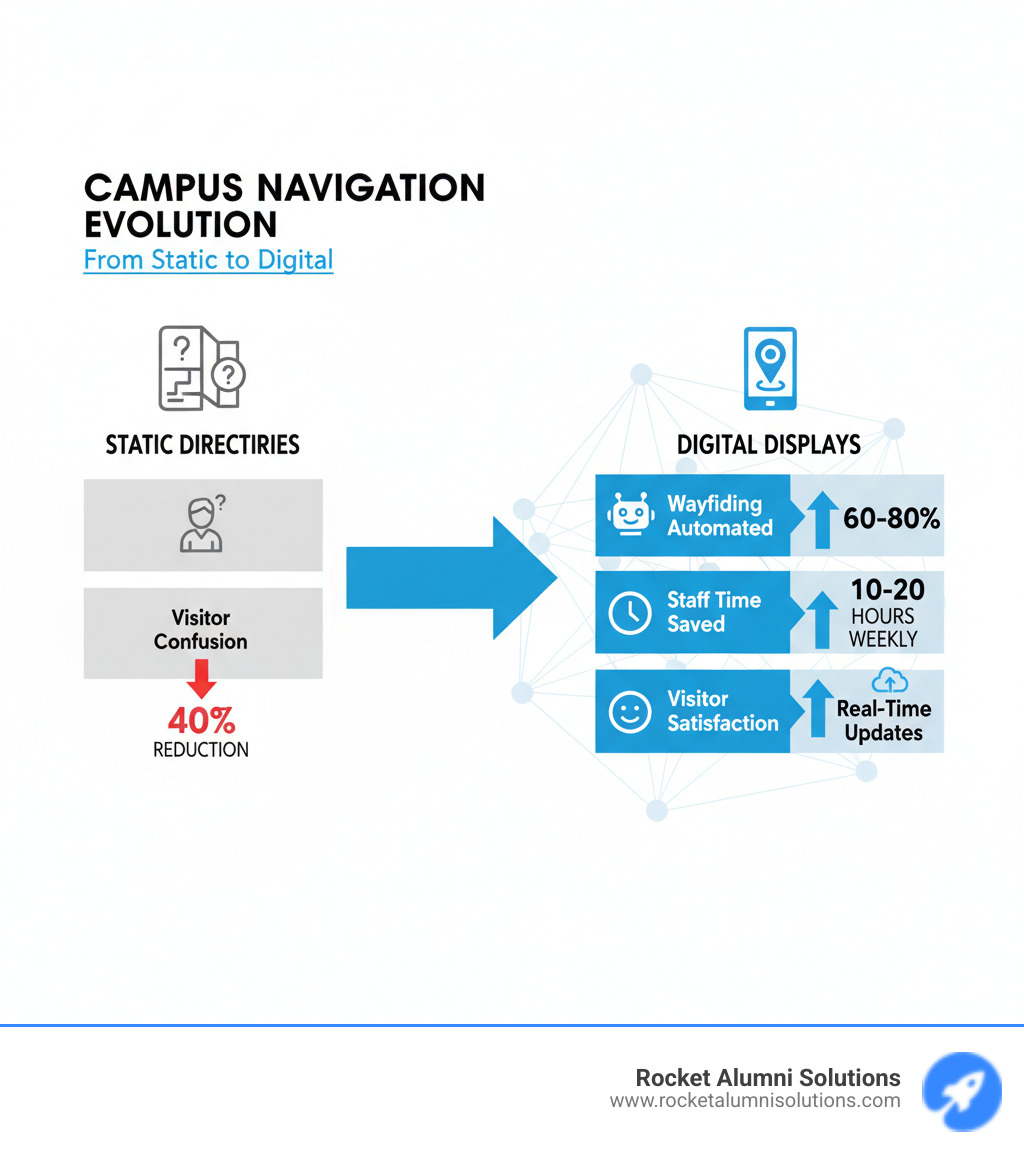Why Campus Directory Displays Are Changing Modern Campuses
Campus Directory Display systems are digital, interactive touchscreen solutions that help students, faculty, staff, and visitors steer complex educational facilities while providing real-time campus information. Here's what you need to know:
Key Benefits:
- Improved Navigation - Up to 40% of first-time visitors struggle to find destinations in large buildings; digital directories solve this problem
- Reduced Staff Workload - Handle 60-80% of routine wayfinding questions automatically, saving 10-20 hours of staff time per week
- Increased Satisfaction - Venues with digital directories see a 40% increase in customer satisfaction
- Real-Time Updates - Cloud-based systems allow instant changes across all displays without printing costs
Core Components:
- Commercial-grade touchscreen displays (32-98 inches)
- Cloud-based Content Management System (CMS)
- Interactive maps with turn-by-turn directions
- Mobile integration via QR codes
- ADA-compliant accessibility features
Research shows that up to 40% of first-time visitors to large buildings struggle to find their destination, leading to stress and inefficiency. Reception staff typically spend 20-40% of their time giving directions. Digital signage captures significantly more views than traditional static signage, and when staff need to update information, it takes a couple of clicks instead of a couple of hours.
Modern campus directory displays go far beyond simple wayfinding. They serve as versatile communication platforms for emergency notifications, event promotion, digital recognition displays like donor walls and halls of fame, and campus-wide announcements. They can integrate with existing databases for automatic updates and provide analytics to track usage patterns.
The shift from printed directories to interactive displays represents a fundamental change in how campuses communicate. Static boards require manual updates, become outdated quickly, and can't provide personalized directions. Digital directories offer dynamic content, real-time information, and an improved user experience that meets the expectations of today's tech-savvy students and visitors.
I'm Chase McKee, Founder & CEO of Rocket Alumni Solutions, where we've helped hundreds of educational institutions implement interactive Campus Directory Display solutions that have increased donor engagement by over 25% and supported 80% year-over-year growth. Our touchscreen platforms serve as comprehensive communication hubs that celebrate achievements while simplifying campus navigation.
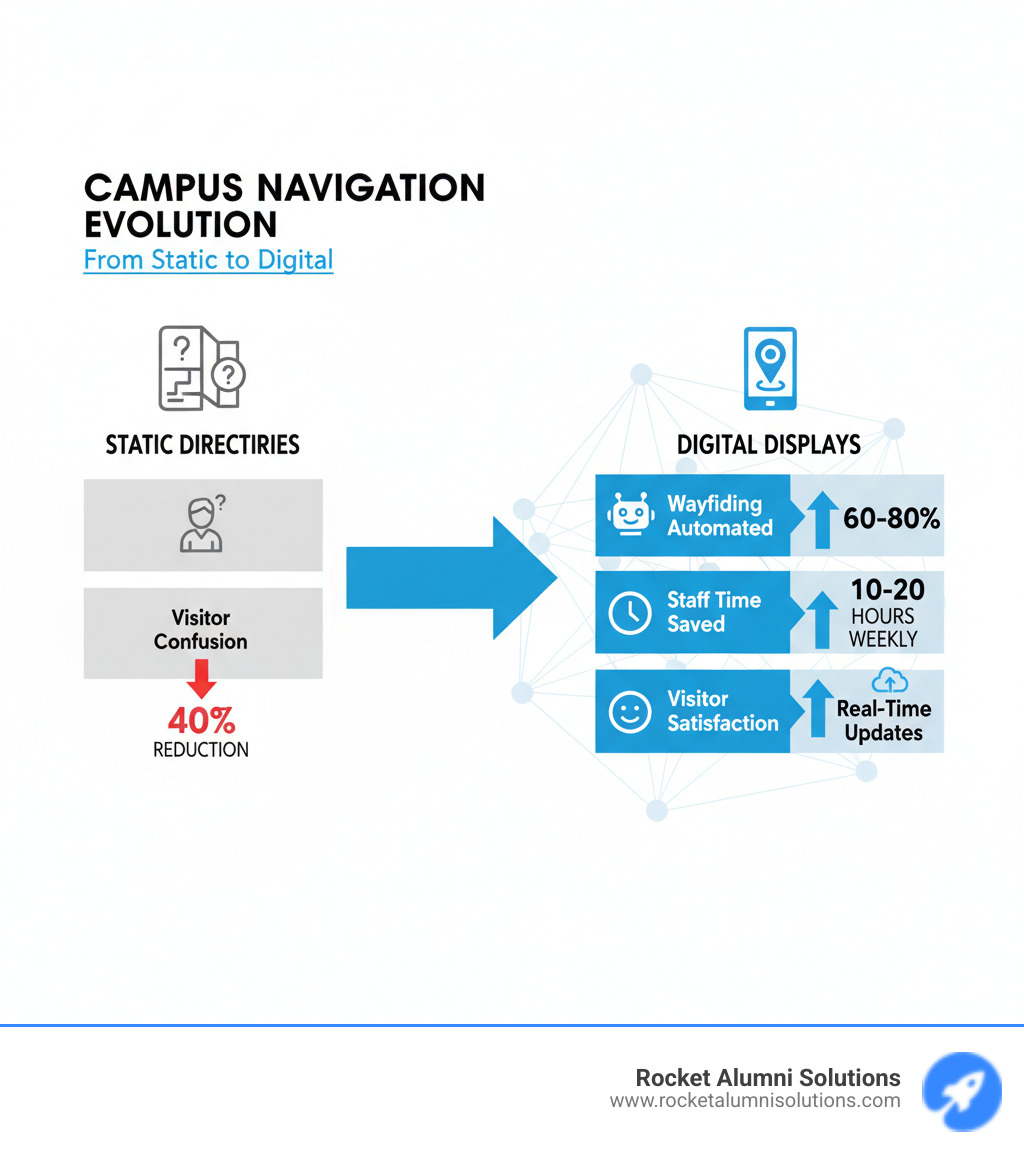
Basic Campus Directory Display glossary:
The Evolution of Campus Navigation: From Static Boards to Interactive Displays
We've all been there – standing in front of a faded, yellowing directory board in a campus hallway, squinting at tiny print and trying to figure out which floor Dr. Martinez's office is on. Or maybe you've watched as a confused parent frantically scans a laminated map during orientation week, their stress levels rising by the second.
That was campus navigation for decades. Traditional static directories were simple: printed lists of names and room numbers, maybe a basic floor plan if you were lucky. They served their purpose, but just barely. Every time someone moved offices, every time a department relocated, every time a new faculty member joined – someone had to print new sheets, laminate them, and physically update each directory board across campus. The process could take hours or even days, and by the time the updates were complete, something else had inevitably changed.
The maintenance costs added up quickly, both in time and materials. But the real problem wasn't just the effort – it was that these directories were almost always outdated. Students would follow directions to an office that had moved months ago. Visitors would get lost looking for departments that no longer existed. And your reception staff? They spent countless hours answering the same wayfinding questions over and over.
Today's Campus Directory Display systems represent a complete change in how campuses handle navigation and information sharing. These aren't just digital versions of old paper directories – they're interactive, intelligent platforms that fundamentally change the campus experience.
Modern digital touchscreen directories bring campus information to life. Picture a bright, welcoming display where visitors can search for any person, department, or room with just a few taps. The system shows them exactly where to go with visual directions they can follow. Need to find the financial aid office? The directory doesn't just give you a room number – it shows you the route on an interactive map, highlights the building, and can even send directions to your phone via QR code.
The difference in how these systems handle updates is night and day. With Rocket Alumni Solutions Directory, changes happen in real-time through a cloud-based system. When Dr. Martinez moves to a different office, one staff member makes one update from their desk, and every directory display across campus reflects the change instantly. What used to take hours now takes a couple of clicks.
But the real magic is in what these modern systems can do beyond basic wayfinding. They display dynamic content – upcoming events, emergency alerts, campus news, even digital recognition displays celebrating student achievements or honoring donors. The same screen that helps a visitor find the admissions office can showcase your latest athletics victories or announce tonight's guest speaker.
Traditional directories were one-trick ponies, and not particularly good at that trick. They couldn't adapt to different users' needs, couldn't provide accessibility features for people with disabilities, and certainly couldn't tell you about the campus concert happening this weekend. Modern touchscreen directories do all of this and more, creating a true information hub that serves your entire campus community.
The shift from static to digital isn't just about keeping up with technology trends. It's about meeting the expectations of today's students, parents, and visitors who are accustomed to having information at their fingertips. It's about freeing your staff from answering the same directional questions dozens of times each day. And it's about creating a campus environment that feels welcoming, organized, and connected.
When you walk past a modern Campus Directory Display, you're seeing more than just a screen on a wall. You're seeing a solution that makes life easier for everyone who sets foot on your campus – from the nervous freshman on their first day to the proud grandparents visiting for graduation.
Why Every Modern Campus Needs a Digital Directory
Think about the first time you visited a large university campus. Maybe you were a nervous freshman, a prospective student on a tour, or a parent trying to find the admissions office. That feeling of being lost in a maze of buildings isn't just frustrating—it's a common experience that modern campuses can eliminate entirely.
This is exactly where a Campus Directory Display transforms the entire campus experience for everyone involved.

Let's start with students, who are the heart of any campus. Picture arriving for your first day of classes or trying to find a professor's office you've never visited before. Instead of wandering hallways or stopping strangers to ask for help, a digital directory gives you clear, interactive maps with step-by-step directions. The stress melts away, you save valuable time between classes, and you can focus on what really matters—your education. Whether it's locating a specific classroom, finding the nearest study space, or getting to office hours on time, these systems make campus navigation second nature.
Faculty members have enough on their plates without adding "human GPS" to their job descriptions. A digital directory helps them quickly locate colleagues across departments, find administrative offices, and access campus resources without interrupting their workflow. They can also keep their own profiles current with just a few clicks, ensuring students always have accurate office hours and contact information. When collaboration is key to academic excellence, having everyone's location and information readily available makes a real difference.
For visitors—whether they're prospective students with their families, guest speakers, or community members attending campus events—first impressions can make or break their perception of your institution. Here's a sobering statistic: up to 40% of first-time visitors to large buildings struggle to find their destination. That's nearly half of your guests starting their experience feeling confused and frustrated. A welcoming, intuitive Campus Directory Display changes that narrative completely. Research shows that venues with digital directories see a 40% increase in customer satisfaction, turning what could be a stressful visit into a smooth, positive experience.
The operational benefits are equally compelling. Campus reception and administrative staff typically spend 20-40% of their day simply giving directions and answering basic wayfinding questions. That's a significant chunk of time that could be better spent on complex inquiries and meaningful student interactions. Digital directory systems can handle 60-80% of routine wayfinding inquiries automatically, which translates to reclaiming 10-20 hours of staff time per week. Imagine what your team could accomplish with that time back—better student support, improved services, more strategic initiatives.
Beyond the immediate time savings, there's the cost efficiency to consider. Traditional printed directories require constant reprinting, laminating, and manual installation every time something changes. With a digital system, updates happen in minutes through a cloud-based interface, and those changes instantly appear across all displays on campus. What used to take hours of labor and printing costs now takes a couple of clicks.
Perhaps most importantly, a modern digital directory creates a more connected campus environment. It serves as a central hub where everyone—students, faculty, staff, and visitors—can access the same accurate, real-time information. This consistency builds trust and fosters a sense of community. People feel more confident navigating campus, more connected to campus happenings, and more engaged with the institution as a whole.
The bottom line? A Campus Directory Display isn't just a nice-to-have amenity anymore. It's become essential infrastructure for any institution that wants to meet the expectations of today's tech-savvy students while improving efficiency and creating a welcoming environment for everyone who walks through the doors.
Core Components and Must-Have Features
Let's pull back the curtain and see what makes a modern Campus Directory Display work its magic. Think of it as a perfect marriage between solid hardware, smart software, and seamless data connections—all designed to make campus life easier for everyone who walks through your doors.

Hardware Components: The foundation of any great digital directory starts with the screen itself. We're talking about commercial-grade touchscreen panels that range from 32 to 98 inches, built to run continuously for 16 to 24 hours a day without breaking a sweat. These aren't your typical consumer displays—they're designed for the long haul, housed in sleek kiosks or wall-mounted units that fit seamlessly into any campus environment while meeting ADA compliance standards.
Behind that beautiful screen, a dedicated media player keeps everything running smoothly, connecting the display to your content management system and ensuring crisp, responsive performance. These components are engineered to be energy-efficient and low-maintenance, which means less hassle for your IT team and lower operating costs over time.
Software Features: Now here's where things get really interesting. The heart of the system is a cloud-based Content Management System (CMS) that puts you in complete control. You can update content from anywhere with an internet connection—no need to physically visit each display or hire someone to print and laminate new directories. When staff need to update information, it takes just a couple of clicks instead of a couple of hours.
The intelligent search function is a real game-changer. Users can find people, places, or departments even if they only remember part of a name or make a typo. The system is smart enough to figure out what they're looking for. You can customize the interface with your institution's colors, logos, and fonts, creating a cohesive brand experience throughout campus. Beyond basic wayfinding, these systems display event schedules, news feeds, emergency alerts, and so much more. Everything is designed to be responsive, working perfectly whether someone's using the touchscreen display or accessing the information on their phone. For a deeper dive into what makes these features so powerful, check out more info about directory features.
Data Integration: Here's where modern directory systems really earn their keep. The best solutions don't operate in isolation—they talk to your existing campus databases through API integration. This means faculty and staff information, room assignments, event calendars, and departmental details can flow automatically from your student information systems and HR databases directly into the directory. No manual data entry, no outdated information, no duplicated effort. You can automate staff and faculty data with directory integration, ensuring profiles stay current without anyone lifting a finger. This kind of seamless connection between systems is what transforms a digital directory from a nice-to-have into an essential campus tool.
Enhancing Navigation and Accessibility for All
The real beauty of a touchscreen Campus Directory Display isn't just in its technology—it's in how it opens doors for everyone on your campus. We're talking about creating an environment where finding your way around is simple, intuitive, and genuinely welcoming, no matter who you are or what your needs might be.
The touchscreen interaction itself feels natural and engaging. People can tap to select, swipe to explore, and pinch to zoom in on details. It's the same intuitive gestures they use on their phones every day, so there's virtually no learning curve. When you pair this with 3D interactive maps that show realistic views of buildings and pathways, suddenly navigating a sprawling campus doesn't feel so daunting anymore.
Many modern systems offer turn-by-turn directions that guide users step-by-step from where they're standing to their destination. The animated paths light up on the screen, showing exactly which hallways to take and which doors to use—just like the GPS in your car, but for indoor spaces.
For people who want to take those directions with them, mobile integration via QR codes is incredibly handy. Users simply scan a code displayed on the screen, and boom—the directions, event details, or contact information appear right on their smartphone. They can walk and steer at the same time, without having to memorize a complex route or take a photo of the screen.
But here's what really matters: these systems are built from the ground up with ADA compliance as a core principle, not an afterthought. This means carefully considered touchscreen heights that work for wheelchair users, ample clear floor space for maneuvering, and features like high-contrast display modes and adjustable text sizes for those with visual impairments. Voice commands offer another layer of accessibility, allowing users to search and steer using spoken instructions rather than touch.
Understanding and implementing digital accessibility requirements is something we take seriously. When everyone—from prospective students to alumni, from faculty to visitors with mobility challenges—can use your campus directory with confidence, you've created something truly valuable. It's about making sure no one feels lost, literally or figuratively, when they step onto your campus.
Best Practices for Your Campus Directory Display: Implementation, Privacy, and Future Trends
Installing a Campus Directory Display isn't simply about setting up hardware and walking away. It's about creating a strategic asset that serves your campus community effectively, respects privacy, and continues to deliver value for years to come.
Strategic Placement: Think about where people naturally pause when they're uncertain about directions. Your directory should be right there, ready to help. Main building entrances are obvious choices, but don't overlook those high-traffic lobbies where students rush between classes, elevator lobbies where people wait, and certainly your student centers, libraries, and visitor centers. These are the spots where confusion typically strikes.
A word of caution: avoid placing displays in direct sunlight, which can make screens difficult to read and overheat the hardware. Extreme temperatures are equally problematic. If you need outdoor directories, invest in specialized weather-resistant enclosures designed for the elements. The goal is simple: make your directory easily accessible precisely when and where people need it most.
Content Strategy and Centralized Management: Your directory is only as valuable as the information it provides. We've found that the most successful implementations establish a clear content strategy from day one. This means designating who's responsible for updates, how often content should be reviewed, and maintaining consistency across all displays.
The beauty of modern cloud-based systems is that updates happen instantly across all your displays. When you integrate with existing campus databases, faculty directories and event calendars update automatically, saving countless hours of manual data entry. This centralized approach also allows you to coordinate messaging across your broader digital signage network, ensuring your entire campus receives consistent communication.
Analytics and User Feedback: How do you know if your directory is actually helping people? Track the data. Modern systems provide analytics showing which features get the most use, what people search for most often, and where users might be getting stuck. This information is gold for refining your interface and content.
Consider adding optional on-screen surveys where users can quickly rate their experience or suggest improvements. These insights drive continuous improvement and help you demonstrate the value of your investment.
Regular maintenance keeps everything running smoothly. We recommend a monthly content review to ensure accuracy and relevance. A quarterly system health check catches any hardware or software issues before they become problems. An annual hardware inspection and cleaning keeps displays looking professional and functioning properly. And of course, regular software updates ensure security and open up new features as they become available.
Beyond Wayfinding: Expanding Your Directory's Use
Here's where things get really exciting. A Campus Directory Display is so much more than a digital map. It's a versatile communication platform that can transform how your campus connects and communicates.

When emergencies happen, every second counts. Emergency notifications and safety alerts can instantly appear on all your directories campus-wide, displaying evacuation routes, shelter-in-place instructions, or critical safety information. This rapid communication capability can literally save lives during severe weather, security threats, or other emergencies.
Event promotion becomes effortless when you integrate live calendars directly into your directories. Students walking by see upcoming lectures, performances, athletic events, club meetings, and academic deadlines automatically displayed. This keeps your campus community engaged and informed without requiring someone to manually update posters or send endless emails.
We're particularly passionate about digital recognition because celebrating achievements matters. Your directory can serve as a dynamic platform for donor walls that acknowledge the generosity of supporters, alumni spotlights that inspire current students with success stories, and halls of fame that immortalize athletic achievements and academic excellence. You can showcase team history, honor veterans on walls of honor, and create living tributes that evolve with your institution's story.
Campus news and announcements find their perfect home on these displays too. Share policy updates, highlight social media feeds, announce weather closures, or celebrate campus achievements. When everyone passes by these displays multiple times daily, you've created a powerful communication channel that actually reaches your audience.
Managing Data and Addressing Privacy Concerns
Let's talk about something that keeps administrators up at night: data privacy. Protecting personal information isn't optional, it's essential. A modern Campus Directory Display must balance accessibility with robust privacy protections, and we take this responsibility seriously.
Data security starts with strong foundations. Our systems employ multi-layered security, both digital and physical. Secure cloud hosting protects your data infrastructure, while role-based access ensures only authorized personnel can make updates. User authentication, often integrated with campus-wide systems like CalNet IDs, means sensitive information only becomes visible to logged-in users when appropriate.
FERPA compliance isn't just a checkbox for us, it's a commitment. The Family Educational Rights and Privacy Act sets strict guidelines for protecting student information, and our systems are designed to honor those requirements. This includes providing clear opt-in and opt-out policies that give individuals real control over their personal data.
Here's how it works in practice: universities like UC Berkeley now offer new campus directory privacy controls where users can choose the visibility of individual data fields. You can set information as Public, visible only to Logged in users, or Not visible at all. If a student opts out of releasing their information, it simply won't appear in the directory. Their privacy choice is respected.
Faculty and staff have similar controls. At institutions like Oregon State University, employees can manage their directory profile information, including how they want their name displayed (legal and preferred), contact details, and even gender identity and pronouns. While some information like an employee's name and office contact is often considered public record, individuals typically maintain granular control over other personal details.
This approach empowers your campus community to manage their digital presence responsibly while still maintaining a functional, useful directory for those who choose to participate.
The Future of the Campus Directory Display
The evolution of campus directories continues at an exciting pace. We're watching innovations emerge that will make navigation and information sharing even more intuitive and personalized.
Augmented Reality navigation is moving from science fiction to reality. Imagine students holding up their smartphones and seeing digital arrows and labels overlaid on the real world, guiding them step-by-step to their destination. This technology will be especially valuable in complex multi-floor buildings or sprawling outdoor campuses where traditional maps sometimes fall short.
AI-powered chatbots will soon become your directory's helpful assistant, answering complex questions in natural conversation. Instead of just searching for a location, students might ask "Where's the quietest place to study right now?" or "What's the fastest route to the science building that avoids construction?" The AI can consider real-time conditions and provide personalized recommendations for events, dining options, or study spaces.
Smart campus integration takes things even further. When your directory connects with IoT sensors throughout campus, it can display real-time information like current room availability, parking space occupancy, dining hall wait times, or even air quality readings. This transforms your directory from a static information source into a dynamic, responsive campus companion.
Touchless interaction is becoming increasingly important, not just for hygiene but for accessibility. Future directories will incorporate gesture controls and voice commands, allowing users to steer without physically touching the screen. This benefits everyone, from individuals with mobility challenges to students juggling armfuls of books or coffee cups.
These innovations aren't just technological novelty. They represent a fundamental shift toward campuses that are truly connected, responsive, and intuitive. The Campus Directory Display is evolving from a helpful tool into an intelligent partner that anticipates needs and removes friction from daily campus life.
Frequently Asked Questions about Campus Directory Displays
How do interactive directories reduce the workload for campus staff?
If you've ever worked at a reception desk or in a campus administrative office, you know the routine. Someone walks up, looks a bit lost, and asks, "Where's the biology building?" or "How do I get to Professor Smith's office?" It happens dozens of times a day. In fact, reception and administrative staff typically spend 20-40% of their time just providing directions and answering these routine questions.
Here's where a Campus Directory Display becomes a real game-changer. Our touchscreen systems can automatically handle 60-80% of these routine wayfinding inquiries without any staff involvement. This isn't just a small convenience; it reclaims an estimated 10-20 hours of staff time per week. That's time your team can redirect toward more complex, value-added tasks and meaningful student interactions, rather than repeating the same directions over and over.
Think about what your staff could accomplish with those extra hours: helping students with more nuanced concerns, planning events, improving processes, or simply being available for the conversations that truly need a human touch. It's about working smarter, not harder.
How are interactive campus directories kept up-to-date?
One of the biggest headaches with old-fashioned printed directories was the constant need for updates. Someone moved offices, a department relocated, or a new building opened, and suddenly you're reprinting, laminating, and manually replacing signs all over campus. It was exhausting and expensive.
Modern Campus Directory Display systems solve this problem neatly with a cloud-based Content Management System (CMS). Designated staff can log in from any web browser, anywhere, anytime, and make real-time updates to maps, listings, and event schedules. When a change is made, it appears on all connected directory screens within seconds. No printing, no running around campus with a ladder, just a few clicks and you're done.
For dynamic information like event calendars or faculty directories, the system can integrate with existing campus databases to pull in updates automatically. This means your directory stays accurate with minimal effort, ensuring that students and visitors always have access to current information. It's the kind of efficiency that makes you wonder how we ever managed without it.
Can these directories be used for more than just wayfinding?
Absolutely, and this is where things get really exciting. While wayfinding is certainly a core function, a Campus Directory Display is actually a versatile multi-channel communication platform that can serve your campus in numerous ways.
Schools use our systems for emergency notifications, instantly broadcasting safety alerts and evacuation routes when seconds matter. They're perfect for event promotion, displaying upcoming lectures, performances, and athletic events with live calendars that automatically update. The high-traffic locations where these screens are placed mean your messages reach people exactly when and where they're most engaged.
We're particularly passionate about digital recognition. Our displays can showcase donor walls, halls of fame, and honor boards, celebrating the achievements and generosity that make your institution special. Alumni spotlights, team histories, and walls of honor all come to life on these dynamic platforms. It's about creating connections and honoring the people who contribute to your campus community.
And don't forget campus news and announcements. Policy updates, social media feeds, academic deadlines—all of this can be displayed alongside wayfinding information. The directory becomes a comprehensive communication tool, maximizing the value of every screen and keeping your entire campus informed and connected.
Conclusion
We've come a long way from those faded, laminated maps that left visitors squinting and confused. The journey from static bulletin boards to modern Campus Directory Display solutions represents more than just a technological upgrade—it's a fundamental shift in how campuses connect with their communities.
Throughout this guide, we've explored how these interactive systems transform the daily experience for everyone on campus. Students steer confidently to their classes. Faculty find colleagues and resources without hassle. Visitors feel welcomed from the moment they arrive. And perhaps most importantly, your staff reclaims those 10-20 hours per week they used to spend giving directions, allowing them to focus on what truly matters: meaningful interactions with your campus community.
The numbers tell a compelling story. When 60-80% of routine wayfinding questions are handled automatically, when visitor satisfaction jumps by 40%, and when first-time visitors no longer struggle to find their destinations, you're not just improving navigation—you're creating a more welcoming, efficient, and connected campus environment.
But the value extends far beyond wayfinding. These displays become versatile communication platforms for emergency alerts, event promotion, digital recognition, and campus-wide announcements. They adapt to your needs, grow with your institution, and continue to serve your community in new ways as technology evolves.
At Rocket Alumni Solutions, we understand that creating these connected experiences is about more than just technology—it's about celebrating your community and making everyone feel like they belong. Our customizable solutions integrate seamlessly with your existing systems, and our tech-free approach to media content means you get beautiful, engaging displays without the complexity.
Whether you're looking to reduce staff workload, improve visitor experiences, or create dynamic recognition displays that honor donors and alumni, we're here to help you find the right solution for your campus.
Ready to see how a modern directory can transform your institution? We'd love to show you. Take a Product Tour and find what's possible when technology meets community.