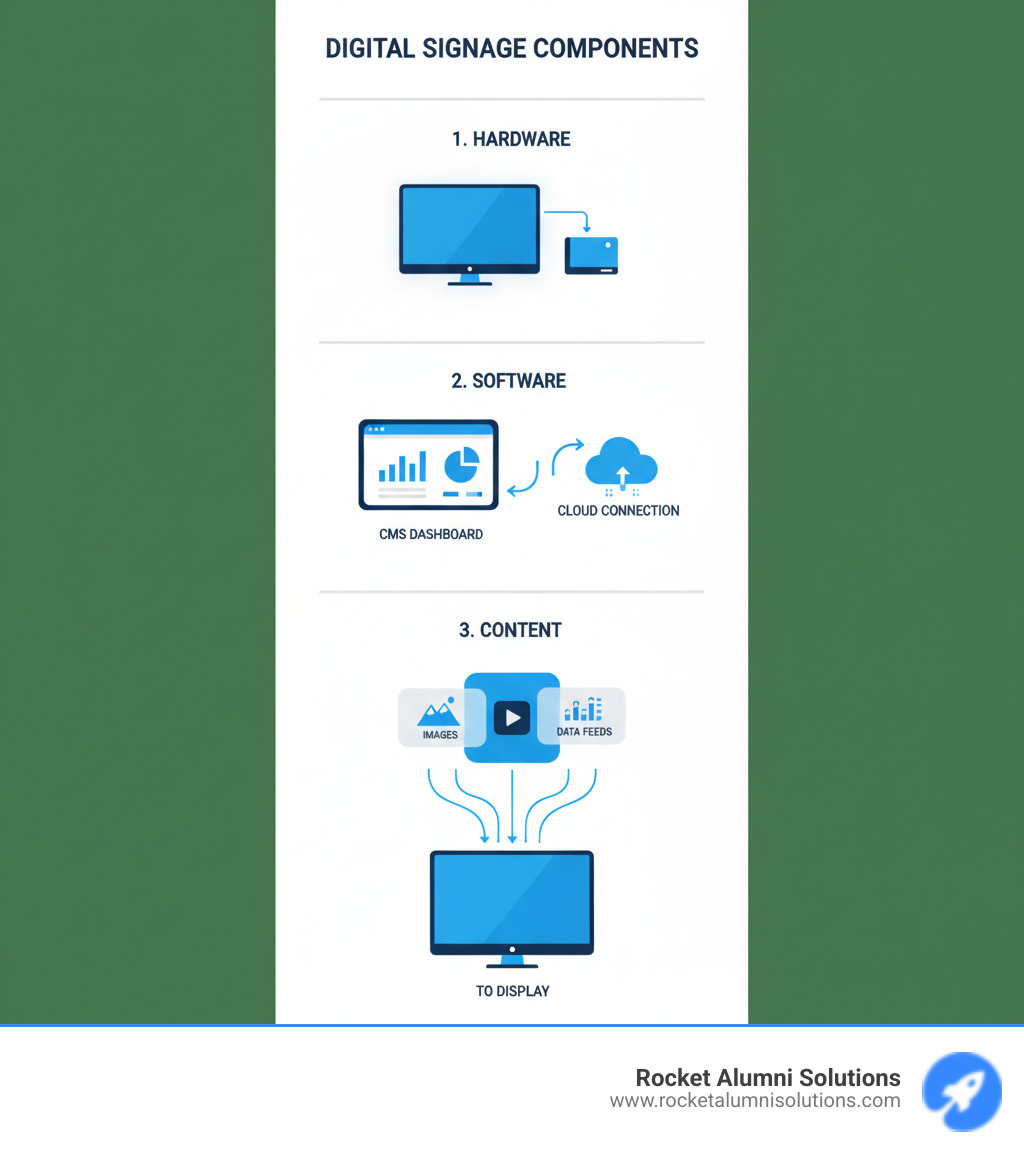Why Digital Signage Solutions Matter for Modern Organizations
Digital signage solutions are integrated systems combining hardware (screens, media players), software (CMS), and network connectivity to display dynamic content. Here's a quick overview:
Core Components:
- Hardware: Commercial displays, media players, and mounting equipment.
- Software: A Content Management System (CMS) for creating and scheduling content.
- Content: Images, videos, live feeds, and interactive elements.
- Connectivity: An internet connection for remote management.
Key Benefits:
- Replace static signs with dynamic, easily updated content.
- Manage multiple screens remotely from one dashboard.
- Schedule content changes automatically.
- Integrate with existing systems like social media or data sources.
- Reduce printing costs and increase audience engagement.
The shift from traditional posters to digital displays is about changing how organizations communicate. Whether boosting sales in retail, streamlining corporate communications, or improving student engagement in schools, digital signage offers a scalable solution.
As Chase McKee, Founder & CEO of Rocket Alumni Solutions, I've seen how digital signage solutions lift community recognition and engagement. After growing our interactive touchscreen software to serve schools and organizations nationwide, I've learned that the right digital display isn't just about showing information—it's about creating moments of connection that build loyalty and pride.
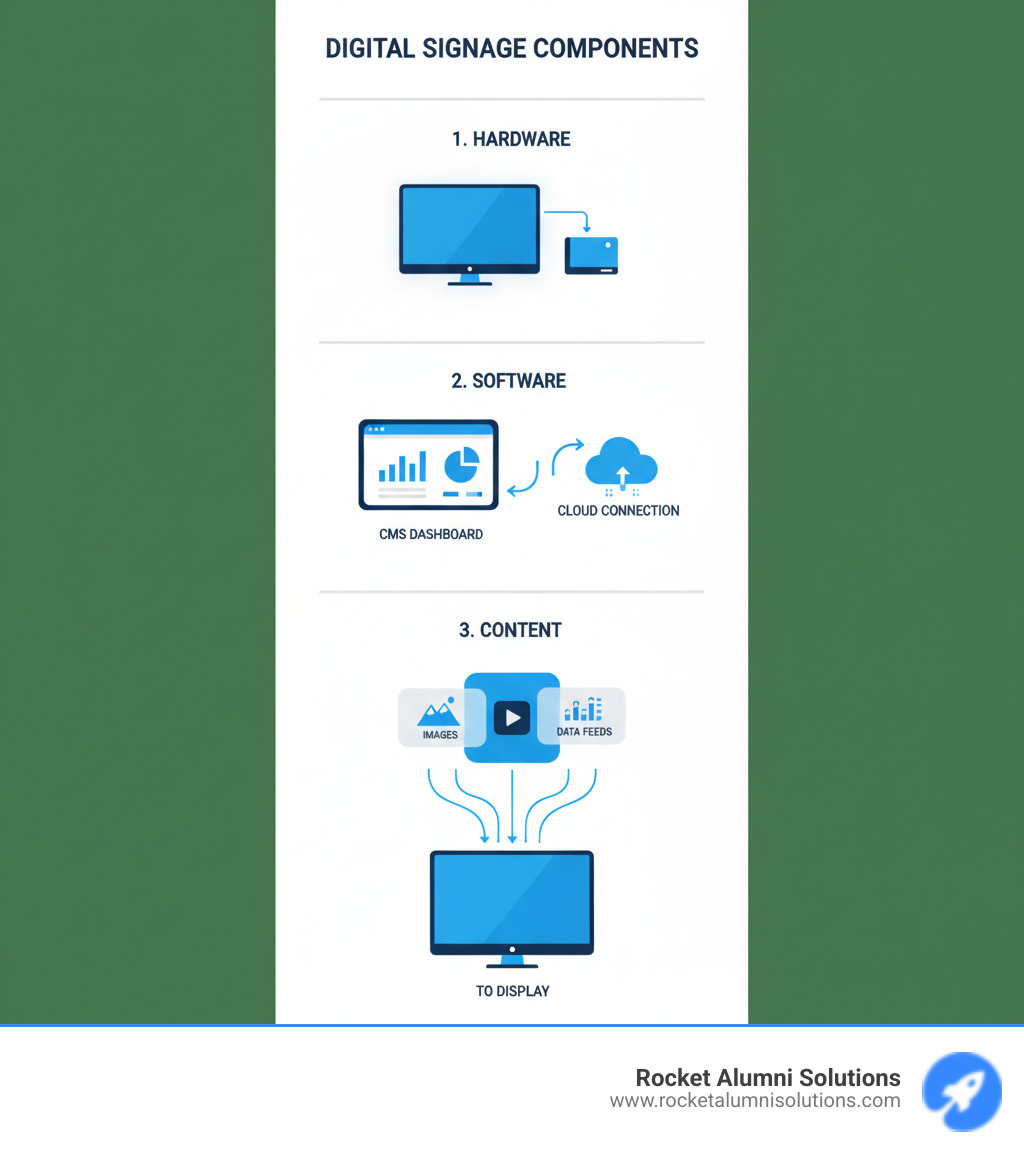
Quick look at Digital signage solutions:
The Core Benefits and Applications Across Industries

At its core, digital signage solutions are about connecting with people—customers, employees, or students. The difference between a static poster and a dynamic screen is the difference between talking at people and engaging with them.
Maximizing Engagement and Revenue
Digital signage taps into how we process information; we're drawn to movement and color. In quick-service restaurants, digital menu boards do more than look nice—they influence orders by highlighting high-margin items with eye-catching animations. Retail stores use this same principle, adjusting promotions based on real-time conditions like weather or inventory levels. A clothing retailer might feature trending items, while a coffee shop promotes a pastry with a morning latte.
This dynamic capability translates directly to revenue through effective upselling and cross-selling. The result is an improved customer experience that feels helpful, delivering the right message at the right moment.
Enhancing Internal and Corporate Communications
Some of the most powerful applications of digital signage solutions happen behind the scenes. In break rooms, production floors, and corporate hallways, digital screens are changing how organizations talk to their teams.
In a manufacturing facility, screens can display real-time production metrics alongside safety reminders, creating transparency and trust. Corporate offices use displays to welcome visitors, share team wins, and keep employees across different locations aligned on company priorities.
For schools and universities, digital signage strengthens campus culture by recognizing student achievements and promoting events. Athletic programs can showcase victories and athlete spotlights. In any organization, when communication is visual and immediate, people feel more engaged, informed, and connected to the mission.
Key Industries Benefiting from Digital Signage
The versatility of digital signage solutions means they appear in many sectors. The best digital signage feels natural and seamlessly integrated into its environment.
- Retail stores transform shopping with product showcases and wayfinding.
- Restaurants streamline ordering with dynamic digital menus.
- Healthcare facilities guide patients and share important health information.
- Educational institutions connect campuses with announcements and recognition displays.
- Corporate offices impress visitors and inform employees.
- Manufacturing plants display production dashboards and safety protocols.
- Hospitality venues like hotels offer digital concierge services.
- Transportation hubs provide real-time schedule updates.
- Stadiums and arenas engage fans with live scores and replays.
Each industry finds its own way to leverage dynamic visual communication, but the pattern is clear: delivering the right information at the right time in an engaging format improves everything from sales and efficiency to safety and satisfaction.
Essential Components of Modern Digital Signage Solutions

Think of digital signage solutions as a performance requiring the right instruments (hardware), conductors (software), and a secure venue (security). When these elements work together, you create a communication system that informs and engages.
Key Features in Digital Signage Software (CMS)
The Content Management System (CMS) is your command center for creating, scheduling, and managing what appears on your screens. A great CMS should be intuitive.
- Content Creation Tools: Modern platforms feature drag-and-drop editors, allowing anyone to design displays without coding knowledge.
- Scheduling and Playlist Management: Plan what content plays, when, and where, ensuring your message is always relevant.
- Cloud-Based Platforms: Update screens across multiple locations from any device with an internet connection, offering remote access and convenience.
- User Permissions: Assign different roles to team members, allowing marketing to manage promotions while HR handles internal communications, all while maintaining central control.
- Analytics and Reporting: Good CMS platforms provide data on content performance, helping you refine your strategy.
- App Integrations: Pull in social media feeds, weather updates, or news tickers to turn displays into dynamic, responsive tools.
- Scalability: A scalable system grows with you, letting you add more screens and locations without starting over.
Hardware Options for Digital Signage Solutions
While software provides the brains, hardware delivers the visual punch.
- Media Players: These compact devices connect to your display and run the content. Options range from budget-friendly solutions to powerful dedicated players designed for 24/7 operation. Many are purpose-built for unattended operation, featuring powerful processors and 4K playback.
- System-on-Chip (SoC): Many modern commercial displays have a media player built-in. This simplifies installation with fewer cables and a cleaner setup.
- Display Screens: Options range from standard LCD/LED displays for indoor use to high-brightness screens for outdoor applications. 4K screens offer incredible detail, while OLED displays provide vibrant colors.
- Video Walls: By combining multiple screens into one unified display, you can create a high-impact visual experience perfect for lobbies or command centers.
- Interactive Touchscreens and Kiosks: These invite direct engagement, changing passive viewing into active participation. They are ideal for wayfinding, product browsing, or interactive touchscreen software that celebrates achievements.
Critical Security and Compliance Considerations
In our connected world, security is essential for protecting your digital signage network.
- Data Encryption: Protects content as it travels between your CMS and media players, preventing tampering.
- Secure Boot Loaders: This feature verifies that only authorized software loads onto your media player, blocking malicious code.
- Kiosk Mode: Locks down devices to run only your digital signage application, preventing unauthorized user access.
- Network Security: Firewalls and secure Wi-Fi connections form a protective barrier around your system.
- User Access Control: Granular permissions within your CMS ensure only the right people can make changes.
- Compliance: For regulated industries like healthcare or finance, ensure your solution meets required security standards.
- Remote Device Management: Monitor device health, push security updates, and troubleshoot issues remotely to respond quickly to potential problems.
Security is what keeps your system running reliably and your organization protected. Build it in from the beginning.
How to Choose the Perfect Solution for Your Business

Choosing the right digital signage solutions doesn't have to be overwhelming. By breaking the decision into manageable steps, you can find a solution that fits your organization perfectly.
Step 1: Define Your Goals and Use Case
Before looking at displays or features, ask: What are we trying to accomplish? Your answer will shape every decision.
Are you focused on internal communication, external engagement, advertising revenue, wayfinding, or creating an interactive experience? Each goal demands different capabilities. A system for employee dashboards in a factory will differ from one showcasing products in a retail store or honoring alumni in a school lobby.
Be realistic about your budget, considering both upfront and ongoing costs. Some platforms offer free tiers for a single screen, which is great for testing, while others have subscription models that scale with your needs.
Here’s a helpful way to match goals to features:
| Goal / Use Case | Key Features to Prioritize |
|---|
| Sales Lift | Dynamic content scheduling, real-time promotions, analytics for ROI, strong visual appeal. |
| Employee Training | Easy content updates, video playback, scheduling for specific teams, secure access. |
| Customer Engagement | Interactivity (touch, voice), high-resolution displays, social media feeds, intuitive UI. |
| Wayfinding | Interactive maps, clear graphics, easy updates, outdoor durability if applicable. |
| Brand Recognition | Consistent branding tools, high-quality media support, video wall capabilities, remote management. |
| Operational Efficiency | Data visualization (dashboards), real-time alerts, integration with internal systems, remote monitoring. |
Step 2: Evaluate Software and Hardware Needs
With your goals defined, it's time to get practical about the tools.
- Ease of Use: Look for solutions with drag-and-drop editors and templates. The less time your team spends learning the system, the more time they have for creating great content.
- Scalability: Choose a system that can grow with you. Cloud-based systems typically handle growth well, letting you add screens without rebuilding your infrastructure.
- Interactivity: If you plan for touchscreens or kiosks, ensure your software supports these features natively. Our own interactive touchscreen software shows how powerful these experiences can be.
- Hardware Compatibility: Check if you can use existing hardware or if you need specific equipment. Some platforms are hardware-agnostic, while others require certain players.
- Deployment: Cloud solutions offer remote management and lower upfront costs. On-premise systems give you complete control over data and security but require internal IT resources.
- Total Cost of Ownership: Look beyond the sticker price. Factor in subscriptions, installation, maintenance, and content creation costs over several years.
Step 3: Plan for Content and Long-Term Management
Technology is the easy part; the real challenge is managing content over time.
- Content Strategy: Who will create the content? Do you have an in-house team, or will you need outside help? Many platforms make it easy for non-designers to create professional content.
- Team Roles: Clearly define who creates content, who schedules it, and who handles technical issues. Clear roles prevent outdated information on your screens.
- Maintenance and Support: What happens when something breaks? Check for support availability and hardware warranties.
- Performance Analytics: Use data to understand what content works. Which messages grab attention? This data helps you improve and justify your investment.
- Measuring Success: Establish key performance indicators (KPIs) based on your original goals. If your goal was to increase sales, track revenue. If it was to improve communication, survey employees.
At Rocket Alumni Solutions, we've learned that the best digital signage solutions are the ones that align with what you're trying to achieve. Take your time, ask questions, and test options. The perfect solution is out there.
The Future of Digital Signage: Trends and Innovations
The landscape of digital signage solutions is constantly shifting, with new technologies making displays smarter, more responsive, and more integrated into our lives.
Artificial intelligence is changing everything. AI-driven content can now recognize viewer patterns and adjust messaging on the fly. Imagine a display that knows it's lunchtime and automatically shows food options, or one that suggests products based on previous customer interactions. This makes every interaction more personal and relevant.
Interactivity is also evolving. Voice control allows for touch-free interaction, while sensor integration enables screens to wake up as you approach, saving energy and creating responsive experiences. Through Internet of Things (IoT) connectivity, digital signs can communicate with other smart systems, responding to real-world conditions.
Data is becoming more useful. Advanced analytics now go beyond counting views to understanding engagement—how long people watch and what drives them to act. Paired with powerful data visualization, complex information becomes clear, engaging graphics that help teams make better decisions.
Hardware is also getting smarter. System-on-Chip (SoC) technology continues to advance, building media players directly into displays. This means simpler installations and fewer points of failure. We're also seeing a shift toward sustainable hardware, with energy-efficient displays and recycled materials reducing operating costs and environmental impact.
Perhaps most exciting is how digital signage solutions are integrating with other enterprise systems. This means your displays can update automatically based on real business data, like inventory levels or meeting room availability.
At Rocket Alumni Solutions, we accept these innovations while focusing on creating meaningful connections. Our approach to digital recognition displays keeps the experience simple and accessible. The future is about technology that serves people, not the other way around. The next generation of digital signage solutions isn't just about showing information—it's about creating experiences that feel personal, timely, and genuinely helpful.
Frequently Asked Questions about Digital Signage
We often hear similar questions from organizations considering digital signage solutions. Let's address some of the most common ones.
How much do digital signage solutions cost?
The cost can vary widely, depending on several factors:
- Initial Hardware Costs: This includes display screens, media players (if not using System-on-Chip displays), and mounting hardware. A basic media player might be inexpensive, while commercial-grade displays represent a more significant investment.
- Software Subscription Models: Most professional solutions operate on a monthly or annual subscription, often priced per screen. Some solutions offer a free tier for a single screen, which is great for getting started.
- Other Expenses: Don't forget potential installation fees, content creation costs (if not done in-house), and maintenance or support plans.
The key is to think about the total cost of ownership over several years, not just the upfront price. A robust, scalable system can lead to greater savings and effectiveness down the road.
Can I use a regular TV for digital signage?
While you can technically use a consumer TV, we generally advise against it for professional deployments for several reasons:
- Durability: Commercial displays are built for continuous operation (16/7 or 24/7), whereas consumer TVs are not. Using a consumer TV non-stop can lead to burnout and will likely void its warranty.
- Brightness: Commercial displays are much brighter, ensuring content is visible in various lighting conditions, especially in brightly lit spaces or near windows.
- Warranty: Consumer TV warranties rarely cover commercial use. Commercial displays come with warranties designed for their intended application.
- Features: Commercial displays often include built-in features ideal for signage, such as integrated media players (SoC), remote management, portrait mode support, and thinner bezels for video walls.
For reliable, high-impact digital signage solutions, investing in purpose-built commercial displays is almost always the better choice.
How difficult is it to update content on the screens?
Updating content on modern digital signage solutions is generally quite easy, even for non-technical users.
- Cloud-Based Management: A cloud-based Content Management System (CMS) allows you to access your dashboard from any internet-connected device to manage content remotely.
- Real-Time Updates: Changes made in the CMS are pushed wirelessly to your screens in minutes, whether you're updating one screen or a hundred.
- Content Scheduling: You can pre-schedule content to change automatically at specific times or dates, such as switching from a breakfast to a lunch menu.
- User-Friendly Interfaces: Most platforms feature intuitive drag-and-drop editors and pre-made templates, simplifying the content creation process. If you can create a presentation, you can manage digital signage content.
Modern solutions are designed for efficiency, empowering you to keep your content fresh with minimal effort.
Conclusion: Lift Your Communication Strategy
Digital signage isn't just about replacing paper posters with glowing screens. It's about fundamentally changing the conversation you have with your audience. The right solution can help you boost sales, strengthen team culture, and build loyalty.
Success with digital signage comes from a clear strategy—knowing what you want to accomplish, choosing systems that match your goals, and planning for fresh, relevant content. When these pieces are right, digital signage becomes more than a tool; it becomes a way to create connections that matter.
The future is even brighter. With AI-driven personalization, advanced interactivity, and smarter analytics, digital signage solutions will only become more essential. Organizations that accept these tools now are positioning themselves to communicate more effectively for years to come.
At Rocket Alumni Solutions, we've built our business around understanding how visual recognition creates community pride. We've seen how the right digital display—whether showcasing student achievements, honoring athletic excellence, or celebrating school history—can turn a hallway into a gathering place. That's the real power of digital communication done right.
If you're ready to explore how interactive displays can bring your recognition programs to life, we'd love to help. Explore interactive touchscreen software to bring your displays to life.