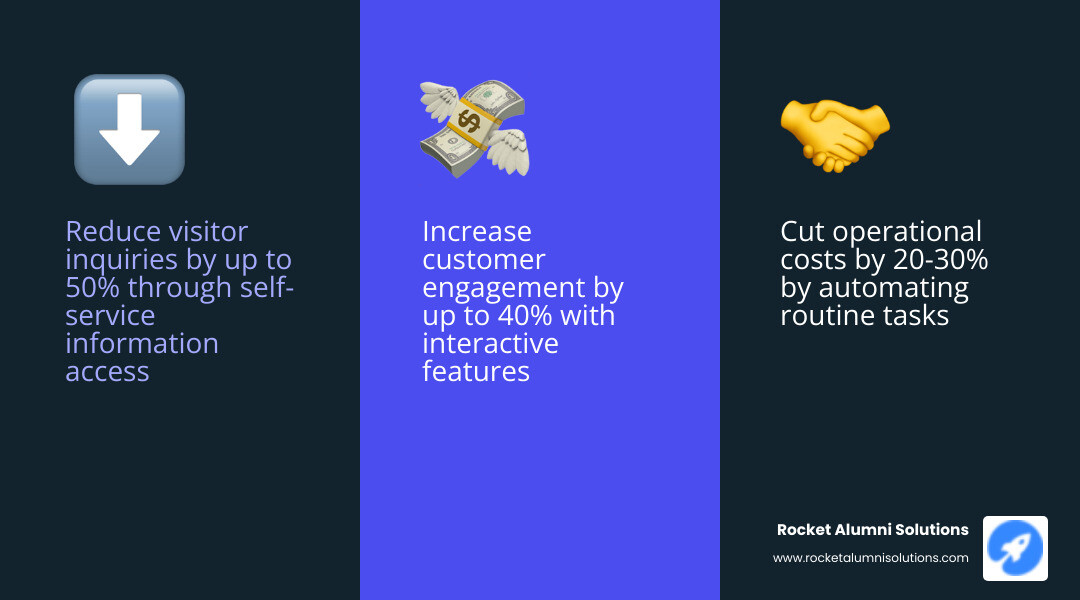Why Modern Spaces Need Interactive Navigation Solutions
Kiosk Directory Touchscreen systems are changing how people steer and interact with buildings, replacing outdated static signage with dynamic, self-service solutions. These interactive displays serve as digital concierges, providing instant access to building directories, maps, and essential information while reducing staff workload and improving visitor satisfaction.
Key Benefits of Kiosk Directory Touchscreens:
- Reduce visitor inquiries by up to 50% through self-service information access
- Cut operational costs by 20-30% by automating routine tasks
- Increase customer engagement by up to 40% with interactive features
- Provide real-time updates without printing new materials
- Improve accessibility with features like audio guidance and high-contrast displays
Gone are the days when visitors had to hunt for outdated paper directories or interrupt busy staff members for basic directions. Today's touchscreen kiosks empower users to find what they need instantly - whether that's locating a specific office, finding nearby amenities, or accessing event schedules.
The technology has evolved far beyond simple name listings. Modern systems offer 3D wayfinding, QR code integration for mobile navigation, and multi-language support. They can display promotional content, collect feedback, and even generate analytics to help facility managers understand traffic patterns and visitor needs.
I'm Chase McKee, Founder and CEO of Rocket Alumni Solutions, where we've helped thousands of schools and organizations implement Kiosk Directory Touchscreen solutions that boost community engagement and streamline operations. Through our work with educational institutions, we've seen how the right interactive technology can transform visitor experiences while reducing administrative burden.
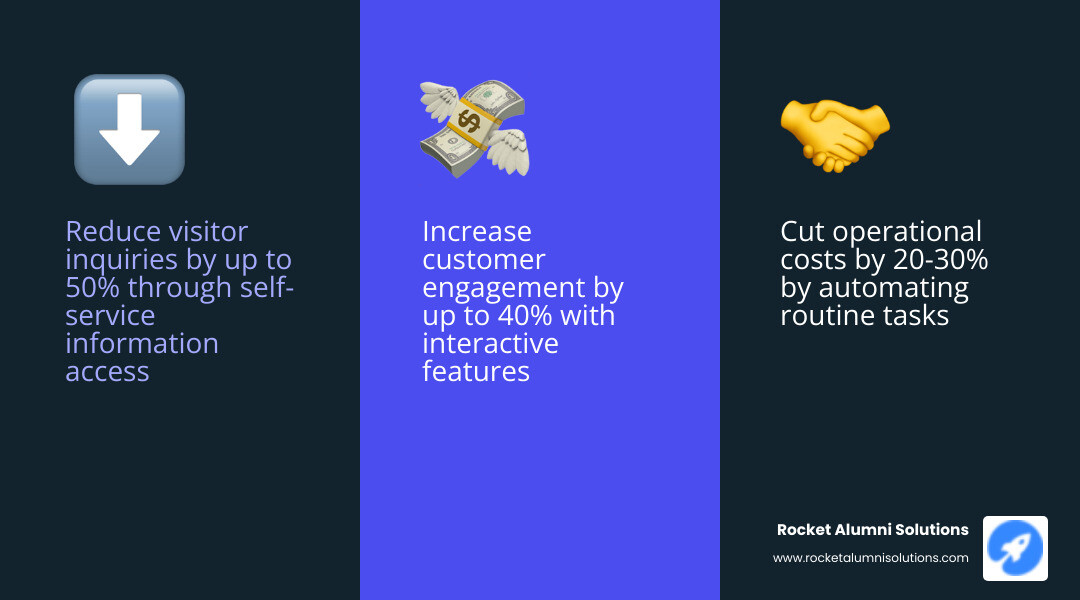
Kiosk Directory Touchscreen vocab explained:
Why a Kiosk Directory Touchscreen is a Game-Changer for Any Venue
Picture this: you're rushing through a massive hospital trying to find your appointment, or you're in an unfamiliar corporate building looking for that important meeting room. We've all been there, and it's not fun. This is exactly where a Kiosk Directory Touchscreen transforms a stressful situation into a smooth, empowering experience.
These smart digital displays aren't just fancy replacements for old paper directories. They're powerful tools that completely change how people interact with buildings and spaces. When visitors can find what they need instantly, everyone wins – the people navigating the space feel confident and satisfied, while staff can focus on more meaningful tasks instead of giving directions all day.
The numbers tell an impressive story. Kiosks with wayfinding capabilities can reduce visitor inquiries by up to 50%, which means your front desk staff can spend time on what really matters. Plus, interactive displays boost customer engagement by up to 40%, creating a more welcoming and modern atmosphere that people actually enjoy using.
At Rocket Alumni Solutions, we've seen how the right Kiosk Directory Touchscreen can transform educational and athletic communities. Our solutions make information accessible and engaging, whether it's helping parents find their way to graduation ceremonies or guiding alumni to their old classrooms during reunions. You can learn more info about Rocket Alumni Solutions directory kiosk solutions to see how we're making navigation simpler for everyone.
Enhancing the Visitor Journey
A Kiosk Directory Touchscreen does something magical – it puts control back in the visitor's hands. Instead of feeling lost or having to interrupt busy staff, people can find exactly what they need in seconds.
In shopping malls, these kiosks help shoppers find new stores they might have missed, locate the nearest restroom when kids need a break, or find the perfect restaurant for lunch. The interactive maps guide people floor by floor, turning what could be a frustrating search into an easy journey.
Hospitals present unique challenges because people are often stressed or worried. A clear, friendly touchscreen directory can ease anxiety by providing instant directions to departments, patient rooms, or family waiting areas. When someone's mind is on their loved one, the last thing they need is to wander around looking for signs.
Corporate buildings make powerful first impressions with professional kiosks. New clients can find meeting rooms confidently, job candidates can locate HR offices without stress, and delivery personnel can quickly identify the right departments. It's like having a helpful receptionist available 24/7.
University campuses can feel overwhelming, especially for new students or visiting families. Our Touchscreen College Campus Navigation by Rocket Alumni Solutions helps everyone steer confidently to lecture halls, dormitories, administrative offices, and athletic facilities. Students can focus on their education instead of getting lost between classes.
Museums benefit tremendously because kiosks can do more than just provide directions. They offer exhibit information, suggest personalized tour routes based on interests, and guide visitors through different wings at their own pace. This creates a richer, more educational experience that visitors remember long after they leave.
The beauty of these systems is how they reduce frustration while increasing independence. People feel empowered when they can find information themselves, and that positive feeling colors their entire experience.
Boosting Operational Efficiency
Here's where Kiosk Directory Touchscreen solutions really shine from a business perspective. Think about how much time your staff spends answering the same questions over and over: "Where's the bathroom?" "How do I get to the third floor?" "What time do you close?" Now imagine freeing up that time for more meaningful interactions.
Self-service kiosks can reduce operational costs by 20-30%, and this happens in several practical ways. Staff workload decreases dramatically when kiosks handle routine inquiries, allowing your team to focus on complex problems that actually require human expertise and care.
Printing costs disappear almost entirely. No more constantly updating paper directories, reprinting maps when offices move, or replacing worn-out signs. Digital displays update instantly from anywhere, saving money on paper, ink, and the labor involved in physically changing signage throughout your building.
Information delivery becomes automated and consistent. Kiosks provide accurate, up-to-date information 24 hours a day, seven days a week. Whether someone visits during lunch break or after hours, they get the same helpful experience without requiring staff presence.
Centralized updates make managing information incredibly efficient. When a department moves offices or event details change, you can update every kiosk in your building from a single computer. Compare that to walking around with a stack of new printouts and tape!
Our Touchscreen Kiosk Building Directory by Rocket Alumni Solutions exemplifies these efficiency gains. Whether it's a school updating classroom assignments or an athletic facility sharing game schedules, the system works seamlessly behind the scenes while providing an excellent user experience up front.
Selecting the Perfect Kiosk: Essential Features to Consider
Finding the right Kiosk Directory Touchscreen feels a lot like choosing a reliable friend for your building. You want someone who's tough enough to handle whatever gets thrown at them, smart enough to help everyone who asks, and easy enough to work with that you don't dread Monday mornings. The difference between a great kiosk and a constant headache comes down to understanding what really matters: hardware durability that can withstand years of use, software capabilities that grow with your needs, an intuitive user interface that makes sense to everyone, excellent user experience that keeps people happy, and integration potential that plays well with your existing systems.
When we work with schools and organizations at Rocket Alumni Solutions, we've learned that the flashiest kiosk isn't always the best one. It's the one that quietly does its job day after day, helping thousands of visitors without breaking down or confusing anyone.

Key Hardware Specifications
The physical parts of your Kiosk Directory Touchscreen are like the foundation of a house. Get this wrong, and everything else falls apart. Get it right, and you'll have a reliable system for years to come.
Touch technology is probably the most important decision you'll make. Think about how frustrated you get when your phone doesn't respond to your touch - now imagine that happening to hundreds of visitors every day. Projected Capacitive (PCAP) technology is the same responsive system you love on your smartphone. It supports those familiar multi-touch gestures, feels incredibly smooth, and stays protected behind tough glass. The optical clarity is excellent, making everything look crisp and professional.
Infrared (IR) technology takes a different approach, using invisible light beams around the screen. When you touch it, you break the beams, and the system knows exactly where. This technology works great with gloves or stylus, making it perfect for hospitals or outdoor locations. However, dust and bright sunlight can sometimes interfere with the sensors.
| Feature | Projected Capacitive (PCAP) | Infrared (IR) |
|---|
| Responsiveness | High; similar to smartphones, supports multi-touch | Good; can be operated with gloves/stylus |
| Durability | Excellent; touch layer protected behind glass | Very good; robust, but sensors can be affected by debris |
| Cost | Generally higher for larger screens | Often more cost-effective for large formats |
| Optical Clarity | Excellent | Good; minimal impact on display |
| Common Use Cases | Retail, corporate, high-end public spaces | Industrial, outdoor, high-traffic public spaces |
Screen size and resolution need to match your space and audience. Our popular 32″ Interactive Kiosk from Rocket Alumni Solutions hits that sweet spot for most indoor locations. Full HD resolution (1920x1080) works great for most applications, but 4K resolution (3840x2160) makes detailed campus maps and promotional content absolutely stunning.
Brightness matters more than most people realize. Indoor locations typically need 300-500 nits, but if your kiosk sits near large windows or outdoors, you might need 3,500-5,000 nits to stay visible in bright sunlight. Nobody wants to squint at a dark screen while trying to find directions.
Vandal-proof enclosures aren't just about preventing damage - they're about protecting your investment. Steel construction, aluminum frames, and laminated glass can handle everything from accidental bumps to intentional mischief. Shatter-resistant tempered glass gives you peace of mind in busy public spaces.
Commercial-grade components separate the professionals from the pretenders. These systems run 24/7 without breaking a sweat, thanks to superior cooling systems and components designed for constant use rather than occasional home use.
Crucial Software Capabilities
Great hardware gets people's attention, but smart software keeps them engaged and coming back. This is where your Kiosk Directory Touchscreen transforms from a fancy display into an indispensable tool.
A powerful Content Management System (CMS) acts like the brain of your operation. It lets you update listings, change maps, schedule promotional content, and manage multiple kiosks from anywhere with internet access. No more driving across campus to update a single directory entry - you can handle everything from your office or even your living room.
Remote updates save countless hours and headaches. Whether you need to add a new department, update office locations, or push out emergency information, real-time updates happen instantly across your entire network. This eliminates those awkward moments when visitors ask about something that moved months ago but still shows up on old directories.
Interactive wayfinding goes far beyond simple name lists. Modern systems provide multi-floor maps, turn-by-turn directions, and the ability to highlight specific locations with visual cues. Advanced features can even generate QR codes that visitors scan with their phones, letting them take directions with them as they steer your building.
Analytics and usage reporting provide insights you never knew you needed. Tracking popular searches, most visited sections, and peak usage times helps you understand how people actually use your space. This data can inform everything from content optimization to future building layouts.
Multi-language support opens your doors to everyone in your community. Whether you serve international students, diverse neighborhoods, or tourist destinations, offering content in multiple languages shows you care about every visitor's experience.
Our Smart Interactive College Directory by Rocket Alumni Solutions brings all these capabilities together seamlessly. From department listings to event schedules, everything flows naturally and intuitively, creating experiences that feel effortless for users while providing powerful management tools for administrators.
Design, Customization, and Accessibility
A Kiosk Directory Touchscreen isn't just a functional tool; it's a vital part of your venue's atmosphere. Think of it as a welcoming ambassador that also happens to be incredibly useful! Its design and how seamlessly it fits into your space are absolutely crucial, not just for looks, but for how easily and effectively people will use it. Here at Rocket Alumni Solutions, we're all about creating solutions that don't just perform beautifully, but also look amazing and are truly accessible for everyone. This means making sure your kiosk aligns perfectly with your brand identity and welcomes every single user with open arms.

Types of Kiosk Directory Touchscreen Designs
The physical shape and style of your Kiosk Directory Touchscreen should be chosen carefully to match your unique space, how people move through it, and what you want the kiosk to do.
For open, busy areas like lobbies or convention centers, Freestanding kiosks are a fantastic choice. They're sleek, modern, highly visible, and can even be moved if your needs change. If floor space is a bit tight, our Wall-mounted units offer a streamlined look, attaching directly to a wall and fitting perfectly along hallways or near entrances. Some designs even feature Angled displays, which make viewing and interaction more comfortable and ergonomic for users.
Then there are the tough guys: Outdoor-rated kiosks. These are built to brave the elements! With incredibly durable materials, super bright screens for sunlight readability, and special weather-resistant enclosures (think IP66 certified for ultimate protection), they can handle everything from scorching heat to freezing cold. In fact, we've seen our outdoor kiosks maintain their specified brightness for an impressive 10 years – that's double the industry standard! This longevity means a lower cost of ownership over time, making them a smart investment. And for events, pop-up stalls, or anywhere you need flexible information points, Portable A-frame Designs are lightweight and easy to move.
When you're deciding on the perfect design, always consider a few key things: How much space do you have? What's the natural traffic flow in the area? And what's the kiosk's main intended use – quick look-ups, longer interactions, or both?
Customization and Branding
Your Kiosk Directory Touchscreen shouldn't just be a generic piece of tech; it should feel like a true extension of your brand! Customization options allow you to perfectly align the kiosk's appearance and content with your unique identity.
Imagine changing the exterior of your kiosk with Vinyl wraps – custom graphics, your logo, and brand colors can turn it into a powerful statement piece. The very first thing users see can be a Custom welcome screen, beautifully designed to embody your brand's aesthetic and messaging. The software interface itself can be custom-made with your organization's Branded user interface, including your logos, specific color schemes, fonts, and imagery, ensuring a consistent brand experience from the moment someone touches the screen.
Beyond just a directory, your kiosk can display Custom content specific to your brand, like your company's history, mission statements, or even interactive tours. Our Interactive Museum Virtual Tours by Rocket Alumni Solutions are a fantastic example of how content can be uniquely custom to tell your institution's story. This level of personalization doesn't just provide information; it actively reinforces your brand identity and helps create a cohesive, welcoming environment.
Improving Accessibility and Wayfinding
Inclusivity is incredibly important to us. A truly effective Kiosk Directory Touchscreen is one that everyone can use, no matter their physical or sensory abilities. We put a lot of thought into accessibility to ensure a smooth, helpful experience for all users.
Adhering to ADA compliance (Americans with Disabilities Act) is paramount. This means carefully positioning interactive elements at an accessible height (typically between 15 and 48 inches from the floor), ensuring enough knee and toe clearance for wheelchair users, and designing wall-mounted kiosks to prevent obstruction. You can learn more about accessibility standards to understand these guidelines better.
For users with visual impairments, our kiosks can be equipped with Screen reader compatibility that verbally describes on-screen content. We also offer High-contrast modes, which significantly improve readability for users with low vision. Audio guidance, through integrated audio jacks or speakers, can provide spoken instructions and directions, which is especially helpful for those who are visually impaired.
To make things easier for seated users, a Virtual Keypad and Touchpad on the screen can allow them to access the entire touchscreen, even if parts are physically out of reach. And here's a fantastic accessibility feature: QR code integration for mobile navigation. Users can simply scan a QR code at the kiosk to transfer directions directly to their personal smartphone, letting them steer independently using their own device's familiar accessibility features.
Our Assisted Living Touchscreen Directory by Rocket Alumni Solutions specifically incorporates these thoughtful features, providing clear, easy-to-use navigation for residents and visitors alike. It's just one example of our deep commitment to inclusive design.
Advanced Technology and Management
The world of Kiosk Directory Touchscreen solutions is constantly evolving, and that's exciting! What was cutting-edge yesterday might be standard today. Here at Rocket Alumni Solutions, we're always looking ahead. Our goal is to bring you the latest technological advancements. This helps future-proof your solutions and ensures you benefit from the most efficient and secure systems available. It’s all about leveraging smart management tools and robust security to make your life easier.

The Future is Now: Technological Advancements
We're not just talking about bigger screens; we're talking about much smarter interactions. Imagine a visitor walking up to your Kiosk Directory Touchscreen and simply asking, "Where's the nearest coffee shop?" or "How do I get to the admissions office?" With AI-powered search, that's exactly what can happen. This technology allows for natural conversations, making it incredibly intuitive and fast for users to find what they need.
Some of our most advanced systems are even exploring Augmented Reality (AR) integration. Picture this: a user points their phone's camera at the kiosk screen, and the system overlays digital directions right onto the live view of the physical environment. Virtual arrows could then guide them directly to their destination! We are always looking at how these AI College Directory Solutions by Rocket Alumni Solutions can further improve navigation on college campuses and beyond.
Beyond simple QR codes, we're seeing deeper mobile device connectivity. This allows users to save information from the kiosk directly to their phones, receive real-time updates, or even control the kiosk from their own device for a completely touch-free experience. For hands-free use or better accessibility, voice command interfaces let users steer the directory just by speaking.
And it doesn't stop there. IoT device integration means your Kiosk Directory Touchscreen can become a central hub. It could display real-time occupancy data for rooms, show public transport status, or even integrate with smart lighting systems to guide visitors. These advancements transform the Kiosk Directory Touchscreen from a simple information board into an intelligent, interconnected hub that truly responds to user needs and environmental data.
Content Management and Security
Managing a fleet of Kiosk Directory Touchscreen units efficiently and securely is incredibly important, especially in public spaces where information needs to be current and safe.
The backbone of modern kiosk management is a Cloud-Based CMS (Content Management System). This incredible tool allows administrators to access and update content from any internet-connected device, anywhere in the world. Imagine making a change from your office, and seeing it appear on kiosks across your campus or building in real-time. This flexibility means you can push real-time updates instantly. Whether it's a last-minute room change, an emergency announcement, or a new promotional offer, your visitors always get the most current information. This is vital for operations and safety!
In a public setting, privacy and data security are paramount. Our effective kiosk software includes user session management. This means it automatically clears any sensitive user data, like browsing history or cached information, after each interaction or if the kiosk is idle for a short period. This ensures that no personal information is left exposed for the next user. To prevent unauthorized access to the operating system or internet, kiosk software also uses browser lockdown features. This makes sure the kiosk only runs the approved directory application, keeping users from messing with settings or visiting unintended websites.
Beyond software, the physical security locks on the kiosk are also vital. This includes robust enclosures, anti-theft measures, and internal locking mechanisms. These features protect the internal components from tampering or vandalism, securing your investment. Any data collected by the kiosk, such as usage analytics, is handled with strict adherence to data privacy regulations. Secure systems ensure that sensitive information is kept anonymous and protected.
For our clients, managing their solutions is made easy through our dedicated portals. You can explore a Customer Portal Login for Rocket Alumni Solutions to see just how streamlined content management can be. It's all about giving you peace of mind and effortless control.
Frequently Asked Questions about Kiosk Directory Touchscreens
I get these questions all the time from clients who are considering their first Kiosk Directory Touchscreen installation. Let me share the answers that matter most to help you make an informed decision.
How is content updated on a directory kiosk?
This is probably the most common concern I hear - and honestly, it's much easier than you might think! Content is managed through a cloud-based Content Management System (CMS), which is just a fancy way of saying you can update everything from your computer, tablet, or even your phone.
Here's how it works: administrators simply log into the system from any internet-connected device, make their changes to listings, maps, or promotional materials, and those updates are pushed instantly to all the kiosks. No more printing new directories or sending someone out to manually update signs!
The beauty of this system is that you can make real-time changes from anywhere. Need to update a room number at 9 PM on a Sunday? No problem. Want to add a last-minute event announcement? Done in seconds. This flexibility has been a game-changer for our clients who previously struggled with outdated paper directories.
Can a touchscreen directory do more than just show a list of names?
Oh, absolutely! This is where things get really exciting. Modern Kiosk Directory Touchscreen solutions are like Swiss Army knives - they're multi-functional platforms that can do so much more than display a basic alphabetical list.
Beyond the standard directory features, these smart kiosks can provide interactive 3D wayfinding maps that show users exactly how to get from point A to point B. They can display event schedules, run promotional videos, and even gather visitor feedback through surveys.
One of my favorite features is the QR code integration - users can scan a code to send directions straight to their mobile phones, so they can continue navigating even after walking away from the kiosk. It's like having a digital concierge that never takes a break!
For educational environments, we've seen kiosks showcase digital yearbooks, display athletic achievements, and even provide virtual campus tours. The possibilities are really only limited by your imagination and your community's needs.
Are touchscreen kiosks durable enough for public spaces?
This is a legitimate concern, especially if you've ever seen what happens to public technology! The good news is that commercial-grade kiosks are built like tanks. They're specifically engineered for high-traffic public environments where they'll face constant use and, unfortunately, the occasional attempt at vandalism.
These units are constructed with durable materials like steel and feature shatter-resistant tempered glass that can withstand significant impact. The internal components are rated for 24/7 operation, which means they're designed to run continuously without breaking down.
We've installed kiosks in everything from busy school hallways to outdoor athletic complexes, and they consistently perform well even under challenging conditions. The key is choosing a system that's built for commercial use rather than trying to adapt consumer-grade technology for public spaces.
The investment in a properly built Kiosk Directory Touchscreen pays off through years of reliable service with minimal maintenance requirements. It's much more cost-effective in the long run than constantly replacing cheaper alternatives that weren't designed for the demands of public use.
Conclusion
The Kiosk Directory Touchscreen has truly revolutionized how we steer and interact with public spaces. Throughout our exploration, we've seen how these smart digital solutions transform visitor experiences from potentially frustrating journeys into smooth, empowering trips. Whether someone is trying to find their way through a sprawling hospital, locate a specific store in a busy mall, or steer a university campus for the first time, these interactive guides make the process effortless and stress-free.
The benefits extend far beyond just helping visitors find their way. These systems are operational game-changers that reduce staff workload by up to 50%, cut operational costs by 20-30%, and eliminate the endless cycle of printing and reprinting outdated directories. When information can be updated instantly across all locations from a single dashboard, facility managers gain unprecedented control and efficiency.
What's particularly exciting is how rapidly this technology continues to evolve. We're already seeing AI-powered search capabilities, augmented reality integration, and voice command features that make interactions feel more natural and intuitive. The future promises even more personalized and engaging experiences, turning simple wayfinding into interactive journeys that can educate, entertain, and inform simultaneously.
The combination of cutting-edge technology with robust security measures and accessibility features ensures that these solutions aren't just innovative—they're inclusive and reliable for everyone who uses them. From ADA compliance to multi-language support, modern kiosks truly serve diverse communities with equal effectiveness.
At Rocket Alumni Solutions, we've witnessed how the right interactive technology can strengthen community connections and celebrate shared achievements. Our specialization in creating dynamic touchscreen experiences for educational and athletic communities goes beyond basic navigation, incorporating unique features like digital yearbooks and interactive hall of fame displays that bring people together and honor their stories.
The Kiosk Directory Touchscreen represents more than just technological advancement—it's about creating welcoming spaces where people feel confident, informed, and connected. As organizations continue to accept these intelligent navigation solutions, they're not just improving efficiency; they're building environments that truly serve their communities with warmth, accessibility, and innovation.