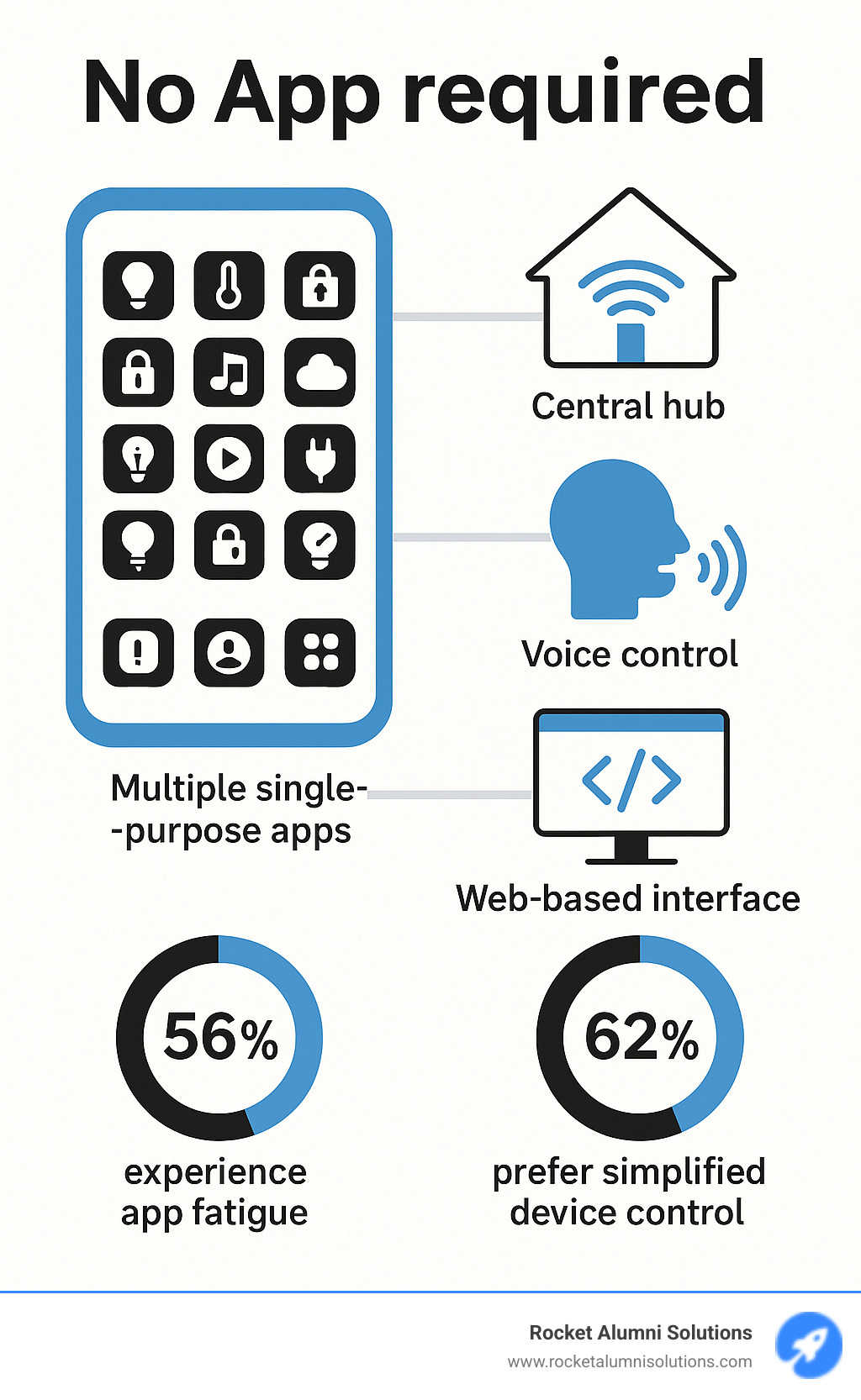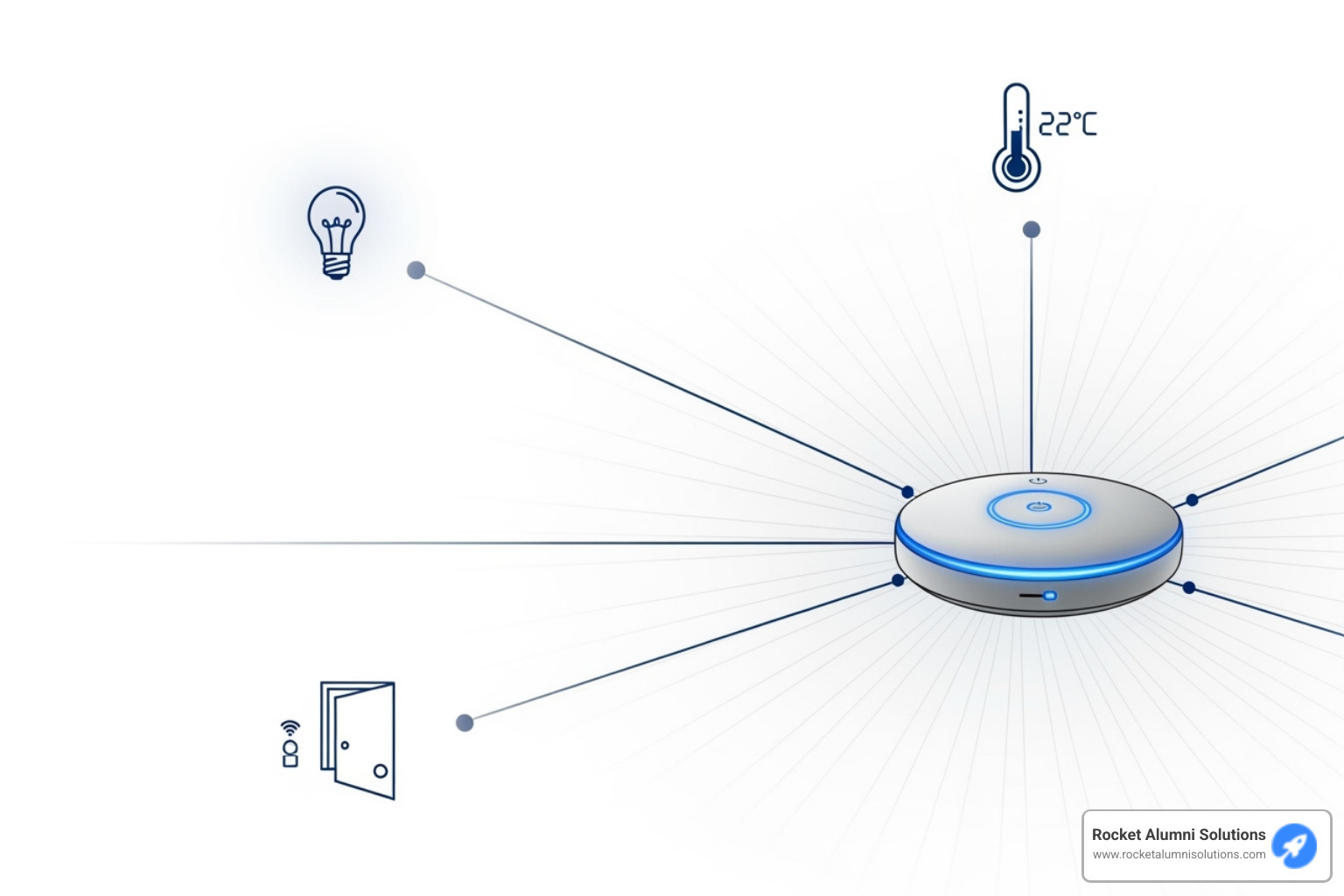Why App-Free Technology is Taking Over
No app required devices are becoming the smart choice for people tired of cluttered phones and endless download requests. Your smartphone probably has dozens of apps you rarely use, each demanding updates, permissions, and storage space. The solution? Smart technology that works without forcing you to install yet another app.
Quick Answer: Top App-Free Device Categories
- Hub-based devices using Zigbee or Z-Wave protocols
- Remote-controlled smart plugs and appliances
- Standalone fitness trackers with on-device settings
- Voice-controlled devices through Alexa or Google Home
- QR code and NFC-enabled interactive displays
The research shows clear frustration with app proliferation. As one Reddit user put it: "I have used Insteon for many years. You can link different devices directly. The main problem I see is they are very expensive." This highlights a key insight - people want direct device control without the middleman of manufacturer apps.
App fatigue is real. Every smart device manufacturer wants you to download their specific app, create an account, and grant permissions. But smart technology doesn't have to mean smartphone dependency. From fitness trackers that store data locally to smart plugs controlled by simple remotes, the market is responding to demand for simpler solutions.
The shift toward app-free living offers concrete benefits: reduced phone storage usage, fewer password headaches, improved privacy, and faster access to device controls. You can enjoy smart home convenience without turning your phone into a remote control collection.
I'm Chase McKee, founder of Rocket Alumni Solutions, where we've built interactive touchscreen experiences that work through simple web links - perfectly embodying the no app required philosophy. Our approach proves that sophisticated technology doesn't need complicated app installations to deliver powerful user experiences.
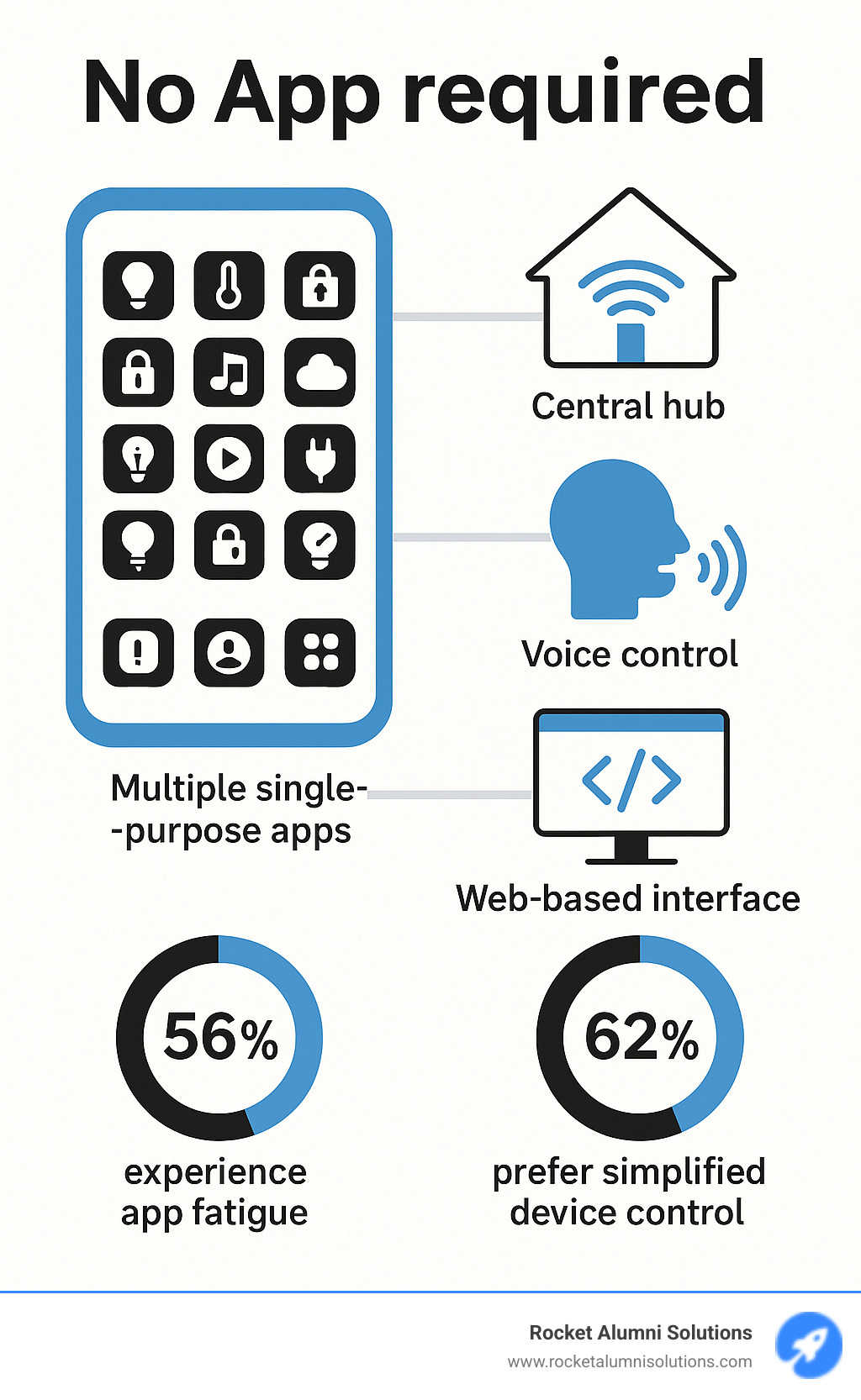
The Allure of Simplicity: Why Go App-Free?
Picture this: you want to dim the lights for movie night, but first you have to find your phone, open up it, scroll through three home screens to find the lighting app, wait for it to load, then steer to the right room. Meanwhile, your grandmother would have already adjusted the lights with a simple wall switch.
This is the reality of our no app required awakening. We've somehow convinced ourselves that more apps equal more convenience, but many of us are finding the opposite is true.
Your phone is probably crying for help. Between photos, videos, and the dozens of apps you actually use, adding another app for every smart device feels like digital hoarding. Each new gadget that demands its own app eats up precious storage space that could be used for things that actually matter to you.
But it's not just about storage. There's something deeply satisfying about less digital clutter on your phone. When you're not constantly scrolling past apps you barely remember downloading, you can actually find what you need. Your home screen becomes a tool instead of a puzzle.
Privacy gets a natural boost too. Every app you skip means fewer permissions to grant, fewer companies collecting your data, and fewer potential security vulnerabilities. You're not paranoid for wanting to limit how many apps can access your location, contacts, or camera. You're being smart.
The constant ping of update notifications becomes a thing of the past. No more interruptions asking you to update the app for your coffee maker or smart plug. Your phone stays focused on what phones do best: connecting you with people and information, not managing your light bulbs.
Everyone wins with simpler tech. Whether you're helping your parents set up their smart home or you just want devices that work without a PhD in smartphone navigation, no app required solutions level the playing field. A physical remote works the same for everyone. Voice commands don't require perfect vision or steady fingers.
Think about a fitness tracker that works completely on its own. No syncing, no apps, no Bluetooth pairing dance. It tracks your steps, shows your progress, and stores everything locally. As one user perfectly put it, these devices can "be used completely alone" without any smartphone dependency. Sometimes the old-fashioned approach is actually the most advanced.

Key Advantages of a No App Required Approach
The simplified user experience stands out as the biggest win. Instead of juggling separate apps for your lights, plugs, thermostat, and security system, you get one consistent way to control everything. Maybe that's through a central hub, voice commands, or good old-fashioned remotes. The point is, you're not playing app roulette every time you want to adjust something in your home.
Fewer accounts and passwords means less digital housekeeping. Every new app typically wants you to create an account with yet another password to remember. When you skip the apps, you skip the password headaches. Your digital life gets simpler, and ironically, more secure since you're not tempted to reuse the same password everywhere.
Reduced data collection happens naturally when you use fewer proprietary apps. While not every company is trying to spy on you, every app is still a potential data collection point. As one tech forum user noted, data collection "is just the way IoT devices work," but that doesn't mean you have to participate more than necessary.
Device longevity becomes much more predictable. Here's a scary thought: many Wi-Fi smart devices become expensive paperweights if their manufacturer goes out of business or stops supporting their servers. Devices that work locally or with physical controls aren't hostage to someone else's business decisions. They keep working regardless of what happens in Silicon Valley boardrooms.
Potential Drawbacks to Consider
Being honest about the trade-offs helps you make better decisions. Limited advanced features is the most obvious compromise. Dedicated apps often provide detailed scheduling, custom routines, usage analytics, and unique features that simpler controls can't match. If you love tweaking every setting and creating complex automations, purely app-free devices might feel restrictive.
Initial setup complexity can be surprising. Many devices marketed as no app required still need an app for the first-time setup and network connection. As one user pointed out, "you're going to need some app or another to pair them and get them set up on your network in the first place." The good news is you might never need that app again after setup.
Hub or ecosystem dependency often replaces individual app dependency. When people say "no app required," they usually mean "no individual manufacturer app required." You'll likely still need a central hub like Alexa or Google Home, which has its own app. The difference is you're managing one ecosystem instead of dozens of individual apps.
Firmware updates become trickier without dedicated apps. Apps often serve as the delivery system for security patches and new features. Without them, keeping your devices updated requires more manual effort or might not be possible at all.
Local network security becomes your responsibility. When devices work locally instead of through cloud services, you become the IT department. Your Wi-Fi security, hub protection, and network configuration all matter more when there's no cloud service providing additional security layers.
The key is finding the right balance for your lifestyle and technical comfort level.
Your Guide to Smart Devices with No App Required
The beauty of no app required technology isn't just theoretical - it's available right now across multiple device categories. Let me walk you through the real-world options that can help you build a smarter home without the app overload.
Hub-Centric Devices: The Power of Zigbee & Z-Wave
Here's where things get interesting. Most Wi-Fi smart devices have a dirty little secret: they're not actually controlled directly by your phone. As our research reveals, "Any device that operates over WiFi will require the manufacturer servers be online and responding for them to work. Nothing using WiFi is controlled directly, everything is controlled remotely."
That means your "smart" light switch is actually talking to a server somewhere across the internet before it decides to turn on your living room lights. Not exactly the instant control you were hoping for, right?
Zigbee and Z-Wave protocols change this game completely. These aren't just fancy names - they're mesh networking technologies designed specifically for smart homes. Unlike Wi-Fi devices, "if you get a hub that uses Zwave or zigbee, those commands are sent locally from the hub to the device." This means faster response times, better reliability, and reduced internet dependency.
The magic happens when you pair these devices with a compatible hub. Many Amazon Echo devices actually have Zigbee radios built right in. "The more expensive Echo devices have a Zigbee radio in them. So they can be a Zigbee hub. Notably the Dots do not have this ability. I think the Echo Plus and new Echo Show have this capability."
This opens up a world of possibilities. You can buy Zigbee smart plugs or light bulbs, connect them directly to your Echo Plus or Echo Show, and control everything with your voice. No manufacturer apps needed - just simple voice commands like "Alexa, turn off the bedroom lights."
The best part? Even if your internet goes down, your local hub can still talk to your devices. Your smart home keeps working while your neighbor's app-dependent gadgets go silent.
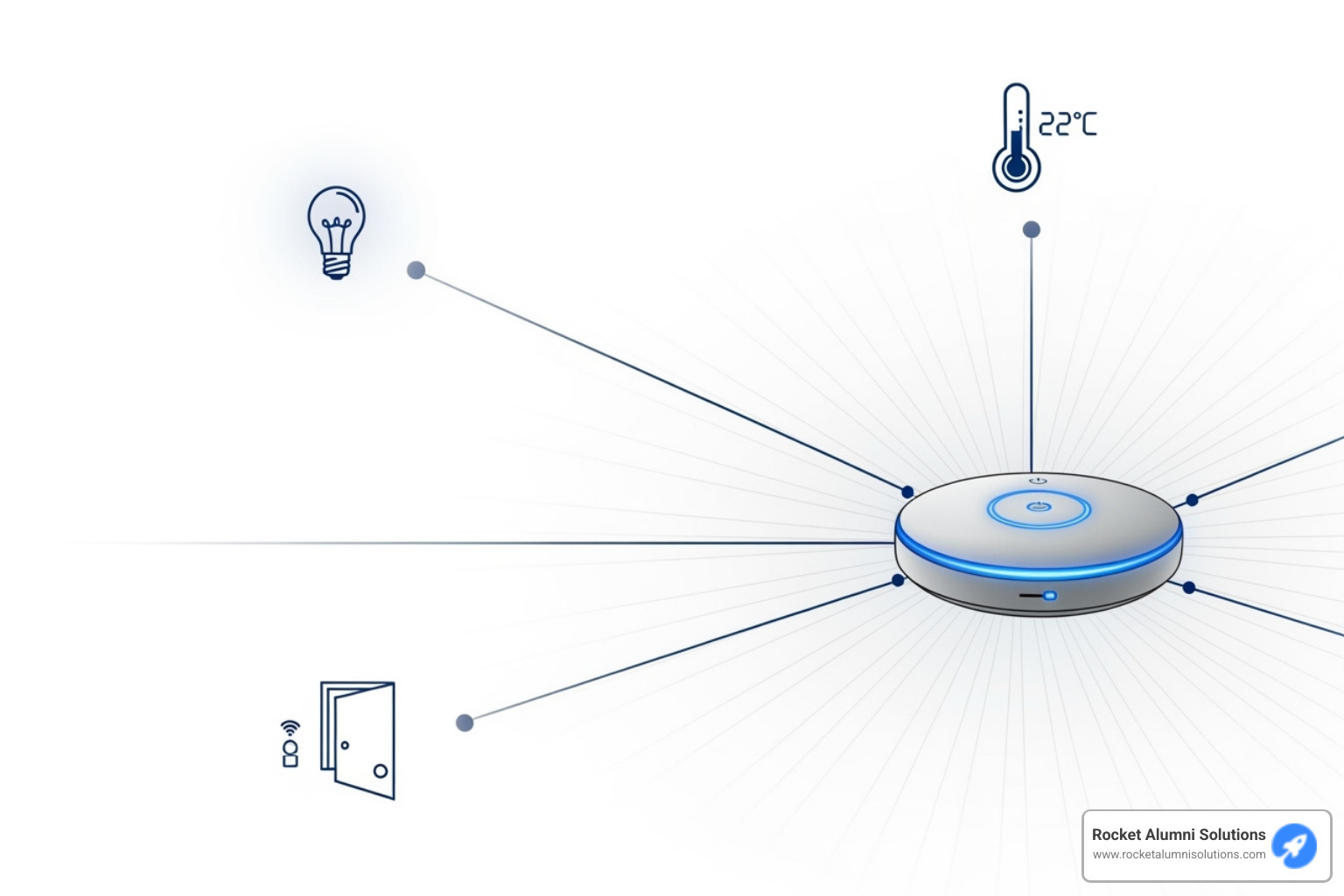
Back to Basics: Gadgets with Physical Remotes
Sometimes the old ways are the best ways. Before every device demanded its own app, we had something called a remote control. Believe it or not, this technology still works perfectly for smart devices.
Take smart plugs with dedicated remotes. Our research pointed us directly to a great example: "Do a search on Amazon using the words - Etekcity remote. The plugs come with a remote control. No app needed." It's beautifully simple - plug it in, pair the remote, and you have instant control.
These devices represent true simplicity. No Wi-Fi passwords to remember, no accounts to create, no apps to download or update. Just press a button and things happen. It's the kind of immediate, tactile control that feels natural and reliable.
Remote-controlled smart plugs work perfectly for table lamps, fans, or holiday lights. You get the convenience of remote control without any of the digital complexity. Plus, they work even when your internet is down or your phone battery dies.
Beyond smart plugs, you'll find ceiling fans, LED light strips, and even some smart bulbs that come with their own physical remotes. It's proof that smart technology doesn't have to be complicated to be effective.

Truly Standalone Tech: The Rise of the Independent Gadget
While smart home devices grab most of the attention, some of the most impressive no app required technology comes from personal gadgets that work completely independently.
Fitness trackers without Bluetooth are leading this charge. Unlike smartwatches that need constant connection to your phone, these devices are designed to work alone. As our research highlighted: "No, our fitness tracker is designed without Bluetooth, it does not need to connect mobile phone and app, no EMF, it can be used completely alone."
These standalone trackers feature on-device settings where you can configure everything directly on the watch - time, date, your personal information for accurate calorie calculations, and activity goals. Built-in 3D accelerometers handle step counting and activity tracking with surprising accuracy.
There's something refreshing about a device that simply does its job without demanding access to your phone, your data, or your attention. Data stored locally means your personal health information stays with you, not on some company's server.
The trade-off is simple but important: "if the watch is out of battery, all the setting information will be cleared. So we suggest that charge the watch in time when the watch is low battery." It's a small price to pay for complete digital independence.
For users concerned about no EMF concerns from constant wireless signals, these devices offer peace of mind along with fitness tracking. They prove that sometimes the best smart technology is the kind that stays out of your way while quietly doing its job.
How to Build a Smart Home Without App Overload
Creating a smart home doesn't mean drowning in a sea of apps. The secret is making smart choices that give you all the convenience with far less digital chaos. Think of it like organizing your toolbox - instead of having fifty specialized tools, you want a few powerful ones that handle most jobs.
The beauty of modern smart home technology is that you can absolutely have your cake and eat it too. You get the convenience of automated lighting, smart plugs, and voice control without turning your phone into a remote control museum.
Unify Control with Smart Home Ecosystems
The smartest approach to no app required living is choosing one main ecosystem and sticking with it. Amazon Alexa, Google Home, and Apple HomeKit are the three big players, and they're all designed to work with hundreds of different device brands.
Here's how the magic happens: You might need to download a manufacturer's app initially - say the Kasa app for TP-Link smart plugs - just to get things connected to your Wi-Fi. But once that's done, you can integrate everything with your chosen ecosystem and basically forget those individual apps exist.
One smart home user perfectly captured this experience: "I use TP Link smart plugs and power strips. While I did have to download the Kasa app, once I'd named each device plugged into each plug (fan, treadmill, etc) and put a couple things on a schedule, I haven't opened the app again. The best part is that I don't have to tell Alexa, 'Tell Kasa to turn on the fan' I just say, 'Alexa, turn on the fan.'"
This is the "set it and forget it" approach in action. After setup, your voice assistant becomes your universal remote. No more hunting through your phone for the right app or remembering which company made which device. Just simple voice commands that work with everything.
The ecosystem's main app becomes your control center for lights, plugs, thermostats, and more. Some apps like Smart Life even work with devices from many different manufacturers, cutting down on those initial setup apps. Once everything's integrated, you can often delete the original manufacturer apps completely - though keeping them around for firmware updates isn't a bad idea.
The Future is App-Less: Emerging Technologies
We're moving toward a world where no app required isn't just a nice feature - it's becoming the standard. Developers are finally listening to frustrated users who are tired of downloading apps for everything.
Progressive Web Apps (PWAs) are leading this charge. These clever websites act like apps without actually being apps. They work offline, send notifications, and can even sit on your home screen - all without an app store download. Web browsers look for special files that let websites behave like standalone apps, opening in their own windows on phones and tablets.
Take Snapdrop as a perfect example. This brilliant service lets you share files between devices just by visiting their website. No downloads, no accounts, no hassle. It's exactly what no app required should feel like.
QR code interactions have become incredibly powerful too. Your phone's camera automatically detects and scans QR codes, opening websites instantly. We see this everywhere now - restaurant menus, digital billboards, and information kiosks all use QR codes to give you instant access without any app downloads. Digital displays can show QR codes that provide convenient access to more information and improved engagement, all through your existing camera app.
NFC technology works similarly. Tap your phone to an NFC tag and you can connect to Wi-Fi, open websites, or trigger actions - no special apps needed.
The Matter protocol is another game-changer on the horizon. This new standard aims to make smart home devices work together seamlessly, potentially ending the era of needing a different app for every smart device brand.
All these trends point toward the same future: sophisticated technology that works through your web browser, voice commands, or simple taps. No downloads required.

Frequently Asked Questions about App-Free Devices
When people first find no app required devices, they naturally have questions about how these solutions actually work in practice. Let's tackle the most common concerns I hear from folks making the switch to simpler smart home technology.
Do "no app required" devices still need an internet connection?
This is probably the biggest source of confusion, and honestly, it's not a straightforward answer. It depends entirely on the technology your device uses to communicate.
Here's the reality check: most Wi-Fi smart devices still need internet to function, even the ones marketed as no app required. As our research clearly states, "None that work over wifi sorry" and "None of them also don't work without internet." This happens because Wi-Fi devices typically communicate through their manufacturer's cloud servers over the internet. Even when you control a Wi-Fi smart plug through Alexa, that command often travels from Alexa's servers to the manufacturer's servers, then finally to your device.
But there's a game-changing exception: hub-based devices using Zigbee or Z-Wave protocols. With these systems, "if you get a hub that uses Zwave or zigbee, those commands are sent locally from the hub to the device." This means once you've set up a Zigbee light bulb with your SmartThings hub or Echo Plus, it can often keep working even if your internet goes down. The hub handles everything locally within your home network.
Think of it this way - a no app required Wi-Fi plug becomes useless without internet, but a Zigbee motion sensor connected to a local hub will keep triggering your lights even during an internet outage. The hub itself might need internet for initial setup and updates, but the day-to-day control stays local.
If you want true independence from internet connectivity, focus on Zigbee or Z-Wave devices paired with a dedicated hub. As one wise forum user put it, "if you are still in hub denial just make sure the stuff you buy that is hubless is cheap. So when you wake up out of hub denial it is less money flushed down the toilet."
Are devices that have no app required less secure?
Not inherently, but the security focus changes in important ways. When you choose no app required devices, you're not automatically making your home less secure - you're just shifting where the security responsibility lies.
Traditional smart devices rely heavily on their apps and cloud services for security updates. Manufacturers push firmware patches through their apps, fixing vulnerabilities and improving protection. When you eliminate the app from your daily routine, you might miss these crucial updates. This could potentially leave your device vulnerable to security exploits, especially since it's connected to your home network.
The security responsibility shifts to your local network when you go app-free. Your Wi-Fi network becomes the primary defense line. This means ensuring your router has a strong, unique password and stays updated with the latest firmware. If you're using a smart home hub, keeping its software current becomes equally important.
This doesn't mean no app required devices are inherently risky - it just means you need to be more proactive about network security. Always research how a truly app-free device receives firmware updates before buying it. Some devices never get updates at all, while others might update automatically through their hub or require occasional manual intervention.
Can I make my existing smart devices work without their apps?
Often, yes! This is actually one of the most practical approaches to achieving an app-free smart home experience. Most Wi-Fi smart devices do need their proprietary app for initial setup - connecting to Wi-Fi, creating accounts, and basic configuration. But once that's done, many can integrate beautifully with broader smart home ecosystems.
The magic happens after integration. You can control these devices through your voice assistant's app or simple voice commands, making the original manufacturer app largely unnecessary. One user shared a perfect example: "I only use the Hue app to add new lights to my system. I haven't opened mine in over a year. I could uninstall it from my phone and stuff would still work."
This strategy effectively minimizes app clutter while maintaining smart device functionality. You might lose access to some advanced features that only exist in the manufacturer's app, but for basic control like turning devices on and off, dimming lights, or running schedules, the ecosystem integration usually covers everything you need.
The key is centralizing control through a single smart home platform like Amazon Alexa, Google Home, or Apple HomeKit. After the initial setup phase, you can often delete those individual manufacturer apps and never look back. Your smart plugs, lights, and sensors all respond to the same voice commands or single ecosystem app, creating that streamlined no app required experience you're looking for.
Conclusion: Embracing a Simpler, Smarter Life
The journey toward no app required living isn't just about decluttering your phone—it's about reclaiming control over your digital life. Throughout this guide, we've seen how choosing devices that don't demand constant app downloads can transform your daily experience with technology. You get back precious phone storage, eliminate digital noise, and protect your privacy, all while enjoying the smart functionality you actually want.
App-free living is fundamentally about choice and simplicity. It's about reducing digital friction in a world that seems determined to add more of it. When you can turn on a lamp with a simple remote instead of opening an app, waiting for it to load, and tapping through menus, you've eliminated unnecessary steps between intention and action. That's the real magic.
The beauty lies in finding the right balance for your lifestyle. Maybe it's using Zigbee devices with a central hub that keeps everything local. Perhaps it's choosing smart plugs that come with physical remotes. Or it could be integrating your existing devices into a single ecosystem like Alexa or Google Home, then deleting all those individual manufacturer apps you never really wanted in the first place.
The best solution often involves a central control hub or ecosystem that acts as your command center. This approach gives you the "set it and forget it" functionality we all crave. After the initial setup, your smart home just works—no constant updates, no password resets, no wondering why an app won't connect.
At Rocket Alumni Solutions, we've built our entire philosophy around this no app required spirit. Our digital recognition solutions work through simple web links, making them instantly accessible to students, families, and communities without any downloads or installations. Whether it's our digital yearbooks or animated flip books, we believe the best technology disappears into the background, letting people focus on what really matters—their memories and connections.
Your smartphone should serve you, not the other way around. By choosing devices and services that respect your time and digital space, you're making a statement about the kind of relationship you want with technology. It's possible to live smarter without living more complicated. The tools exist, the market is responding, and the choice is yours to make.