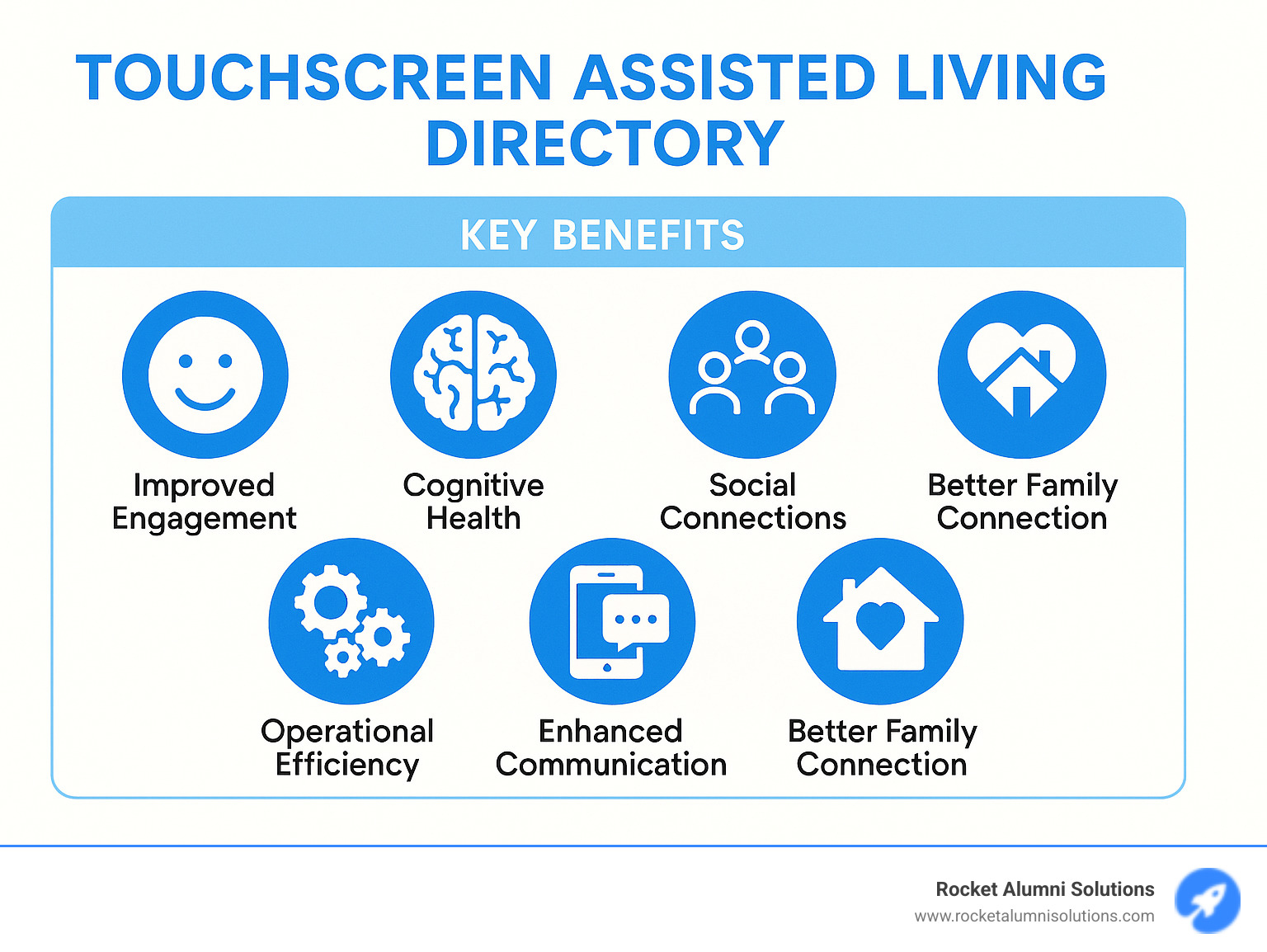The Digital Heart of Modern Senior Living
A Touchscreen Assisted Living Directory is a dynamic digital hub that transforms senior care. This innovative tool acts as a central communication point, replacing outdated whiteboards and paper notices to make information easily accessible for the entire community. It serves as a digital notice board, a tool to boost resident engagement, a way to improve staff efficiency, and a bridge for connecting residents with families.
Technology's role in senior living is growing, as tech-savvy seniors are on the rise. With nearly 29,000 assisted living communities in the US, clear and accessible communication is vital. As one activities director noted, "A resident hadn't laughed in a long time, and the first day he was using the screen, he couldn't stop laughing," highlighting the profound impact these systems can have.
As the Founder & CEO of Rocket Alumni Solutions, Chase McKee brings experience in developing interactive touchscreen software for community engagement. His insights are key to understanding how a Touchscreen Assisted Living Directory can improve daily life in senior care.
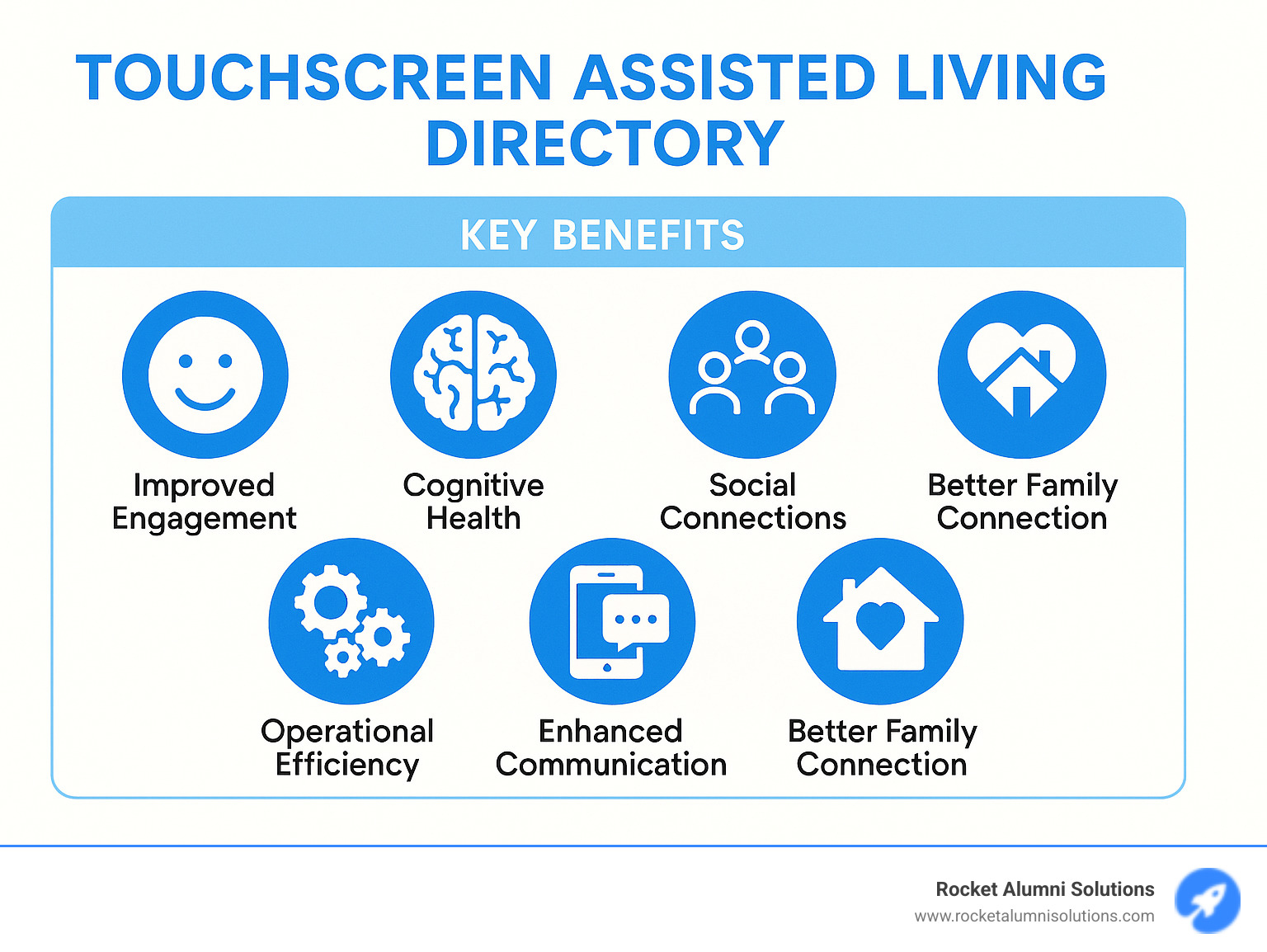
Touchscreen Assisted Living Directory terms to learn:
Enhancing Resident Well-being and Community Connection
A Touchscreen Assisted Living Directory is a powerful tool for resident well-being, fostering a vibrant environment that combats loneliness and encourages connection. Many residents wish for more friends, and these directories act as a friendly matchmaker. By providing easy access to resident profiles, shared interests, and activities, they help bridge social gaps. Residents can find fellow bridge players or veterans, rekindling old friendships and making new ones.
The impact is profound, with group activity attendance often increasing dramatically. This creates a more lively atmosphere, leading to a reported 90% improvement in cognition, physical activity, social interaction, and happiness among residents. These aren't just numbers; they represent countless smiles and genuine connections.

This transformative community engagement is at the core of what we aim to achieve. Our interactive touchscreen software is designed to improve social interaction and quality of life. For more information, explore our insights on transformative community engagement.
Boosting Cognitive Health and Engagement
A Touchscreen Assisted Living Directory is also a powerful brain-booster, offering engaging content to stimulate the mind and support memory care. Residents can access brain fitness games, puzzles, and crosswords. Many systems come pre-loaded with hundreds of such activities, including therapeutically beneficial dementia-specific games. The goal is to provide "brainercising" activities that keep minds sharp.
Digital reminiscence therapy is another powerful feature. Residents can revisit their past through digital photo albums, take virtual tours of childhood homes with Google Earth, or listen to music from their youth. This personalized engagement sparks memories and conversations, with high participation rates in therapy sessions. Interactive tables foster group engagement, making cognitive stimulation a fun, collective activity.
A key aspect of senior living is fostering independence, and a Touchscreen Assisted Living Directory is a vital hub for this. Residents can easily access daily activity schedules to plan their day and find new opportunities for engagement, from yoga to gardening clubs. Digital menu boards inform residents of culinary options and nutritional information, empowering them to make informed choices.
Beyond schedules, resident profiles help new residents familiarize themselves with neighbors and find people with shared interests. This proactive approach to social connection helps new residents settle in quickly and feel a sense of belonging, which is invaluable for Continuing Care Retirement Communities (CCRCs). Our touchscreen calendar solutions for senior living are integral to achieving this level of engagement.
Streamlining Facility Operations and Empowering Staff
A Touchscreen Assisted Living Directory is also a powerful tool for staff, easing administrative workloads and improving internal communication. By saving time on manual tasks, caregivers can focus more on direct resident care. Instead of updating paper schedules and whiteboards, staff can make instant changes to event calendars, announcements, or dining menus from a single, central point. This efficiency saves countless hours and eliminates manual paperwork. Furthermore, digital displays have a high recall rate of 83%, ensuring important information is remembered.

At Rocket Alumni Solutions, our solutions are designed to empower your staff by making their jobs easier and more efficient. When operations run smoothly, the environment improves for everyone. To learn more, explore our insights on nursing home kiosks.
Efficient Communication and Scheduling
A Touchscreen Assisted Living Directory ensures everyone is always informed. Event calendars are always up-to-date, reflecting last-minute changes in real-time. Staff can receive crucial announcements about training or policy updates on designated screens. The system also provides a robust platform for emergency notifications, overriding regular content to display urgent safety instructions. This was vital during the COVID-19 pandemic for delivering prompt health messages. Digital menu boards not only inform residents but also simplify updates for dietary staff regarding specials and allergen information.
Welcoming Visitors and New Residents
A Touchscreen Assisted Living Directory acts as a sophisticated digital concierge, making great first impressions. Wayfinding features provide clear directions to rooms and amenities, reducing staff interruptions. A comprehensive staff directory with photos helps visitors connect with the right personnel. For new residents, a customized welcome message offers a warm, personal touch. Virtual tours allow new residents and families to explore the community at their own pace. The ability to browse neighbor profiles helps new residents integrate quickly, fostering a sense of community from day one. Our touchscreen building directories are designed to facilitate this smooth, welcoming experience.
Essential Features of a Touchscreen Assisted Living Directory
A Touchscreen Assisted Living Directory is a thoughtful blend of durable hardware and intelligent software designed for the unique needs of senior living communities. The hardware must be robust for a busy environment, featuring medical-grade surfaces that are easy to clean. Devices range from personal tablets to large, wall-mounted interactive tables, all with crisp Full HD resolution to ensure text and images are easy to see. The software is the brain of the system, turning the screen into a hub of information and engagement with an easy-to-use interface and powerful management tools for staff.

Our goal at Rocket Alumni Solutions is to create intuitive and powerful directory touchscreens that are both reliable and a joy to use.
Core Software Functionalities
A top-notch Touchscreen Assisted Living Directory includes essential software features to improve daily life:
- Resident & Staff Profiles: Includes photos and interests to help residents connect and staff get to know everyone.
- Interactive Calendars: Dynamic, real-time schedules for daily activities, allowing for easy sign-ups.
- Dining Menus: Displays daily menus, nutritional facts, and specials, with options for meal RSVPs.
- Activity Sign-ups: A seamless way to join clubs, outings, or other events directly from the screen.
- Messaging & Alerts: Enables secure messaging and instant broadcasting of urgent announcements.
- Powerful Content Management System (CMS): A cloud-based engine that lets staff easily manage all content with real-time, unlimited updates from anywhere.
Designing an Accessible Touchscreen Assisted Living Directory for All Residents
Accessibility is a core design principle, ensuring everyone can use the technology comfortably. Key features include:
- Large Icons & Text and High-Contrast Displays to improve visibility for those with vision challenges.
- Simple Navigation with minimal clicks to reduce confusion.
- Voice Commands as an alternative to touch for residents with mobility issues.
- Adjustable Mounts so screens can be used comfortably by residents who are standing, sitting, or in a wheelchair.
- Palm Rejection Technology to prevent accidental touches from a hand resting on the screen.
This "senior-centric" design makes technology a helpful friend, not a hurdle.
Implementation, Maintenance, and Key Considerations
Implementing a Touchscreen Assisted Living Directory requires thoughtful planning to ensure a smooth rollout and maximum benefit for your community. The process begins with a needs assessment to find the perfect fit for your facility's unique population and layout. Budgeting should account for the initial purchase, installation, and ongoing software support. Many facilities find the investment is quickly offset by savings in staff time and improved efficiency.
Vendor selection is a critical decision. Look for a partner who understands senior living, offers comprehensive training, and provides solid warranties and support. Staff training and resident onboarding are the final steps. Ensuring your team feels confident and introducing the system gradually to residents will maximize its impact and adoption.
Our team walks alongside you through every step, providing comprehensive support and platform onboarding. For deeper insights, explore our guide on interactive directory software.
Choosing the Right Touchscreen Assisted Living Directory Provider
When selecting a provider, look beyond the price tag. Consider these key factors:
- Technical support: Look for 24/7 customer support, as senior living communities operate around the clock.
- Warranty: A solid hardware warranty (we offer 5 years) protects your investment and shows provider confidence.
- Content updates: The system should receive regular, real-time updates with fresh content and features.
- Scalability: Choose a solution that can grow with your community's evolving needs.
- Data security: Ensure the provider maintains robust privacy protections and complies with all regulations.
Integrating Content Beyond the Basics
A directory becomes truly special when it expands beyond basic schedules. Photo and video galleries can create a living scrapbook of community events. Virtual travel allows residents to explore the world from their home, visiting childhood neighborhoods or famous museums. Games and entertainment, from classic movies to digital bingo, provide opportunities for solo and group fun. Practical additions like weather forecasts, curated news feeds, and physical fitness programs with gentle exercises keep residents connected and active. This rich content transforms the directory into a daily source of joy and connection. Learn more about these features through our assisted living kiosks solutions.
Frequently Asked Questions about Touchscreen Directories
When communities consider a Touchscreen Assisted Living Directory, they often have practical questions about how these systems work. Addressing these common concerns helps facilities make confident decisions.
Can these devices be used by residents with physical or cognitive limitations?
Yes, absolutely. These systems are designed with accessibility features to meet seniors where they are. Large icons, high-contrast displays, and simple navigation make them easy to use for those with vision or cognitive challenges. Adjustable mounts accommodate residents in wheelchairs, and dementia-specific games create meaningful engagement. Communities report a 90% improvement in cognition among residents using these systems. The technology adapts to the user, fostering a sense of accomplishment.
How much training is required for staff and residents?
Very little formal training is needed. The systems are designed with intuitive interfaces that rely on simple pointing and tapping. Staff typically become comfortable after a single training session. For residents, a gradual introduction with hands-on exploration works best, as the engaging content naturally draws them in. Our onboarding support ensures everyone feels comfortable, making the technology approachable and easy to use.
Is an internet connection always required for the directory to work?
No, an internet connection is not always required. The systems have robust offline capabilities with extensive pre-loaded content like games, puzzles, and music. This ensures consistent engagement. An internet connection improves the experience with real-time updates to schedules and menus, plus features like virtual travel and video calls with family. The system provides the best of both worlds: reliable offline engagement and enriched online features.
Conclusion: Building a More Connected and Vibrant Community
The Touchscreen Assisted Living Directory is shaping the future of senior care, changing communities into thriving hubs of connection and engagement. This technology serves as a bridge, helping residents form friendships, stay mentally sharp, and maintain their independence. For families, it offers a vital connection to loved ones, and for staff, it frees up time for more compassionate, personalized care.
The results are significant, with communities reporting a 90% improvement in cognition, physical activity, social interaction, and happiness. Behind these numbers are real moments of joy and connection—new friendships, rekindled laughter, and stronger family bonds.
At Rocket Alumni Solutions, we believe that technology designed with empathy can be a powerful catalyst for positive change. The Touchscreen Assisted Living Directory embodies a future where aging doesn't mean isolation and every resident can live with dignity and joy. It proves that the right technology improves the human experience.
We are excited to help communities create an environment where seniors don't just live—they thrive. Ready to transform your community? Explore our interactive touchscreen software solutions and take the first step toward building a more connected future for the seniors in your care.