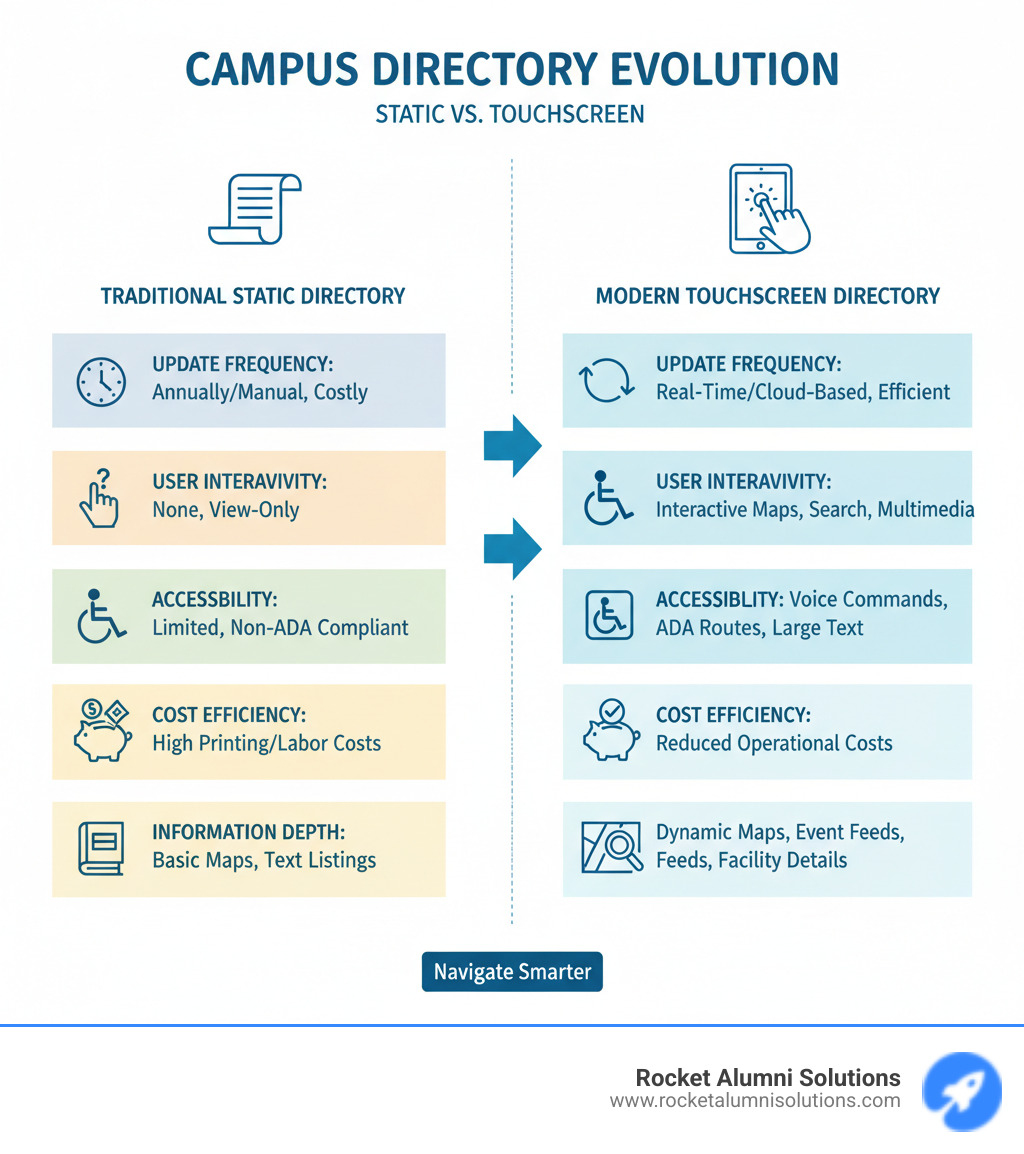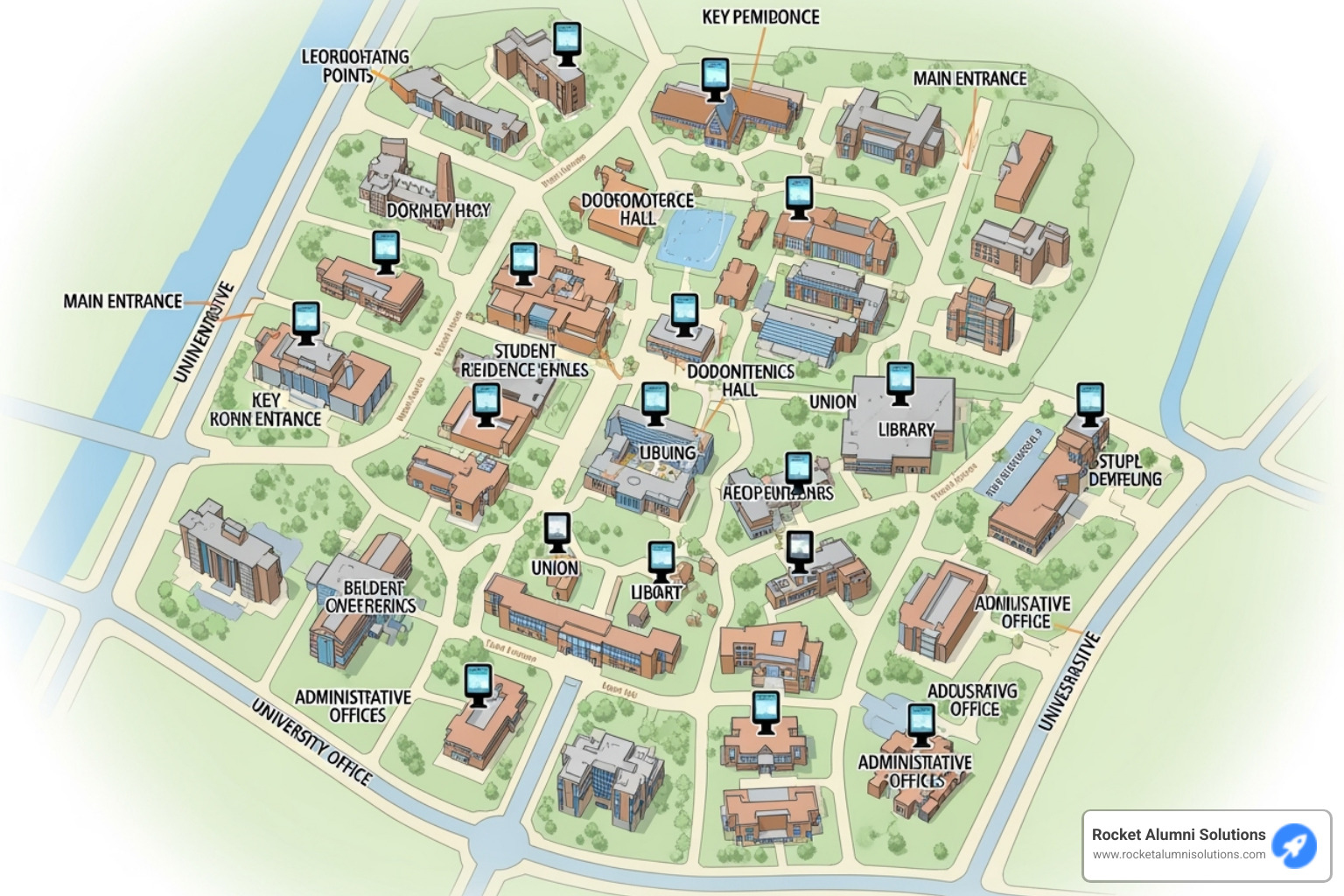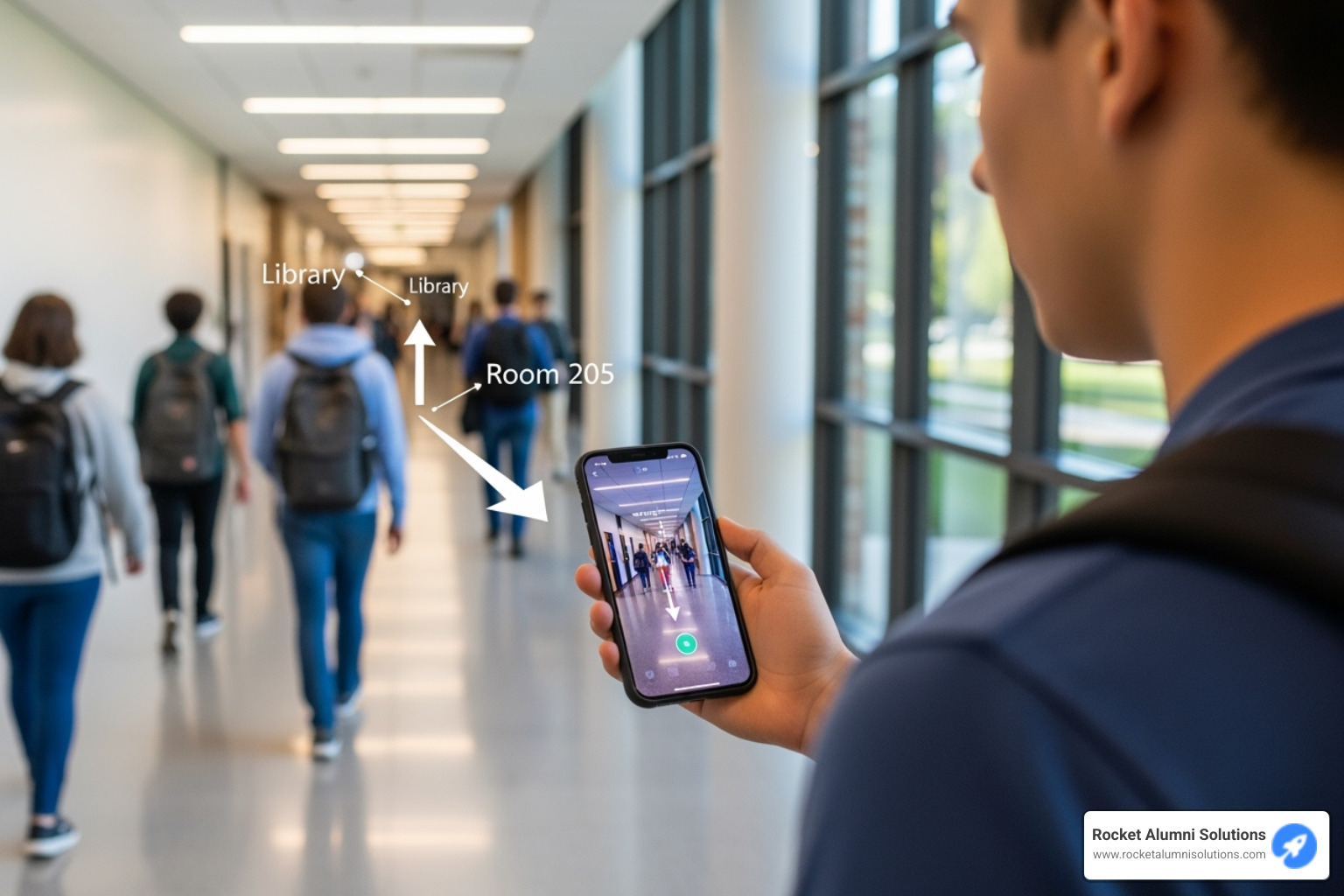Why Modern Campuses Need Interactive Directories
As college and university campuses expand, navigating complex buildings and finding specific locations has become a significant challenge. Research shows that up to 40% of first-time visitors to large buildings struggle to find their destination, leading to stress and inefficiency. A Touchscreen Campus Directory solves this by providing an interactive digital wayfinding system that helps students, faculty, and visitors steer educational facilities with ease.
These systems use touchscreen displays, mobile integration, and cloud-based content management to provide real-time campus information, interactive maps, event schedules, and emergency notifications through an intuitive touch interface.
Key Benefits of Touchscreen Campus Directories:
- Improved Navigation – Interactive maps with turn-by-turn directions reduce confusion.
- Improved Student Engagement – Real-time event information and digital recognition displays foster community.
- Reduced Staff Workload – Handle 60-80% of routine wayfinding questions, saving 10-20 hours per week.
- Increased Visitor Satisfaction – Studies show that venues incorporating digital directories witness a 40% increase in customer satisfaction.
- Operational Efficiency – Cloud-based updates eliminate costly printing and manual changes.
- Better Accessibility – Voice commands, wheelchair-accessible routes, and ADA-compliant interfaces serve all users.
Traditional static directories cannot keep pace with the dynamic nature of a modern campus. A touchscreen directory is an always-current, interactive hub for campus information. Beyond wayfinding, these systems are multi-channel communication platforms that display achievements, promote events, and integrate with emergency alerts. This allows reception staff, who previously spent 20-40% of their time giving directions, to focus on more meaningful interactions, creating a more connected and efficient campus environment.
I'm Chase McKee, Founder and CEO of Rocket Alumni Solutions, where we've helped over 700 schools implement interactive touchscreen campus directory solutions. Through our work scaling our platform to $3M+ ARR, I've seen how the right directory transforms not just navigation, but the entire culture of engagement on campus.
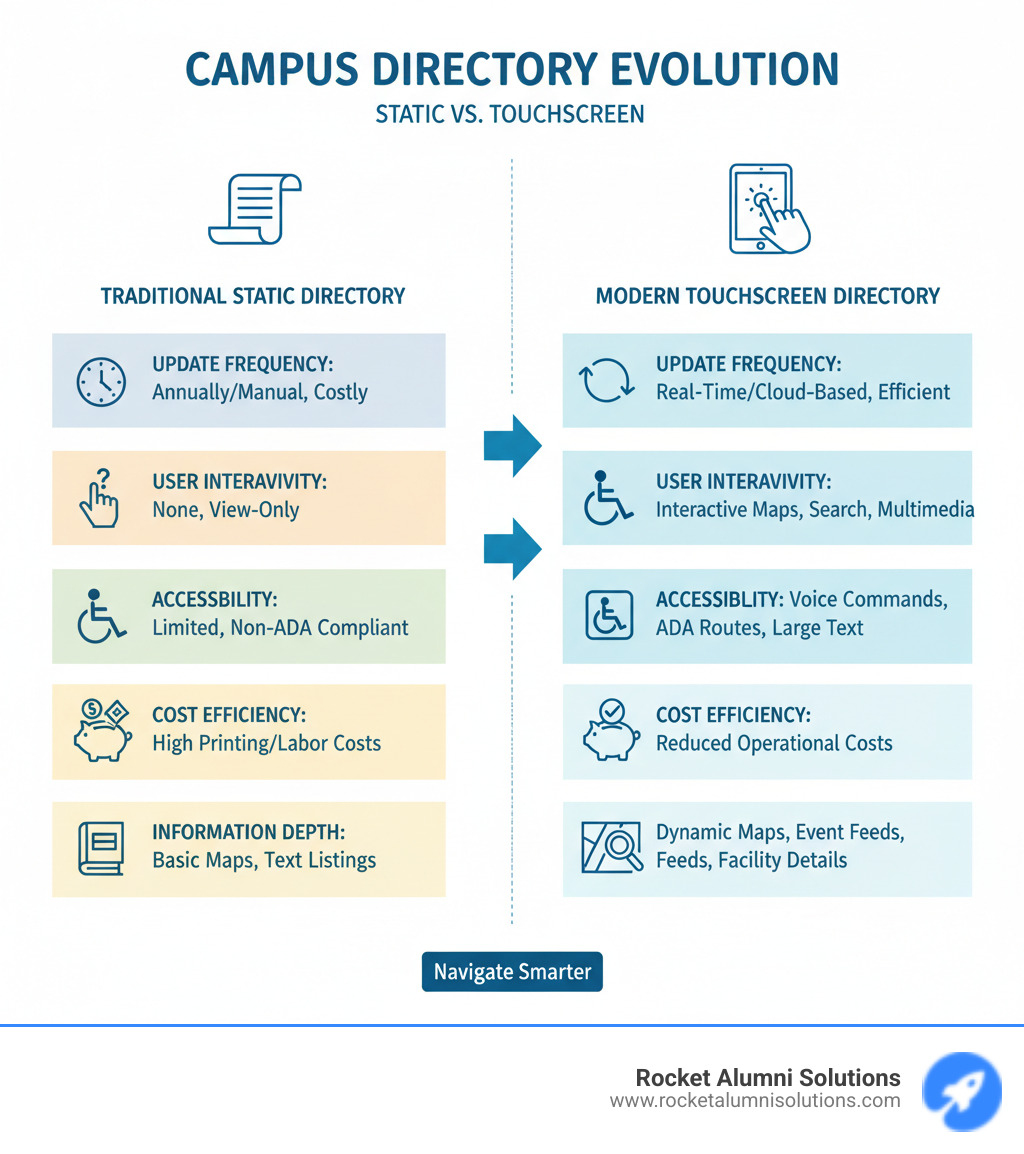
Touchscreen Campus Directory basics:
Enhancing the Experience for Students, Faculty, and Visitors
A Touchscreen Campus Directory is a dynamic information hub that improves the daily lives of everyone on campus.
For Students:
- Real-time Information: Instantly access class schedules, building hours, and faculty office hours.
- Improved Engagement: See student achievements, club events, and campus announcements.
- Reduced Stress: Get clear, turn-by-turn directions to arrive on time and reduce anxiety.
- Self-Service Convenience: Find information independently, reducing reliance on administrative staff.
For Faculty:
- Streamlined Information Sharing: Easily update office locations, contact information, and schedules.
- Improved Communication: Promote research, departmental events, or academic deadlines.
- Reduced Interruptions: Free up time by providing self-service answers to common questions.
- Improved Efficiency: Quickly locate meeting rooms, offices, or labs.
For Visitors:
- Positive First Impressions: An intuitive directory signals a modern, organized institution.
- Effortless Navigation: Quickly find admissions offices, lecture halls, or restrooms.
- Comprehensive Information: Access event schedules, parking information, and virtual tours.
- Accessibility Support: Features like adjustable text sizes and voice commands ensure all visitors can steer with ease.
Improving Navigation and Overall Campus Efficiency
The size and complexity of modern campuses pose significant wayfinding challenges, which a Touchscreen Campus Directory is designed to solve.
Our interactive directories provide:
- Turn-by-Turn Directions: Clear, step-by-step guidance with visual cues.
- "You Are Here" Mapping: Instantly pinpoint the user's current location.
- Multi-Floor Navigation: Seamlessly guide users between levels and departments.
- Reduced Late Arrivals: Help students and visitors reach destinations on time.
- Significant Staff Time Savings: By handling 60-80% of routine wayfinding questions, directories reclaim 10-20 hours of staff time per week.
Here's a quick comparison of digital touchscreen directories versus traditional static ones:
| Feature | Traditional Static Directories | Digital Touchscreen Directories |
|---|
| Cost | High printing/reprinting costs, manual labor | Lower long-term costs, eliminates printing, reduces labor |
| Updates | Slow, expensive, requires physical replacement | Instant, remote, cloud-based updates |
| Interactivity | None | Interactive maps, search, multimedia content, real-time data |
| Accessibility | Limited (fixed text size, no audio) | ADA/WCAG compliant, adjustable text, voice commands, high-contrast |
| Information | Limited text, static graphics | Unlimited content, rich media, event schedules, emergency alerts |
| Sustainability | Paper waste, environmental impact | Eco-friendly, paperless operation |
| Efficiency | Creates bottlenecks, staff burden | Streamlines info access, reduces staff workload, improves flow |
How a Touchscreen Campus Directory Supports Accessibility for All
Ensuring campuses are navigable for everyone is a fundamental commitment. A well-designed Touchscreen Campus Directory plays a crucial role in achieving this. Understanding digital accessibility requirements ensures directories serve all visitors effectively. Our solutions are built to adhere to physical and digital accessibility guidelines:
- ADA Compliance (Americans with Disabilities Act): We ensure kiosks are physically accessible, with proper reach heights and clear floor space for wheelchair users.
- WCAG Standards (Web Content Accessibility Guidelines): Our digital interfaces are perceivable, operable, and understandable for all users. Key features include:
- High-Contrast Modes: For users with low vision or color blindness.
- Adjustable Text Size: To cater to various visual needs.
- Voice Command Navigation: For hands-free interaction.
- Text-to-Speech Capabilities: To provide auditory information for visually impaired users.
- Wheelchair-Accessible Routes: Our maps highlight paths that avoid stairs or other barriers.
By integrating these features, our Touchscreen Campus Directory solutions ensure that every member of your campus community can steer confidently and independently.
The Core Components and Must-Have Features of a Touchscreen Campus Directory
An effective Touchscreen Campus Directory combines three layers: robust hardware, intuitive software, and an intelligent customization layer. When these components work in harmony, the system becomes a seamless and helpful part of the campus experience.

Key Technological Components Explained
The physical kiosk is the directory's home base. Getting the hardware right is critical for long-term reliability.
- Touchscreen Kiosks: We use commercial-grade displays (32 to 98 inches) built for 16-24 hours of daily operation in public spaces. They feature tempered glass and bright, readable screens.
- Media Players: A compact, dedicated computer inside each kiosk runs the software and ensures smooth, responsive performance.
- Cloud-based Content Management System (CMS): This is the core of the system, allowing staff to log in from any web browser to update maps, listings, or alerts in real time. This eliminates printing costs and ensures information is always current.
- Mobile Integration: QR codes allow users to send directions from the kiosk to their smartphone, enabling seamless navigation as they walk across campus.
Understanding hardware selection for digital displays helps ensure you're getting specifications that will last for years.
Essential Features to Look For in a Directory System
A great directory becomes an indispensable campus tool. Modern touchscreen kiosk software provides integrated capabilities that go beyond simple maps.
- Interactive 3D Maps: Allow users to pan, zoom, and rotate to see their destination, with a clear "You Are Here" marker and multi-floor navigation.
- Intelligent Search Function: The search should handle typos, partial names, and searches by department or room number.
- Real-time Content Updates: Push immediate updates for closures, event changes, or other timely information to all screens at once.
- Event and Schedule Integration: Display a live calendar of campus events, lectures, and tours.
- Emergency Alert Integration: Instantly display evacuation routes, shelter-in-place instructions, or other critical safety information.
- Multilingual Support: Allow users to switch languages with a single tap to create a more welcoming environment for a diverse campus community.
- Accessibility Features: High-contrast modes, adjustable text, and voice commands are fundamental to serving your entire campus.
The Role of AI and Customization
Artificial intelligence and customization make a directory feel personal and intelligent. Interactive campus wayfinding integrated with school branding creates a unique and functional experience.
- AI-Powered Smart Navigation: AI learns from user behavior to make popular searches easier to find and can suggest the fastest routes based on real-time conditions.
- Personalized Recommendations: The system can offer context-aware suggestions, such as nearby dining options at lunchtime or relevant events.
- Branded User Interface: Customization with your university's colors, fonts, and logos makes the directory feel like an authentic part of your institution.
- Customizable Content Modules: Extend the directory's purpose beyond wayfinding to include digital recognition displays, athletic showcases, or donor walls. The directory becomes a storytelling platform that celebrates your community.
This combination of AI and customization creates a Touchscreen Campus Directory that anticipates needs, celebrates achievements, and becomes an integral part of daily campus life.
Best Practices for Implementation and Maintenance
Getting the most from your Touchscreen Campus Directory requires thoughtful implementation and careful maintenance. Success comes down to strategic planning, smart content management, and ongoing attention to performance.
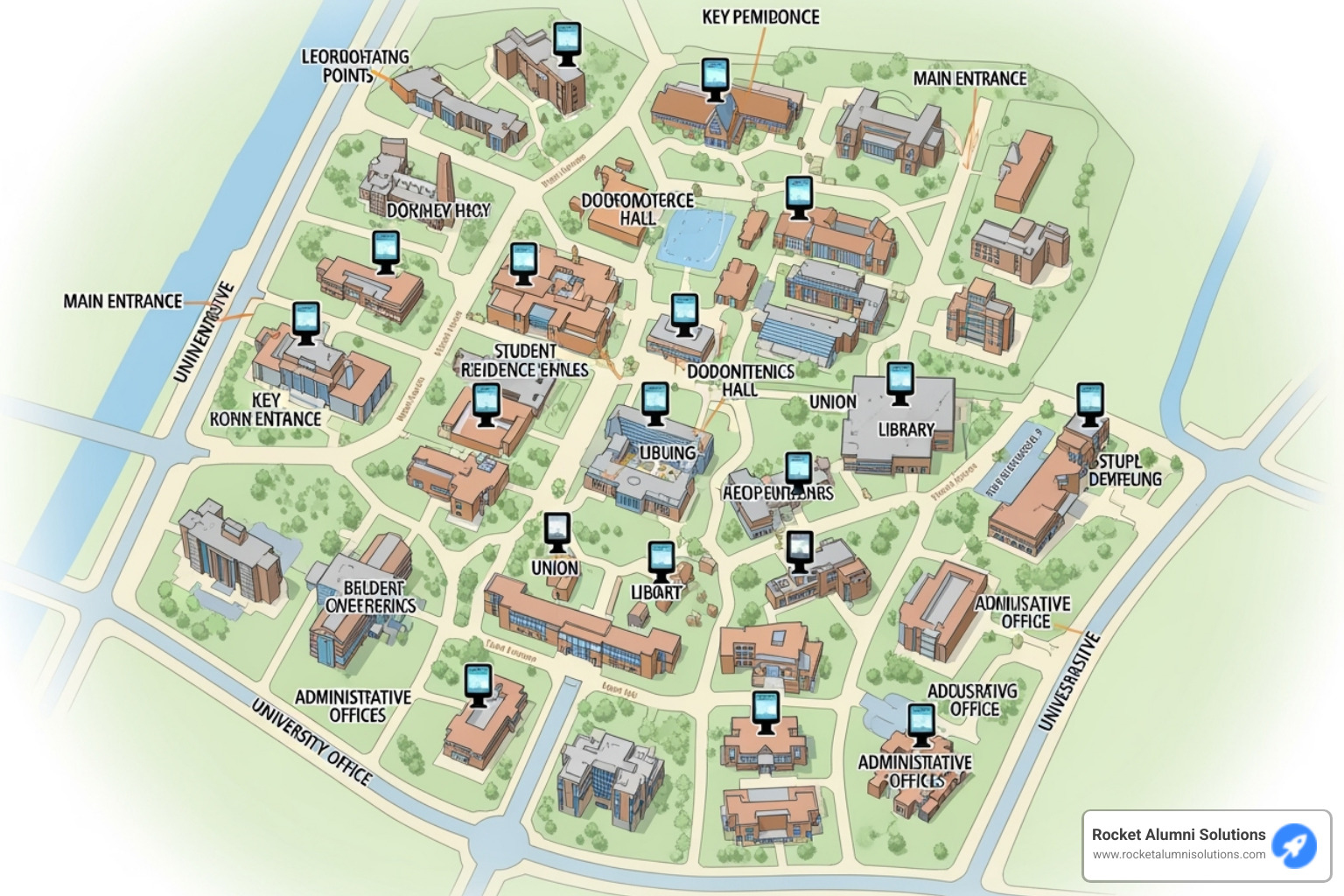
Strategic Placement of Your Touchscreen Campus Directory Kiosks
Location is critical. A directory is most effective when it's placed where people naturally pause or look for guidance. When planning installations, we identify spots where visitors often seem confused. Optimal locations include:
- Main building entrances
- High-traffic lobbies and junctions
- Elevator lobbies in multi-story buildings
- Student centers and libraries
- Visitor centers and admissions offices
Environmental factors are also important. We avoid placing screens in direct sunlight to prevent glare and away from temperature extremes to protect the hardware. For outdoor needs, we use specialized weather-resistant enclosures.
Content Strategy and Multi-Channel Communication
With the right content strategy, your directory becomes a campus-wide communication hub.
- Centralized Content Management: Our cloud-based system allows staff to update all directories in minutes from any web browser, ensuring consistent, accurate information.
- Automated Updates: Integrate with existing campus databases to automatically pull in frequently changing information like event calendars or faculty directories, eliminating manual data entry.
- Emergency Notification Integration: Instantly push alerts and evacuation routes to every screen, providing a critical layer of campus safety.
- Coordinated Messaging: Connect your directory to a broader digital signage network to create coordinated campaigns. Integrate social media feeds to show real-time community updates.
- QR Codes for Mobile Handoff: Users can scan a code to transfer directions or event details to their phones, bridging the gap between the kiosk and their journey.
Leveraging Analytics and Ensuring Long-Term Success
Installation is just the beginning. Long-term success comes from monitoring usage and maintaining the system.
- Track Usage Patterns: Analytics reveal which features are most popular, what users are searching for, and peak traffic times. This data is gold for making improvements.
- Optimize the User Interface: If analytics show users struggle with a certain screen, the interface can be refined. If a search term is consistently popular, it can be turned into a home screen shortcut.
- Gather User Feedback: Optional on-screen surveys provide direct insight into the user experience.
- Perform Regular Maintenance: We recommend monthly content reviews and quarterly system health checks. Regular maintenance ensures optimal performance and extends the life of your investment.
- Automatic Software Updates: Our cloud-based approach means new features, security patches, and performance improvements roll out seamlessly, ensuring your directory gets better over time.
This commitment to continuous improvement means your Touchscreen Campus Directory will adapt and grow with your community for years to come.
The Future of Campus Navigation Technology
The world of campus technology is constantly evolving, and the next wave of innovation will make navigation even more intuitive and personal. Understanding advanced touchscreen software capabilities prepares organizations for emerging features that are just around the corner, led by Augmented Reality (AR), Artificial Intelligence (AI), and the Internet of Things (IoT).
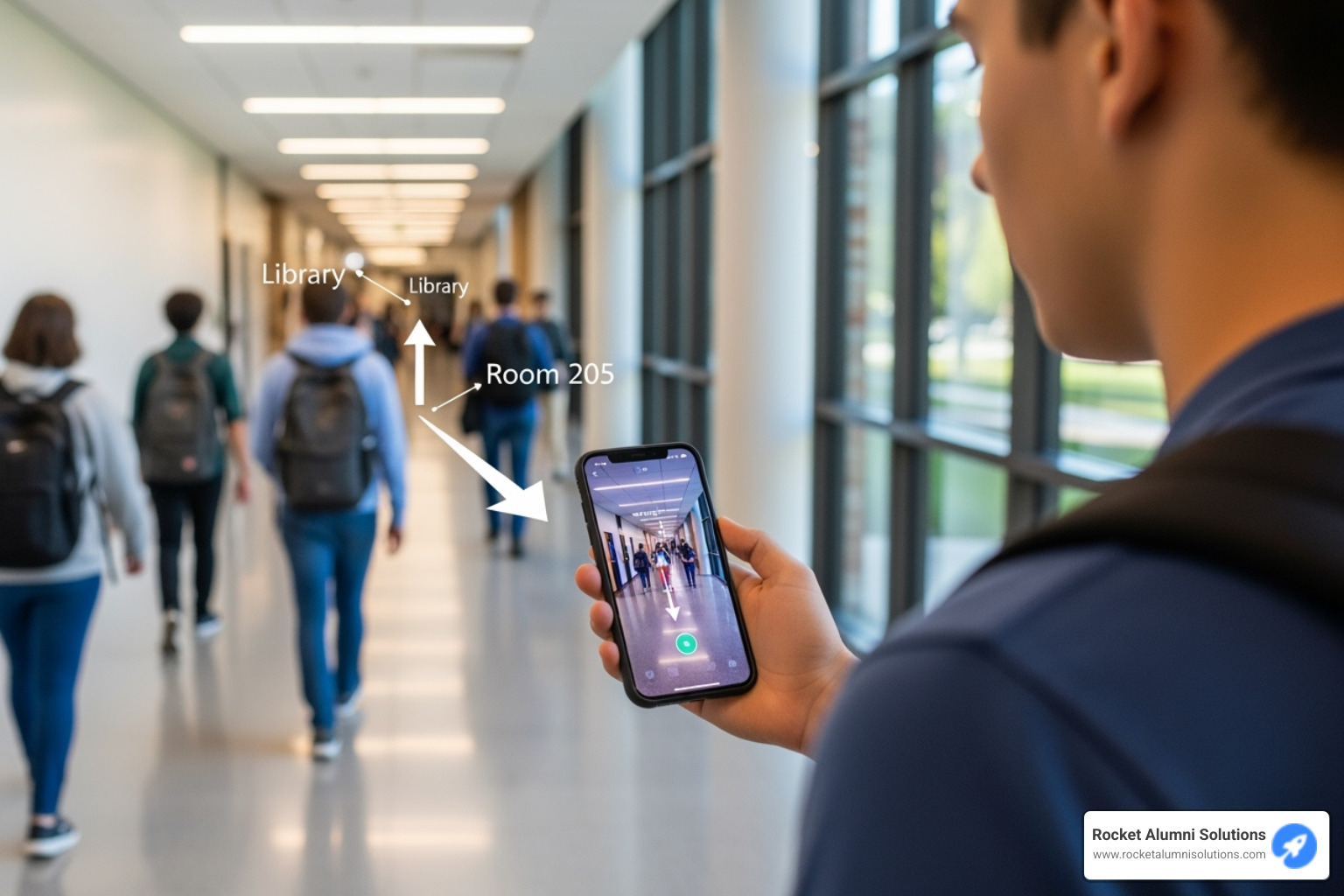
Augmented Reality and AI Chatbots
Augmented Reality is moving from gaming into practical applications like campus navigation. Imagine a student opening their campus app and seeing digital arrows and directional cues overlaid onto their live camera view, guiding them turn-by-turn through an unfamiliar building. This is the power of AR overlays for indoor navigation.
Combined with voice-activated chatbot assistants, this technology enables hands-free navigation. A user can simply ask, "Where's the financial aid office?" and the AI assistant responds instantly and conversationally. These chatbots can also offer personalized campus tours for prospective students, highlighting programs relevant to their interests, or provide context-aware information, like suggesting nearby dining options at lunchtime.
Hyper-Personalization and Smart Campus Integration
The next wave of innovation is about creating a truly smart campus where systems are connected and responsive to individual needs.
IoT-Connected Directories: By connecting to IoT sensors, a directory can show real-time room availability, directing students to open study rooms or computer labs. It could also show live parking availability or current wait times at dining halls.
Personalized Event Recommendations: Based on a student's major and interests, the directory can suggest relevant guest lectures, club meetings, or career fairs, creating a curated experience.
Touchless Interaction: Advanced gesture controls and voice commands are becoming more common, allowing users to steer the system without touching the screen—a benefit for both hygiene and accessibility.
Deep SIS Integration: Integration with Student Information Systems (SIS) could allow students to check their personalized class schedules, view assignments, or receive deadline notifications directly on the directory.
These emerging technologies amplify the core function of the Touchscreen Campus Directory, making navigation more intuitive, personal, and connected to the broader campus experience. At Rocket Alumni Solutions, we're excited to help schools accept these innovations.
Frequently Asked Questions about Touchscreen Campus Directories
We talk with campus administrators every day about how Touchscreen Campus Directory solutions can transform their institutions. Here are the answers to the questions we hear most often.
How do interactive directories reduce workload for campus staff?
Reception and administrative staff typically spend 20-40% of their time providing directions and answering routine questions. Our Touchscreen Campus Directory systems can handle 60-80% of these routine wayfinding inquiries automatically. This reclaims an estimated 10-20 hours of staff time per week, freeing your team to focus on more complex, value-added tasks and meaningful student interactions instead of repeating directions.
How are interactive campus directories kept up-to-date?
Modern directories use a cloud-based Content Management System (CMS). This allows designated staff to log in from any web browser and make real-time updates to maps, listings, and event schedules. When a change is made, it appears on all connected directory screens within seconds. For dynamic information like event calendars, the system can integrate with existing campus databases to pull in updates automatically, ensuring your directory is always accurate with minimal effort.
Can these directories be used for more than just wayfinding?
Absolutely. A Touchscreen Campus Directory is a versatile multi-channel communication platform. While wayfinding is a core function, schools use our systems for many other purposes, including:
- Emergency Notifications: Instantly display critical alerts, evacuation routes, and safety instructions across all screens.
- Event Promotion: Showcase what's happening on campus, from lectures and club meetings to athletic events.
- Digital Recognition: Create dynamic donor walls, athletic halls of fame, and academic honor boards to celebrate community achievements.
- Campus News and Announcements: Share important updates, integrate social media feeds, and provide virtual tours for prospective students.
The directory becomes a comprehensive communication tool, maximizing the value of the high-traffic locations where screens are placed.
Conclusion: Creating a More Connected Campus
A Touchscreen Campus Directory does more than just provide maps—it fundamentally improves how students, staff, and visitors experience your campus. It transforms a potentially stressful search for a location into a confident, seamless journey.
By implementing modern campus technology, you create a more welcoming, efficient, and connected environment. The benefits are clear: reclaimed staff hours, higher visitor satisfaction, and a more engaged student body. Data shows that venues with digital directories see a 40% increase in satisfaction and can automate up to 80% of routine questions.
At Rocket Alumni Solutions, we've helped over 700 schools implement these transformative systems. We build flexible, customizable solutions that reflect your institution's unique identity while serving your community's needs. A directory can guide a visitor, celebrate a student's achievement, and keep everyone informed during a crisis, becoming the digital heartbeat of your institution.
The future of campus navigation is here. With emerging technologies like AR and AI on the horizon, now is the perfect time to invest in a system that will grow with your institution.
Ready to transform your campus experience? Learn how interactive touchscreen software can elevate your campus and find how we can help you create a solution that serves your community with confidence and ease.