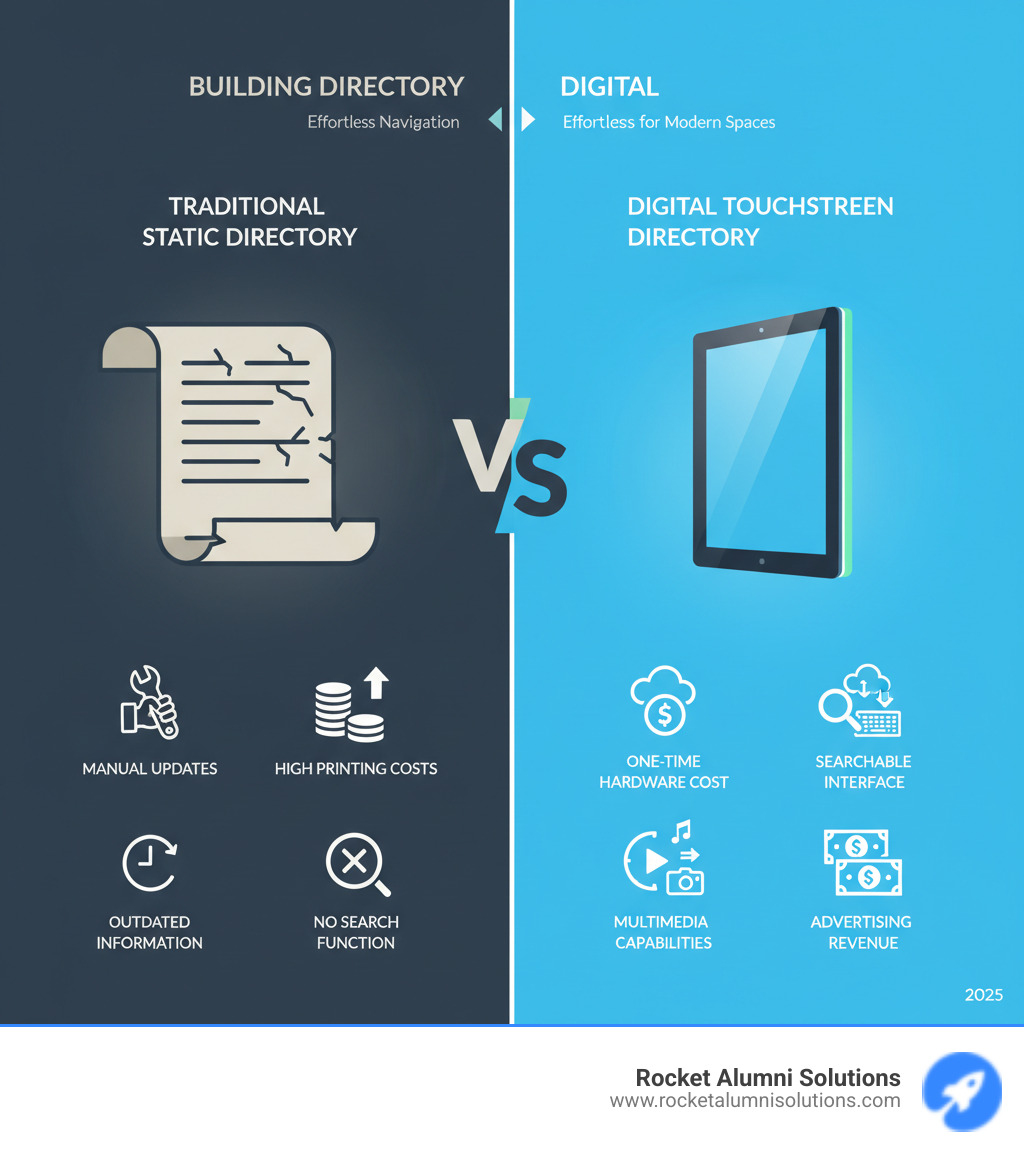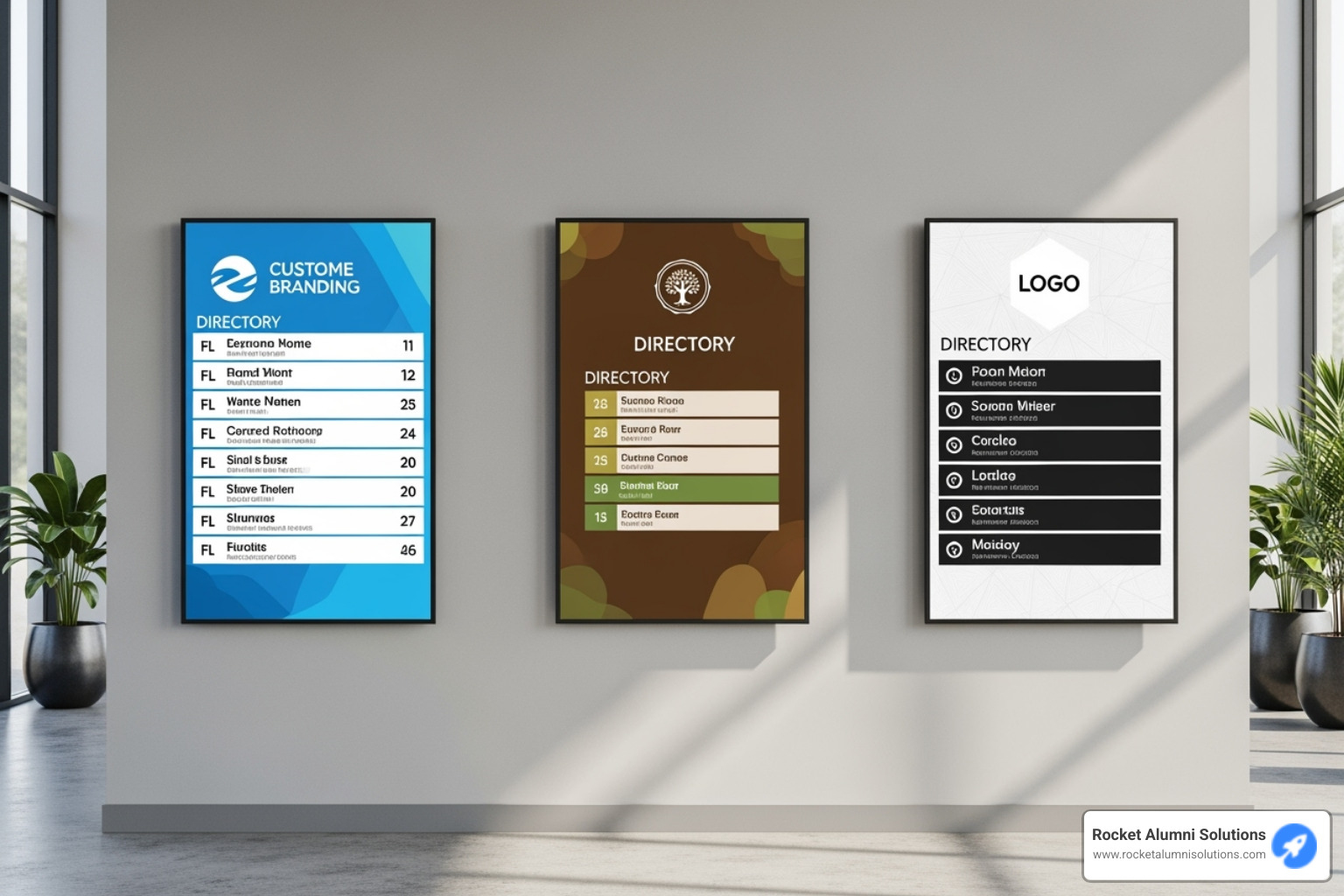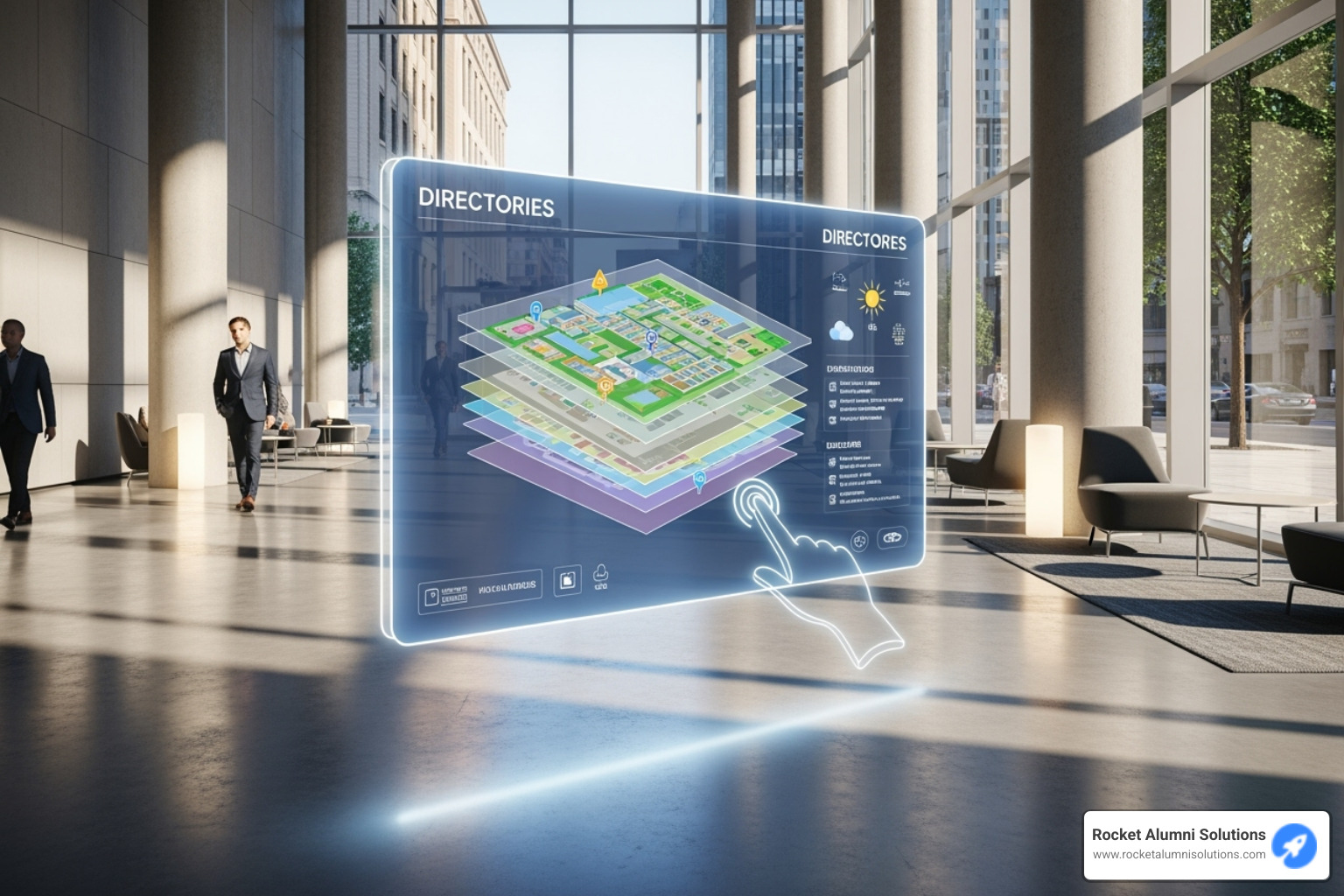Why Modern Buildings Need More Than Just a Wall Sign
Building Directory Touchscreen Display solutions are changing how visitors steer large facilities by replacing static printed signs with interactive digital screens that offer real-time updates, searchable listings, wayfinding maps, and multimedia content. These systems reduce administrative costs, improve visitor satisfaction, and can generate advertising revenue while serving as a modern communication hub for buildings.
Key Benefits at a Glance:
- Real-time updates - Change tenant information instantly without printing new signs
- Interactive wayfinding - Searchable directories with animated maps and "You Are Here" indicators
- Cost savings - Eliminate recurring print costs and reduce staff time on directory updates
- Revenue potential - Display advertisements and sponsored content
- Improved experience - Provide weather, news, transit info, and building announcements
- ADA compliant - Include accessibility controls and multi-language support
We've all experienced that frustrating moment in a large building—wandering through identical corridors, squinting at outdated wall directories, or bothering the front desk for directions. Research shows that 90% of visitors in large buildings rely on signage for navigation, yet traditional printed directories fail them constantly. They're expensive to update, impossible to search, and often show information that's months out of date.
The shift from static signage to digital solutions isn't just about looking modern. It's about solving real problems. Traditional directories require manual updates, physical reprinting, and someone to physically install new signs every time a tenant moves or a department relocates. Digital building directories eliminate these headaches entirely. Property managers can update information in seconds from any device, visitors can search by name or department instead of scanning alphabetically, and buildings can display dynamic content like emergency alerts, weather updates, and promotional messages.
The global touchscreen display market was valued at $4.4 billion in 2020 and is growing at 7% annually—driven largely by building owners who recognize that modern spaces need modern solutions. Hotel guests are willing to pay 11% more for improved aesthetics, and commercial tenants expect the same level of digital sophistication they experience everywhere else in their lives.
I'm Chase McKee RAS, Founder and CEO of Rocket Alumni Solutions, where we've helped hundreds of schools and organizations implement Building Directory Touchscreen Display solutions that make navigation intuitive and information accessible. Through years of refining interactive recognition and directory software, I've seen how the right digital solution transforms not just how people find their way, but how they experience and remember a space.
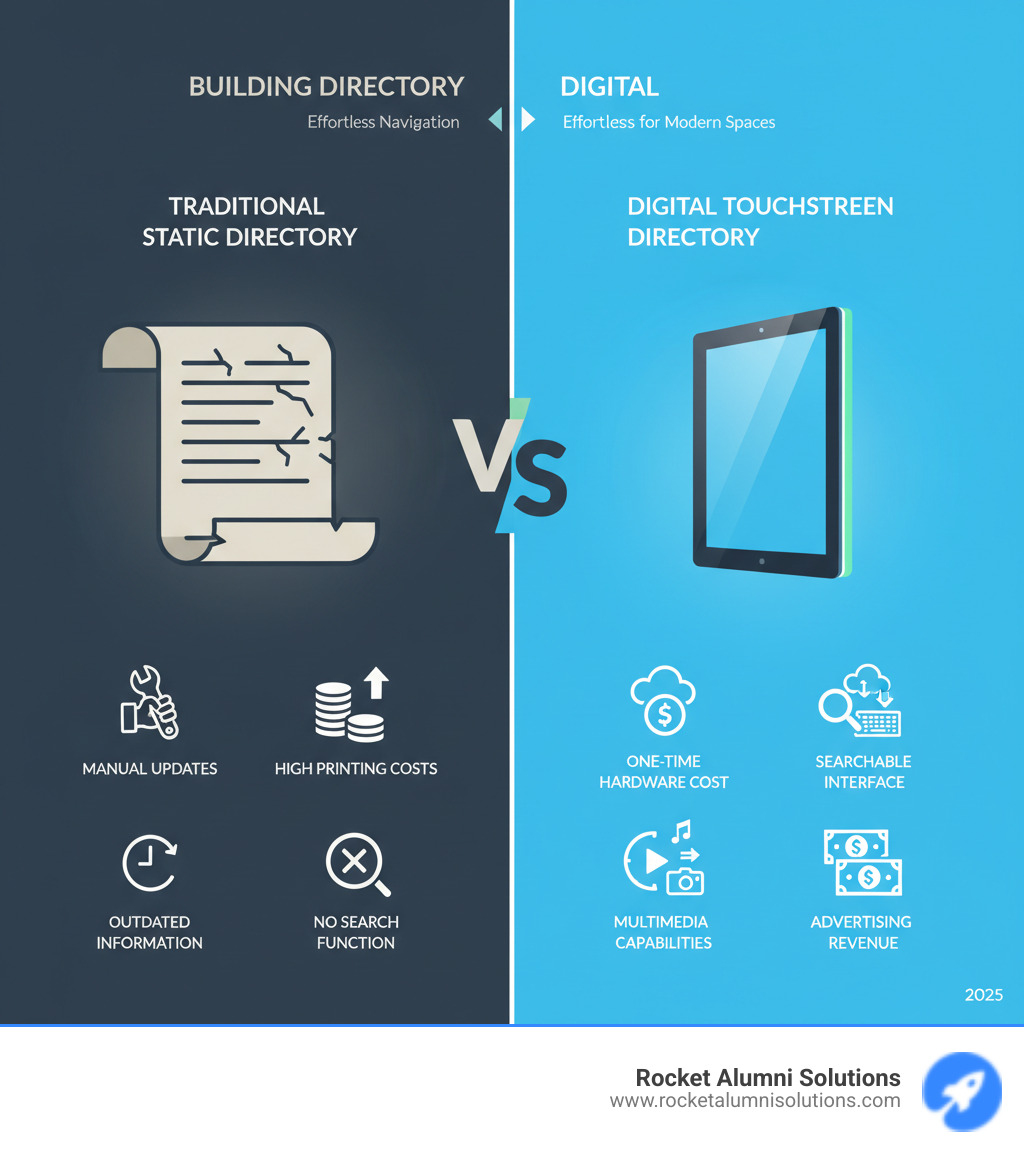
Building Directory Touchscreen Display basics:
The Evolution of Navigation: Traditional vs. Digital Building Directories
The way we steer buildings has transformed dramatically over the past decade. What used to require engraved plaques and printed directories now happens on sleek, interactive screens that respond to a simple touch. This section compares the old and new approaches, highlighting the significant leap in functionality and aesthetics that modern Building Directory Touchscreen Display solutions deliver.
Traditional Building Directories: The Static Standard
Walk into any older building, and you'll likely spot them—those heavy brass plaques or framed printed signs mounted near the elevator. For decades, these traditional directories were simply how things were done. They seemed straightforward enough: a list of names, departments, and floor numbers organized alphabetically.
But beneath that simple surface lay a tangled web of problems. Every time a tenant moved offices, every time someone's name changed, every time a department reorganized—someone had to order a new sign. The process was painfully slow. First, you'd contact the sign company. Then you'd wait for proofs. Then you'd wait for fabrication. Then you'd schedule installation. Weeks would pass, sometimes months.
Meanwhile, visitors kept using the outdated directory, getting frustrated when they couldn't find the office they were looking for. The costs added up quickly too. Between printing, engraving, and installation fees, updating these directories became an expensive headache that building managers dreaded.
The design itself was locked in place. No room for photos, videos, or dynamic content. No way to add helpful wayfinding features. Just static text that often blended into the background, contributing nothing to the building's modern image. These directories couldn't adapt to urgent needs either—try adding an emergency alert to an engraved plaque.
The Rise of the Building Directory Touchscreen Display
Everything changed when digital screens entered the picture. The Building Directory Touchscreen Display didn't just replace traditional directories—it reimagined what a directory could be.
Instead of waiting weeks for updates, property managers can now change tenant information in seconds from their laptop or phone. A company moved from the third floor to the fifth? Update it instantly. New tenant moving in tomorrow? Add them to the directory before they even arrive. This real-time flexibility eliminates the frustration of outdated information that plagued traditional systems.
But speed is just the beginning. These digital screens bring buildings to life with vibrant, engaging content. Visitors can search for specific names or departments instead of scanning through alphabetical lists. Interactive maps show exactly where to go, with animated paths that guide people step by step. Accessibility features like text size adjustment and multi-language support make navigation easier for everyone.
The financial picture shifts dramatically too. Yes, the initial hardware investment is higher than ordering a brass plaque. But once installed, update costs essentially disappear. No more printing bills. No more engraving fees. No more installation charges. The system pays for itself through eliminated recurring costs, and many buildings even generate additional revenue by displaying advertisements between directory searches.
The aesthetic difference is striking. While traditional directories often looked dated within a few years, digital screens maintain their modern appeal. They can match your building's branding with custom colors, logos, and designs. They display rich multimedia content—welcome videos, building announcements, weather forecasts, news feeds—keeping visitors informed and engaged.
| Feature | Traditional Directories | Digital Touchscreen Directories |
|---|
| Update Speed | Slow, manual, often weeks | Instant, remote, real-time updates |
| Cost | High recurring print/update costs | Higher initial hardware cost, low/no recurring update costs |
| Interactivity | None | Searchable, wayfinding maps, multimedia, ADA controls |
| Aesthetics | Static, often dated | Modern, dynamic, customizable to branding, improves building appeal |
| Content Flexibility | Limited to text, static images | Text, images, video, live feeds (weather, news), ads, multi-language |
| Wayfinding | Basic, hard to follow | Interactive maps, animated paths, "You Are Here" indicators |
The technology behind these systems has matured beautifully. Cloud-based platforms make management simple, even for people who aren't tech-savvy. Interactive Directory Software connects seamlessly with existing building systems, pulling data automatically rather than requiring manual entry.
This evolution represents more than just a technology upgrade. It reflects a fundamental shift in how we think about building navigation—from passive signage that visitors struggle to use, to active, helpful systems that guide people exactly where they need to go.
Core Features and Widespread Benefits of Touchscreen Directories
A Building Directory Touchscreen Display transforms how people interact with your space. These aren't just digital replacements for old wall signs—they're intelligent systems that actively help visitors while reducing your workload and opening new possibilities you might not have considered.

Key Interactive Features That Improve User Experience
The real power of touchscreen directories comes from how people can actually use them. Instead of passively reading a list, visitors engage directly with the information they need.
Wayfinding maps with "You Are Here" indicators solve one of the biggest frustrations in large buildings. A visitor can see exactly where they're standing and get animated directions to their destination. The screen draws the path right before their eyes—no more trying to mentally rotate a static map or guess which hallway to take. This feature has been particularly transformative in complex environments like hospitals and universities. Our Interactive Campus Map Tool has helped countless students and visitors steer sprawling campuses with confidence.
Searchable listings mean no more squinting at alphabetical lists trying to find a specific name. Just type what you're looking for and the directory instantly shows you the location. It's the difference between spending five frustrating minutes scanning a wall and finding your destination in five seconds.
ADA compliance controls ensure everyone can access information comfortably. Features like adjustable font sizes, high-contrast color options, and interactive areas positioned no more than 48 inches above the floor for wheelchair users make these systems truly accessible. We design with the understanding that good technology should work for everyone.
Multi-language support welcomes diverse visitors by offering information in their preferred language. In healthcare facilities, educational institutions, and international business environments, this feature doesn't just improve convenience—it demonstrates respect and inclusion.
Touchless technology is increasingly important, especially in high-traffic public spaces. Gesture controls and voice commands let people interact without physical contact, addressing both hygiene concerns and creating a more futuristic experience. We're actively developing these capabilities to meet evolving expectations.
Even simple touches matter. Light and dark display modes let users adjust the screen for optimal readability based on lobby lighting, while animated paths make directions clear and engaging rather than confusing.
Benefits Across Different Industries
The beauty of a Building Directory Touchscreen Display is how it adapts to completely different environments, solving unique challenges in each setting.
Corporate offices use these systems to streamline visitor management and project a modern, professional image. Employees can quickly locate colleagues, visitors can find meeting rooms independently, and the front desk staff gets freed from answering the same directional questions dozens of times daily. Our Touchscreen Office Directory solutions help businesses create that polished first impression while improving internal efficiency.
Healthcare facilities face particularly complex navigation challenges. Patients arriving for appointments are often already stressed, and confusing layouts only make things worse. Digital directories help them find departments, patient rooms, and services quickly. For long-term care environments, our Assisted Living Kiosk Directory helps residents, family members, and staff steer facilities while accessing important community information.
Educational institutions benefit enormously from interactive directories. Students need to find classrooms, visitors want to locate administrative offices, and parents attending events appreciate clear guidance. Beyond basic navigation, these displays become platforms for showcasing achievements, announcing events, and building school spirit. We've seen how our solutions create engaging Interactive Campus Virtual Tours that help prospective students and families explore campuses virtually.
Retail environments leverage these systems to guide shoppers to specific stores, highlight current promotions, and display event schedules. Shopping centers can offer "endless aisle" features that let customers browse additional inventory not physically on display.
Hospitality venues recognize that guest experience drives revenue—studies show guests are willing to pay 11% more for improved aesthetics and amenities. Hotels use touchscreen directories to provide information about reservations, dining options, spa services, and local attractions, all while reinforcing their brand identity.
Transportation hubs like airports and train stations rely on these displays to help travelers steer unfamiliar spaces, showing real-time schedules, gate assignments, and facility maps when people need them most.
Residential buildings use directories to display tenant information, announce mail and package deliveries, share building services information, and promote community events. This improves both security and resident satisfaction.
Beyond Navigation: A Multifunctional Communication Hub
Here's where a Building Directory Touchscreen Display really shows its value—it's not just about helping people find their way. It becomes a dynamic communication platform that serves your entire building community.
Advertising revenue turns your directory into a money-making asset. Building owners can sell advertising space to tenants or local businesses, creating a new income stream that helps offset the initial investment. Our custom homepage designs allow you to highlight sponsors and community partners prominently.
Building announcements and emergency alerts get delivered instantly to everyone in your facility. Whether it's a scheduled maintenance notice, a weather advisory, or an urgent security alert, you can push critical information to all displays immediately. This capability alone can justify the investment—especially in emergency situations.
News and weather feeds keep people informed and engaged while they wait. Live updates on current events, local weather forecasts, and even stock market data add value to the visitor experience and make your lobby feel connected and current.
Social media integration brings your building community together by displaying social feeds, event photos, and engaging content. This fosters connection and makes your space feel more vibrant and alive.
Interactive storytelling transforms these displays into something truly special. In educational settings, we've helped schools move beyond traditional recognition walls to create interactive experiences that honor alumni, scholars, athletes, and donors with videos, biographies, and timelines. Imagine the impact of Touchscreen Museum Tour Kiosks that bring history to life through touch and interaction. Instead of reading a static plaque, visitors can explore stories, watch videos, and find connections they'd never notice on a traditional display.
This multifunctional approach means your directory system works harder for you, serving multiple purposes and touching more aspects of your building's operations than you might initially expect.
A Practical Guide to Implementing a Building Directory Touchscreen Display
Ready to transform your building's navigation? Implementing a Building Directory Touchscreen Display doesn't have to be overwhelming. We've guided hundreds of organizations through this process, and I'm here to walk you through each step—from selecting the right equipment to launching your interactive directory.
Step 1: Choosing the Right Hardware and Software
Think of this step as building the foundation of your digital directory. Get this right, and everything else falls into place naturally.
Hardware Considerations
The first question we hear is always about screen size. Our displays range from compact 8-inch units all the way up to impressive 98-inch installations, with multi-screen video wall options for truly grand spaces. The right size depends on where people will view it from and how much information you need to show at once. Here's something we've learned through experience: portrait orientation typically works better than landscape. It looks less like a TV mounted on your wall and more like a purposeful directory. Plus, it helps with ADA compliance—touchable graphics should be no more than 48 inches above the floor, and portrait screens make this easier to achieve.
Durability matters more than you might think. Consumer-grade TVs simply aren't built for 24/7 operation in public spaces. We always recommend commercial-grade displays designed specifically for continuous use. These come with extended warranties—typically 3 to 5 years—that give you peace of mind. You're making an investment that should last, not something that needs replacing in a year or two.
Custom enclosures do double duty: they protect your hardware from bumps and tampering while making the whole installation look polished and intentional. A well-designed enclosure becomes part of your building's aesthetic rather than an awkward addition.
Software Considerations
The software is where the real magic happens. A cloud-based Content Management System (CMS) gives you the freedom to update your directory from anywhere—your office, your home, even your phone while you're waiting for coffee. We've built our CMS to be genuinely user-friendly because we know you have better things to do than struggle with complicated software. Our systems run on HTML5 and live on secure cloud platforms, which means they're reliable and always accessible.
Integration capabilities can be a game-changer. If your software can talk to your existing systems—whether that's access control platforms like Kastle Systems or Azure AD, visitor management tools, or HR databases—you eliminate redundant data entry. When someone moves offices or a new tenant signs a lease, the directory updates automatically. That's the kind of efficiency that saves real time and prevents embarrassing outdated information.
Make sure your software supports all the interactive features you need: searchable listings that actually work well, wayfinding maps with clear directions, multi-language options for diverse visitors, and content scheduling so you can plan announcements ahead of time. For more detailed guidance on selecting the right platform, check out our comprehensive guide on Building Directory Software.
Step 2: Designing Content and Customizing for Your Brand
This is where your Building Directory Touchscreen Display stops being just functional and becomes something that truly represents your organization. We've seen how powerful good design can be—it's the difference between people enjoying the experience and just tolerating it.
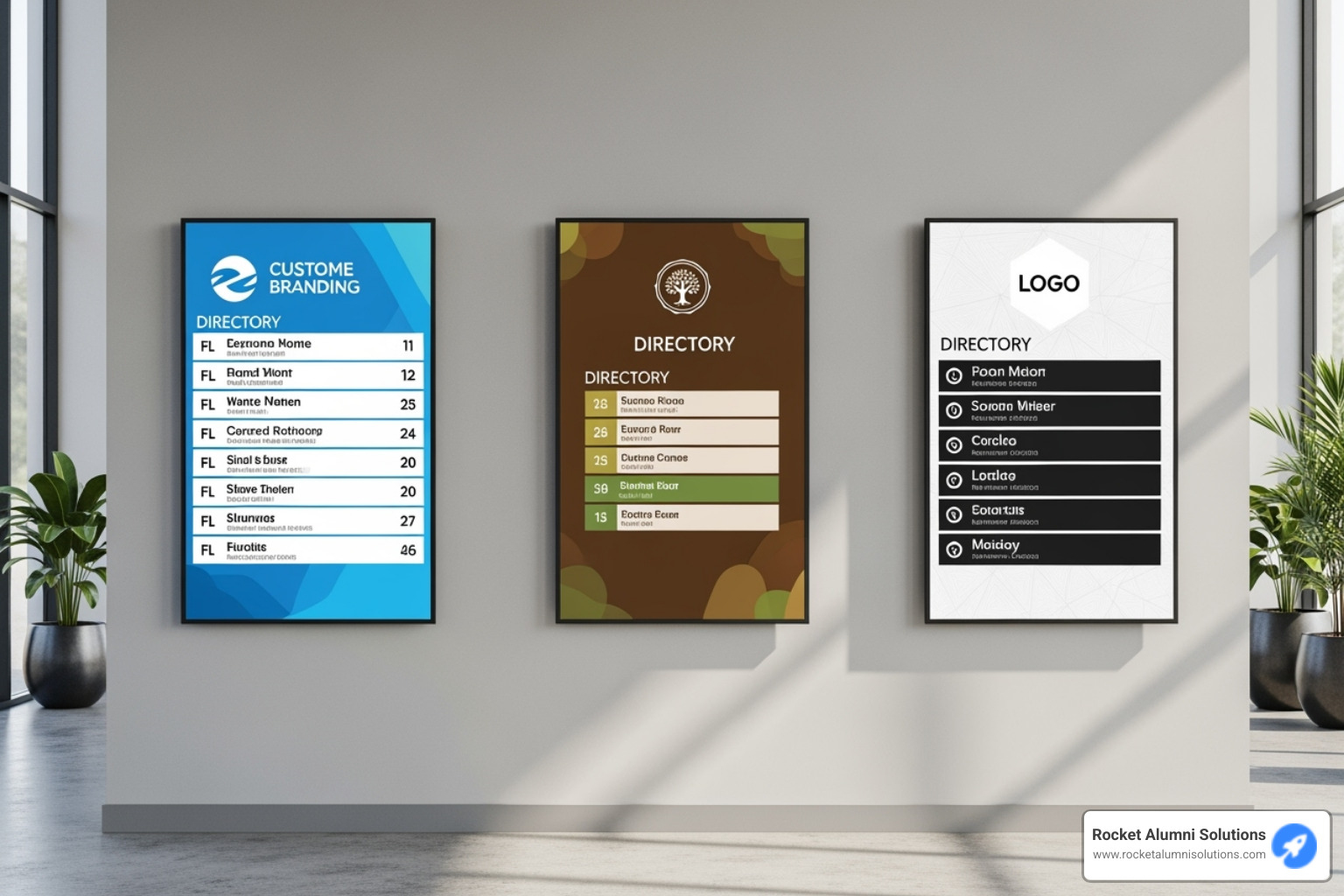
Branding Elements
Your directory should feel like it belongs in your building, not like someone bolted a generic kiosk to your wall. We work directly with you to weave in your logos, brand colors, and fonts throughout the interface. When someone walks into your lobby and sees the directory, it should feel like a natural extension of your space. This attention to detail improves your property's overall appeal and tells visitors you care about their experience.
User Interface and Experience
Great UI design is invisible—people don't notice it because everything just makes sense. We focus on creating interfaces with clear icons, logical navigation paths, and text that's actually readable from a comfortable distance. Nobody should need to tap through five screens to find a simple office number. We design for the shortest path to information.
Little touches matter too. Light and dark modes let users adjust the display for different lighting conditions. Quick filtering options help people narrow down search results instantly. Every interaction should feel smooth and responsive because nothing frustrates people more than a sluggish touchscreen.
Content Strategy
What story do you want your directory to tell? Beyond basic tenant listings, think about welcome messages that make first-time visitors feel oriented. Consider showcasing building amenities, highlighting nearby restaurants or attractions, displaying news feeds, or even featuring advertising from tenants. For educational institutions, we've created custom homepages that celebrate recent inductees into halls of fame, display community photos, and recognize sponsors—all while maintaining easy navigation to the practical information people need.
Our templated profiles support rich media content like videos and image slideshows, which transforms a simple directory into an engaging experience. Imagine a prospective student exploring campus through your Touchscreen Office Directory and finding not just where buildings are, but the stories behind them.
Step 3: Installation, Maintenance, and System Integration
You've selected your hardware and designed beautiful content. Now let's talk about getting everything up and running—and keeping it that way.
Installation Process
We offer turnkey solutions that include everything: hardware, software, design, and professional installation. Our team handles the details so you don't have to. For organizations with capable in-house technical staff, self-install packages are available too—we provide the equipment and guidance, you handle the mounting and setup.
The basic requirements are straightforward. You'll need a standard 110V duplex power outlet that's not on a timer or light switch (you don't want your directory shutting off every evening). You'll also need an internet connection—either hardwired Ethernet or reliable WiFi works fine. These are typically things every modern building already has in lobby areas.
Data Integration
This is where efficiency really takes off. Through API integrations, we can connect your digital directory directly to your existing data sources. When your building management system updates a tenant's information, or when HR moves an employee to a different floor, those changes flow automatically to the directory. No manual updates needed. No risk of forgetting to change something. Just accurate information, all the time.
Ongoing Maintenance and Monitoring
Here's the good news: these systems are remarkably low-maintenance once they're running. Our remote monitoring tools keep an eye on things and alert you if something goes wrong—a screen going offline, a software hiccup, anything that might affect the user experience. You'll know about problems before visitors do.
Content updates through the CMS are genuinely simple and quick. Most of our clients handle routine updates themselves without ever needing to call us. But when questions do come up, our dedicated customer support team is here to help. We want your system running smoothly not just for months, but for years to come.
We believe in comprehensive support because we know technology is only valuable when it actually works. You can learn more about how we manage and support our systems here: More info about our digital signage solutions.
The Business Case: ROI and Future Trends
Investing in a Building Directory Touchscreen Display isn't just about looking modern—it's a smart financial decision that pays for itself. Let's explore the real dollars-and-cents benefits and then peek into the exciting innovations coming to interactive building navigation.
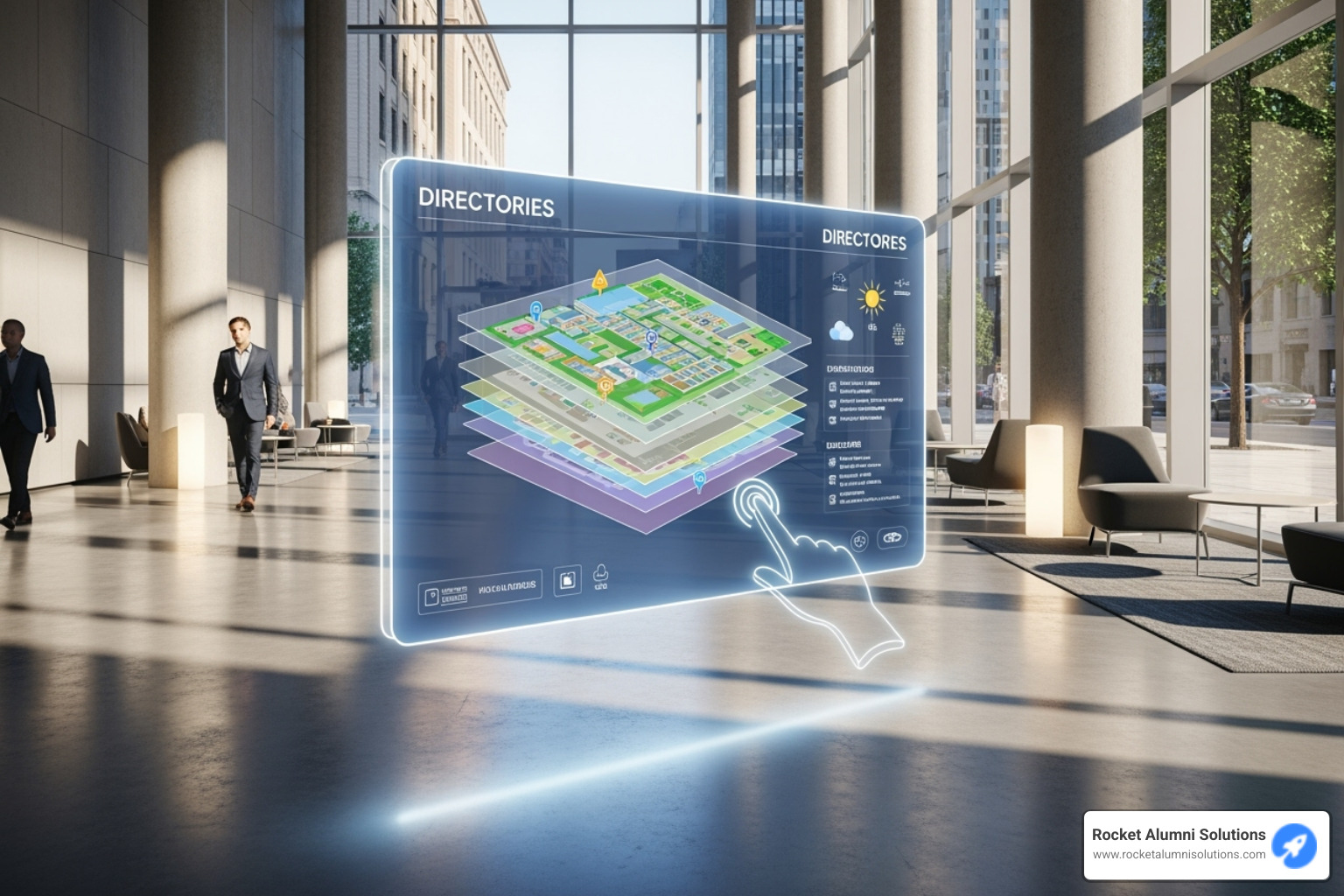
Calculating the ROI of a Building Directory Touchscreen Display
When we talk to building managers about switching to digital directories, the conversation usually starts with "What will this cost me?" But the better question is "What is this costing me now?"
Think about the hidden expenses of traditional directories. Every tenant change means new signs to design, print, and install. Those costs add up fast—especially in buildings with high turnover. One property manager told us they were spending thousands annually just keeping their lobby directory current. With a digital system, those recurring expenses disappear. You make updates in seconds from your laptop, no printing required.
The cost-effectiveness extends beyond printing. Your front desk staff probably fields dozens of directional questions every day. "Where's the dentist office?" "How do I get to the third-floor conference room?" A well-designed Building Directory Touchscreen Display handles these questions automatically, freeing your team to focus on more important tasks. That's a real reduction in administrative workload that translates to better use of your payroll.
Modern tenants notice modern amenities. When prospects tour your building and see a sleek touchscreen directory instead of an outdated wall plaque, it sends a message about the quality of your property. This improved brand image isn't just about vanity—it affects tenant satisfaction and retention. Research shows that hotel guests are willing to pay 11% more for improved aesthetics, and commercial tenants have similar expectations.
Here's where it gets even more interesting: digital directories can actually generate revenue. Many building owners sell advertising space on their screens to tenants or local businesses. That coffee shop downstairs? They'd love to promote their lunch specials to everyone who walks through your lobby. These advertising opportunities create a new income stream that can offset your initial hardware investment surprisingly quickly.
Statistic we mentioned earlier? 90% of visitors rely on signage for navigation. When your signage works beautifully, people spend less time lost and frustrated. They arrive at meetings on time. They find the restroom without asking. They leave with a positive impression of your building. These improvements in efficiency and visitor experience are harder to measure in dollars, but they're invaluable for your property's reputation.
The initial hardware investment might seem significant, but when you add up the printing savings, reduced staff time, increased tenant satisfaction, and potential advertising revenue, most buildings see a positive return within the first few years. After that, it's pure savings.
The Future of Interactive Directories
The technology behind Building Directory Touchscreen Display systems is evolving fast, and the next generation of features is genuinely exciting. We're not talking about minor tweaks—we're talking about fundamental changes in how people interact with their environment.
AI integration is coming to directories in a big way. Imagine asking your directory complex questions in plain English: "Where's the nearest restroom to Dr. Smith's office?" The system would understand your intent, process multiple variables, and give you a personalized answer with directions. AI could even learn from usage patterns, anticipating busy times and suggesting alternative routes during high-traffic periods.
Voice commands are already showing up in some advanced systems. Instead of touching the screen, you simply speak your destination. This is particularly valuable for accessibility—someone with mobility challenges doesn't need to reach or tap, they just talk naturally. It's also faster and more intuitive for everyone.
The pandemic accelerated interest in touchless gestures. Future directories will let you wave your hand to scroll through listings or point to select options. No physical contact needed, which addresses both hygiene concerns and creates that futuristic experience people expect from modern technology. We're actively researching how to incorporate these capabilities into our Directory Kiosk Touchscreen solutions.
Behind the scenes, advanced analytics will give building managers unprecedented insights. Which departments do visitors search for most? What times see the highest directory usage? How long do people spend navigating? This data helps optimize everything from staffing to space planning. You'll know exactly how people move through your building and can make informed decisions based on real behavior, not guesswork.
The really interesting possibilities come from IoT device integration. Picture this: you look up a conference room on the directory, and the system automatically adjusts that room's temperature and lighting before you arrive. Or it coordinates with the elevator system to have a car waiting at your floor. These connected experiences transform a directory from a simple information display into an intelligent building assistant.
We're genuinely excited about where this technology is headed. At Rocket Alumni Solutions, innovation isn't something we do once—it's an ongoing commitment. The Building Directory Touchscreen Display systems we're designing today are built with tomorrow's capabilities in mind, ready to evolve as these new features become available.
Frequently Asked Questions about Building Directory Touchscreen Displays
You've got questions—we've got answers! After helping hundreds of organizations implement these systems, we know exactly what people want to know before making the leap to digital. Let's tackle the most common questions we hear.
Here's the beautiful part: it's remarkably simple. This is honestly one of the biggest advantages of going digital, and it's something our clients rave about after they've made the switch.
We use cloud-based Content Management Systems (CMS) that are designed with real people in mind—not just tech experts. Every project we deploy includes a custom, user-friendly webpage where you can update directory information in a flash. Think of it like editing a document online. You log in from any internet-connected device, make your changes, and within minutes those updates appear on your screens. No special training required, no complicated software to install.
Whether you need to update a single tenant name or completely reorganize your directory structure, you can do it all directly from the web. This means real-time edits are always possible, and you can add new entries or change the display's appearance whenever you need to. The days of waiting weeks for new printed signs are over. This flexibility drastically reduces your administrative workload and ensures your information is always current—which, let's be honest, is the whole point.
Can a digital directory be interactive without a touchscreen?
Yes, absolutely! While touchscreens offer that immediate, hands-on experience, there are several ways to create an engaging digital directory without requiring physical touch.
One popular approach is using QR codes for mobile interaction. Users can scan a code displayed on the screen with their smartphone, which opens a web application with the full interactive experience—searchable directories, wayfinding maps, multimedia content, the works. This is especially appealing in today's world where people are comfortable with their phones and appreciate having information they can take with them. Plus, it's hygienic and personalized to each visitor.
Another option is cycling content schedules. A non-touch digital directory can be programmed to automatically rotate through different types of content—tenant listings, advertisements, important announcements, news feeds, weather updates, and visual elements. This creates an engaging experience by continuously providing fresh and relevant information without requiring any user input. It's like having a constantly updating bulletin board that never needs someone to physically post new flyers.
We're also seeing emerging technologies like non-touch interactive displays that respond to gestures or proximity sensors. While these aren't as widespread yet, they allow users to steer content without making physical contact with the screen. The technology is advancing quickly, and we're excited about these possibilities for the future.
So even if a touchscreen doesn't fit your specific needs or budget, you can still provide a highly informative and engaging digital experience for your visitors.
What are the basic power and internet requirements for a digital directory?
Good news—the requirements are straightforward and align with what most buildings already have in place. You don't need any special electrical work or infrastructure upgrades in most cases.
For power, you'll need a standard 110V duplex power outlet. The one critical detail: make sure it's not on a timed or switched circuit. Your display needs to stay powered on continuously. Unexpected shutdowns don't just disrupt service for visitors—they can potentially damage components over time. We always recommend a dedicated, non-switched circuit for reliability.
For internet connectivity, you need a stable connection for remote content updates, displaying real-time information like weather or news, and remote monitoring. We typically recommend either a hardwired Ethernet connection for maximum reliability, or a strong, stable wireless (Wi-Fi) connection if running cables isn't practical. The bandwidth requirements are actually quite minimal for directory content—you're not streaming 4K video constantly—but having a consistent connection is what matters most.
These basic requirements make integrating a Building Directory Touchscreen Display into most buildings a relatively simple process. We've installed systems in century-old buildings and brand-new construction alike, and the infrastructure needs are rarely a barrier. If you have power and internet in your lobby, you're probably good to go.
Conclusion
We've covered a lot of ground together, from those outdated wall plaques that nobody ever updates to the sleek, modern Building Directory Touchscreen Display systems that are changing how people experience buildings today. It's been quite a journey, hasn't it?
The shift to digital directories isn't just about keeping up with technology—it's about solving real, everyday problems that frustrate visitors and drain resources. When someone walks into your building and can instantly find exactly where they need to go, when your staff isn't constantly interrupted with directional questions, when you can update tenant information in minutes instead of waiting weeks for new signs—that's when you realize this isn't just a nice-to-have feature. It's a fundamental improvement to how your building operates.
The benefits we've discussed throughout this guide—modernization that lifts your property's image, efficiency that saves time and money, and an improved experience that visitors and tenants genuinely appreciate—these aren't abstract concepts. They're the daily reality for buildings that have made the transition to interactive digital directories. The numbers back this up too: eliminating recurring print costs, generating advertising revenue, and boosting tenant satisfaction all contribute to a strong return on investment that makes this a smart strategic decision, not just a cosmetic upgrade.
What excites me most about the future of these systems is how they'll continue to evolve. We're already seeing touchless technology, AI-powered search, and deeper integration with building systems. The Building Directory Touchscreen Display of tomorrow will be even more intuitive, more helpful, and more essential to creating spaces where people feel welcomed and informed.
At Rocket Alumni Solutions, we've built our reputation on creating digital experiences that bring communities together and honor their stories. Whether it's showcasing alumni achievements on a college campus or helping visitors steer a complex healthcare facility, we understand that technology should serve people, not the other way around.
Ready to transform your space with a modern, interactive solution? Explore how interactive touchscreen software can lift your building's experience. We're here to help you every step of the way—from choosing the right hardware to designing content that reflects your brand to ensuring your system runs smoothly for years to come. Let's create something great together.